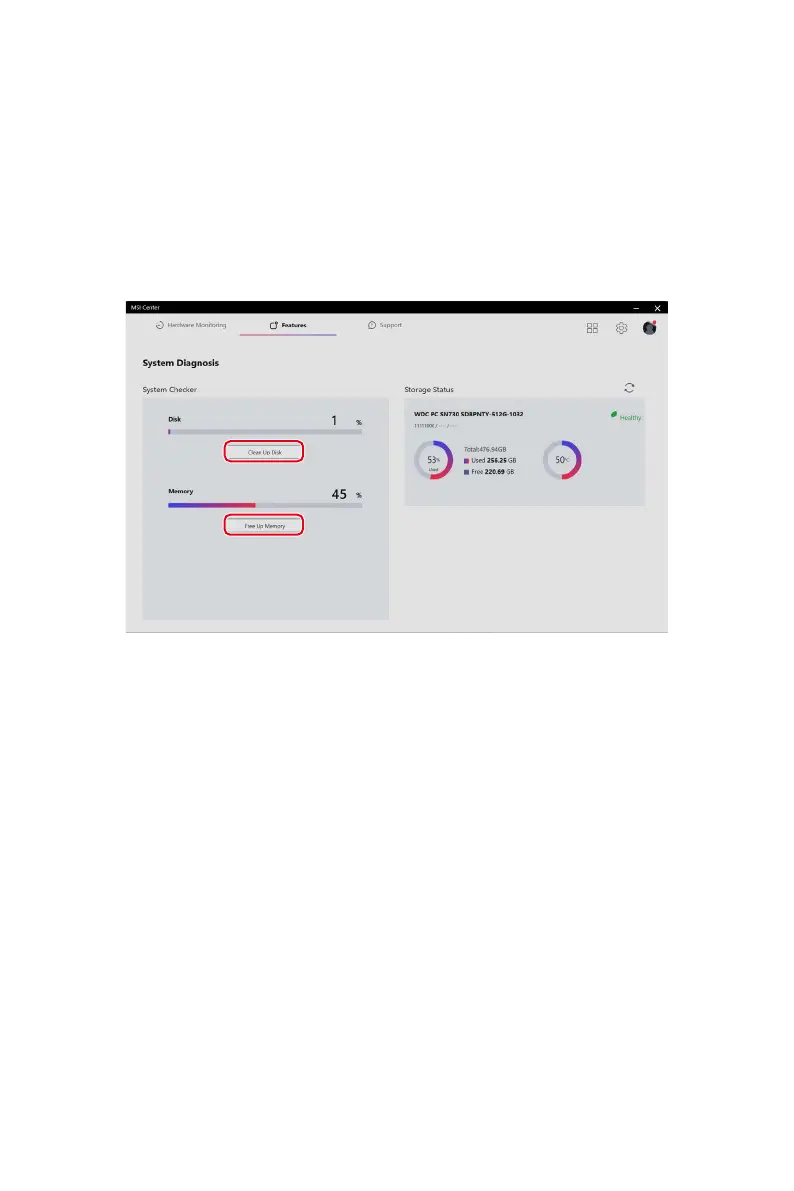49
System Diagnosis
[System Diagnosis] provides [System Checker] for users to clean up their hard drives
and free up system memory while [Storage Status] helps users keep their storage
health in check.
∙ To clean up the storage, click [Clean Up Disk], select the drive you want to clean
up from the pop-up menu, and follow the on-screen instructions to clean up the
storage.
∙ To free up memory, click [Free Up Memory] and MSI Center will instantly release
system memory that is no longer required.