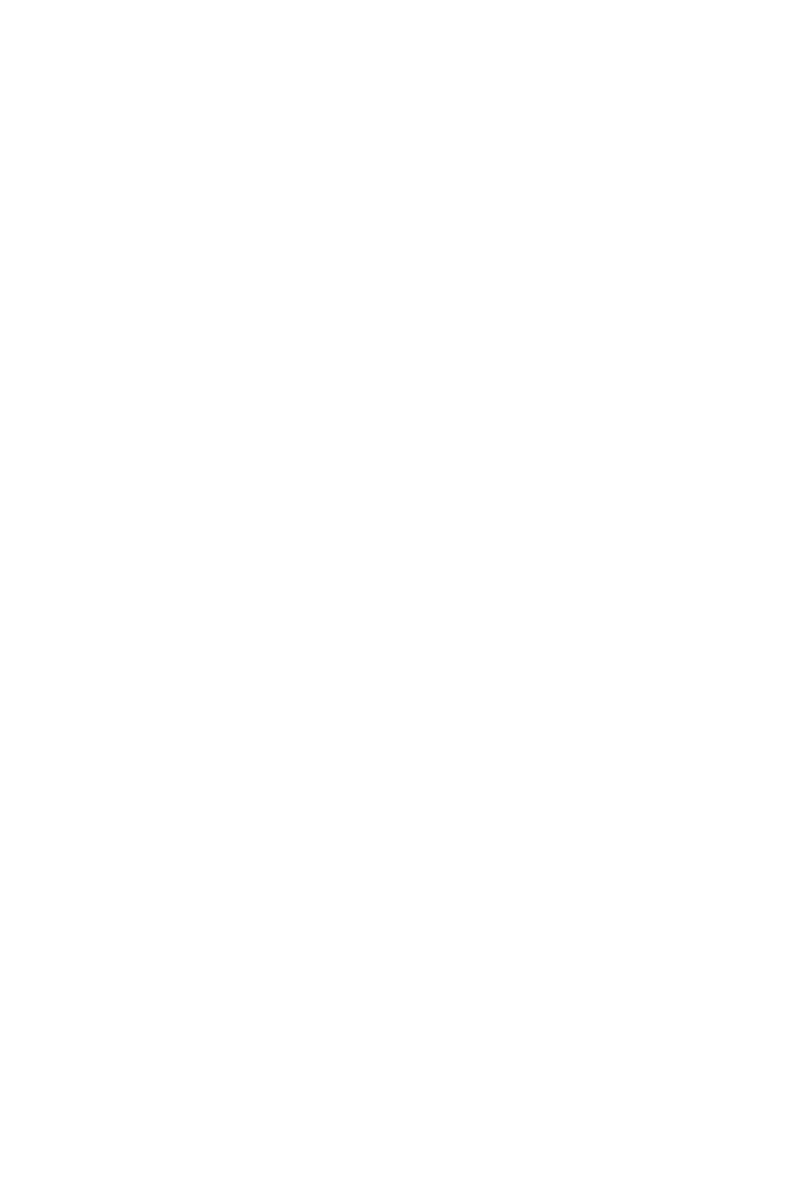6
Safety Instructions
Adhere to safety precautions when handling the product to prevent harm or damage to
individuals or the product’s functionality.
Power
∙ If the power cord comes with a 3-pin plug, do not disable the protective earth pin
from the plug. The product must be connected to an earthed mains socket-outlet.
∙ Disconnect all power sources and place the product on a steady surface before
disassembly/assembly.
∙ When unplugging the power cord, always hold the connector part of the cord. Never
pull the cord directly.
∙ Place the power cord in a way that people are unlikely to step on it. Do not place
anything on top of the power cord.
∙ If this product comes with an adapter, use only the MSI provided AC adapter
approved for use with this product.
Battery
Please take special precautions if this product comes with a battery.
∙ Danger of explosion if battery is incorrectly replaced. Replace only with the same or
equivalent type recommended by the manufacturer.
∙ Avoid disposal of a battery into fire or a hot oven, or mechanically crushing or cutting
of a battery, which can result in an explosion.
∙ Avoid leaving a battery in an extremely high temperature or extremely low air
pressure environment that can result in an explosion or the leakage of flammable
liquid or gas.
∙ Do not ingest battery. If the coin/button cell battery is swallowed, it can cause
severe internal burns and can lead to death. Keep new and used batteries away from
children.
Environment
∙ Do not place the product in environments subject to mist, smoke, vibration,
excessive dust, salty or greasy air, or other corrosive gases and fumes.
∙ To avoid electrostatic discharge, use an anti-static wrist strap before handling
components. Always handle electrostatic-sensitive components, parts, and
assemblies only at static-free work areas.
∙ Handle components with care. Do not touch the pins or contacts on a component.
∙ Place components on a grounded anti-static pad or on the bed that came with the
components whenever the components are separated from the product.
∙ Do not perform any maintenance with wet hands.
∙ Prevent foreign substances, such as water, other liquids or chemicals, from
entering the product while performing disassembly/assembly.
∙ After assembly, ensure that all screws are replaced and no stray screws remain
inside the product.