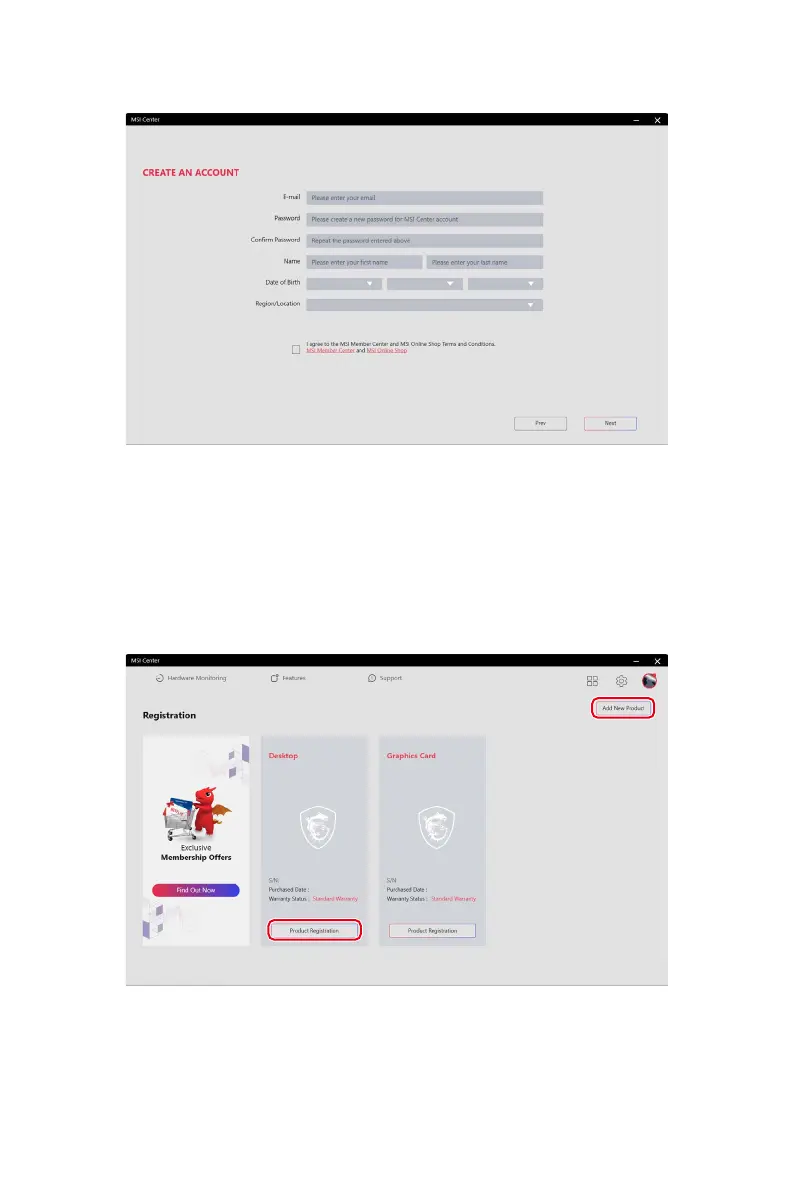45
4. Follow the on-screen instructions to create a personal account.
Product Registration
Once a personal account is created, you may log in and start to register your products.
1. MSI Center will automatically detect your MSI devices. Click [Product Registration]
and follow the on-screen instructions to complete the registration.
2. To register more MSI multimedia accessories connected to your system, click
[Add New Product] and follow the on-screen instructions to add and register your
accessories.