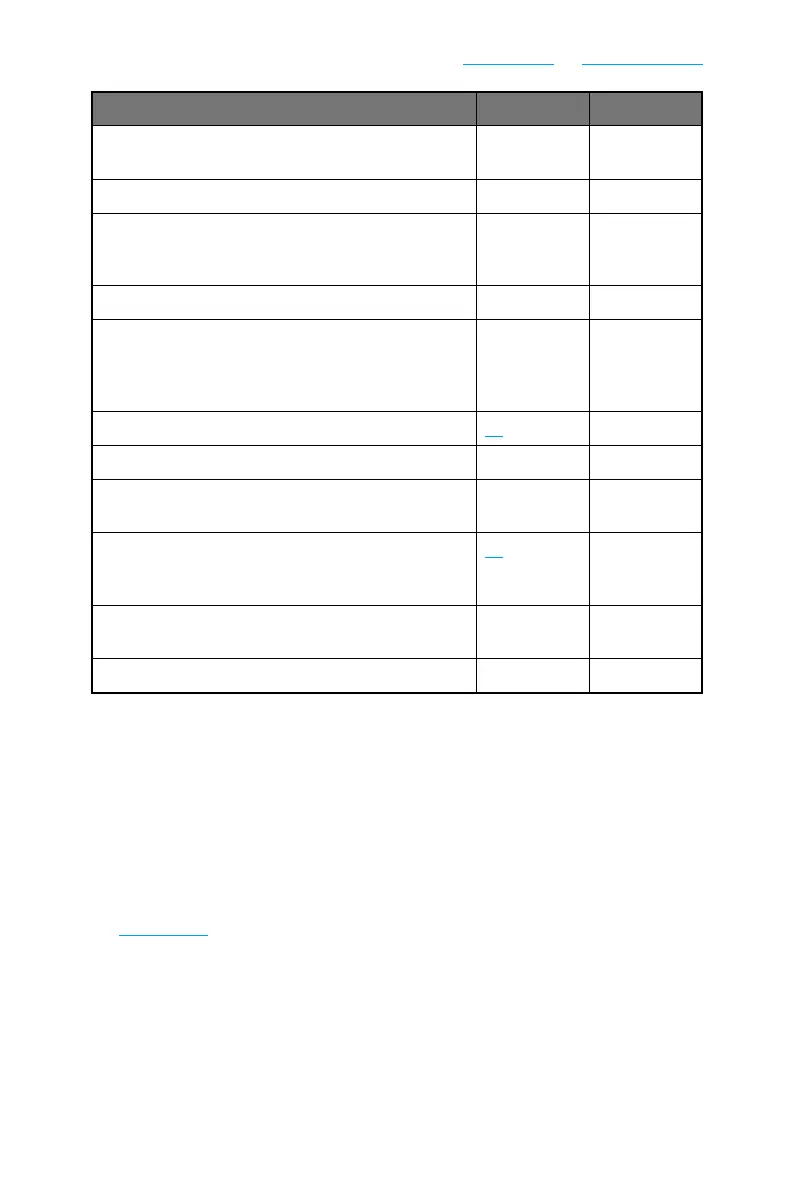41
Components
EOL Instructions
Materials Item*
1
Location
Asbestos waste and components which contain
asbestos
━ Absent
Cathode ray tubes ━ Absent
Chlorofluorocarbons (CFC),
Hydrochlorofluorocarbons (HCFC) or
Hydrofluorocarbons (HFC), Hydrocarbons (HC)
━ Absent
Gas discharge lamps ━ Absent
Liquid crystal displays (together with their casing
where appropriate) of a surface greater than 100
square centimeters and all those back-lighted with
gas discharge lamps
━ Absent
External electric cables
16
Power Cord
Components containing refractory ceramic fibers ━ Absent
Components containing radioactive substances, or
materials that become radioactive
━ Absent
Electrolytic capacitors containing substances of
concern (height > 25 mm, diameter > 25 mm or
proportionately similar volume)
15
External
Power
Supply
Beryllium and its compounds (including Beryllium
Oxide)
━ Absent
Liquids ━ Absent
Product Take-Back Service
Waste electrical equipment may contain hazardous substances and thus endanger
human health & the environment. Proper disposal is therefore required. MSI provides
free recycling of EPEAT-registered products to ensure that the product reaches the
end of its useful life and that it is recycled responsibly.
To properly recycle your equipment through this service, please follow the steps:
1. Please delete your personal data from your waste equipment.
2.
CLICK HERE
to learn how to recycle your end-of-life product.
3. Find the MSI recycling location nearby on the website.
4. Contact the designated recycling location by phone or email to schedule your
pickup. The customers are responsible for any shipping and delivery charges.