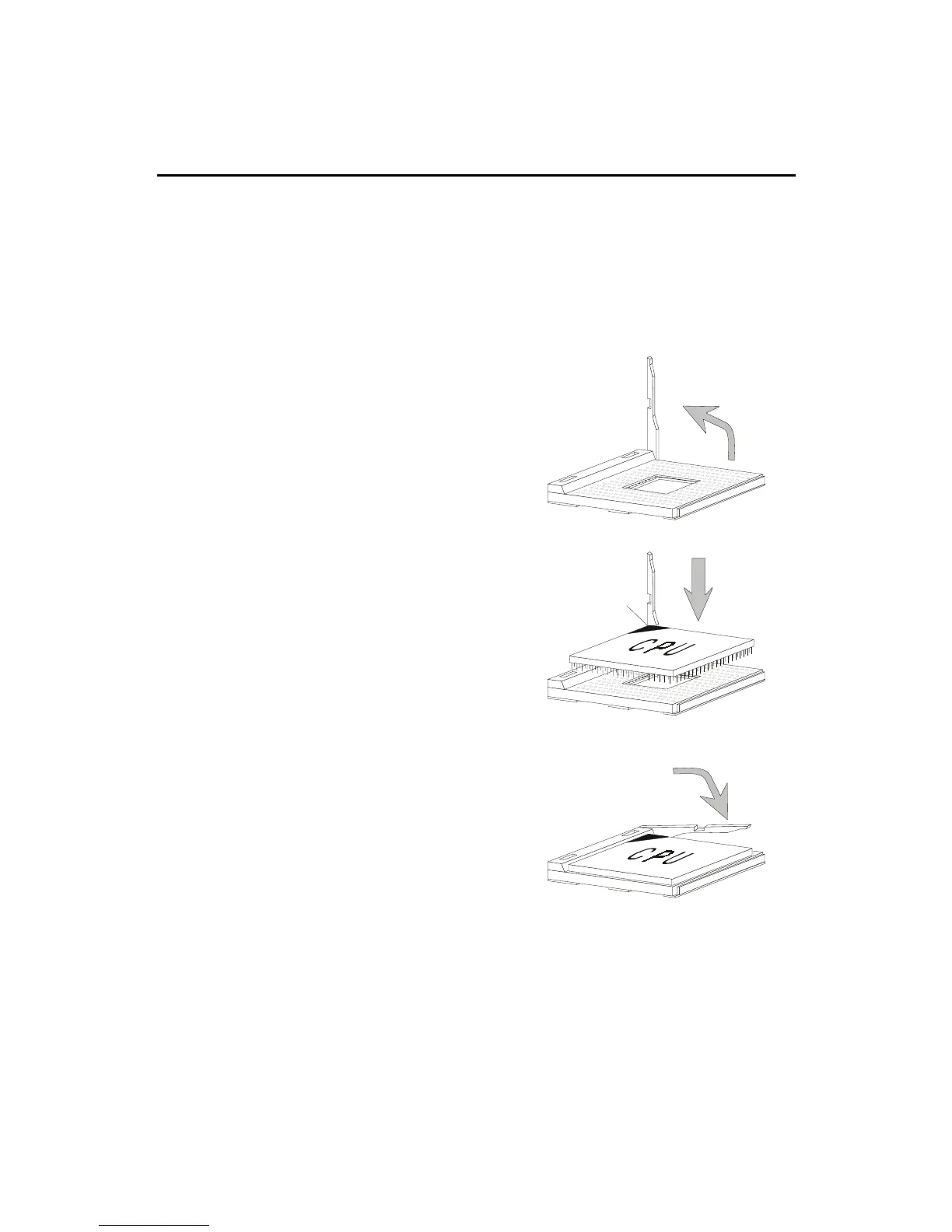Chapter 2
2-2
1. Pull the lever sideways away
from the socket. Then, raise
the lever up to a 90-degree
angle.
3. Hold the CPU firmly, and
then press the lever down to
complete the installation.
Central Processing Unit: CPU
CPU Installation Procedures
2. Look for the cut edge. The
cut edge should point
towards the lever pivot. The
CPU will only fit in the
correct orientation.
The mainboard supports AMD
®
Athlon™/Athlon XP/Duron™
processors. It uses a CPU socket called Socket A for easy CPU installation.
Make sure the CPU has a Heat Sink and a cooling fan attached on the top to
prevent overheating. If you do not find the Heat Sink and cooling fan,
contact your dealer to purchase and install them before turning on the
computer.
Open Lever
Cut edge
Sliding
Plate
Close
Lever
