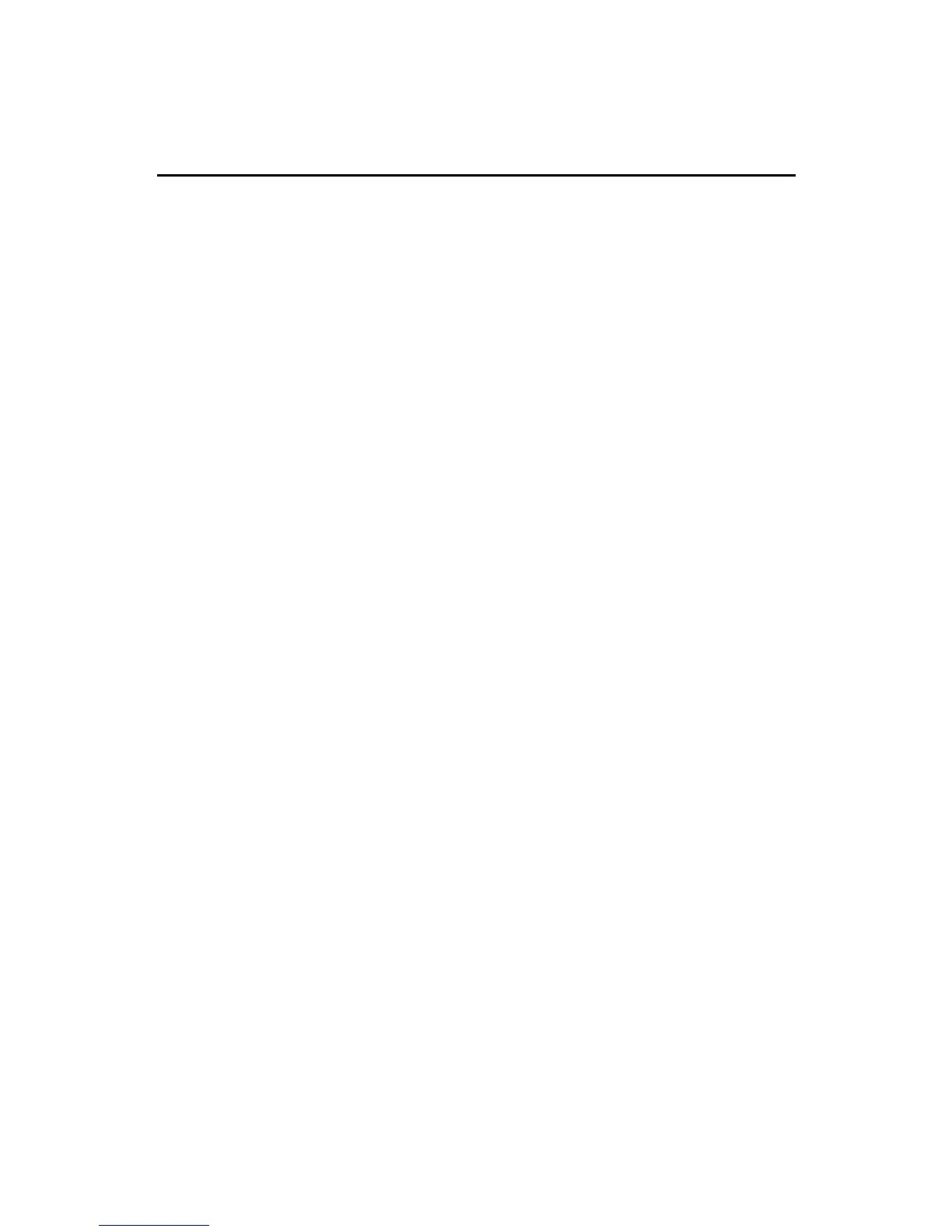Chapter 4
4-2
Driver Installation for Windows
®
98SE
Installing VIA
®
Chipset Driver
1. Insert the supplied CD disk into the CD-ROM drive.
2. The CD will auto-run and the setup screen will appear.
3. Click on Via Chipset Drivers and follow the on-screen instructions
to complete the installation.
4. Restart the system for the new chipset driver.
Installing VIA
®
AC97 PCI Sound Driver
1. Make sure the supplied CD disk is in the CD-ROM drive.
2. Go to My Computer and double click the CD-ROM icon. The setup
screen will appear again.
3. Click on VIA AC97 PCI Sound Drivers and follow the on-screen
instructions to complete the installation.
4. Restart the system.
