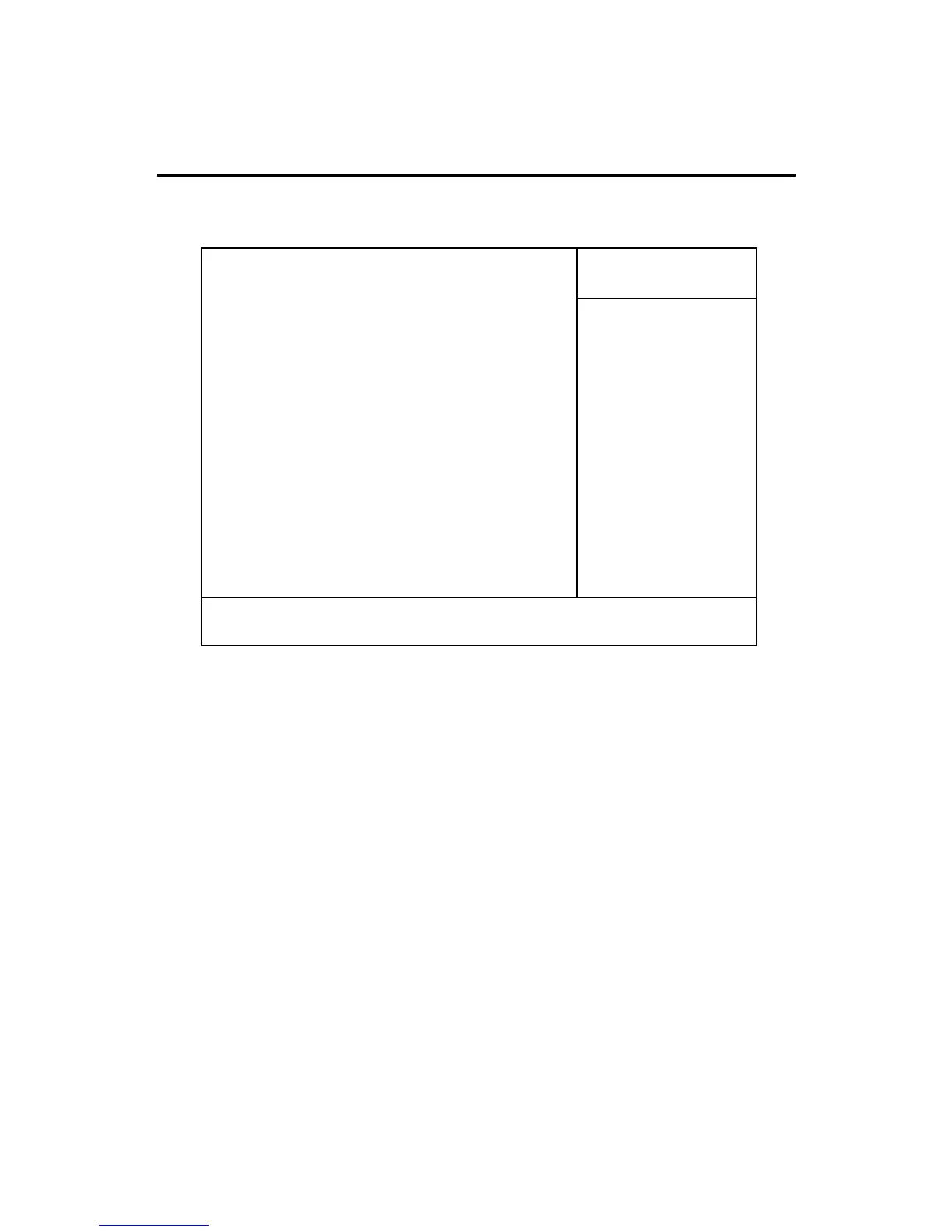Chapter 3
3-32
Frequency/Voltage Control
CPU Vcore Select
End users can adjust the CPU core voltage through the field. Settings:
Default, and a range from 1.550V to 1.850V at 0.025V increment.
Auto Detect DIMM/PCI Clk
This item is used to auto detect the DIMM/PCI slots. When set to Enabled,
the system will remove (turn off) clocks from empty DIMM/PCI slots to
minimize the electromagnetic interference (EMI). Settings: Enabled and
Disabled.
Spread Spectrum Modulated
When the motherboard clock generator pulses, the extreme values (spikes)
of the pulses creates EMI (Electromagnetic Interference). The Spread
Spectrum function reduces the EMI generated by modulating the pulses so
that the spikes of the pulses are reduced to flatter curves. If you do not
have any EMI problem, leave the setting at Disabled for optimal system
stability and performance. But if you are plagued by EMI, setting to En-
↑↓→←:Move Enter:Select +/-/PU/PD:Value F10:Save ESC:Exit F1:General Help
F5:Previous Values F6:Fail-Safe Defaults F7:Optimized Defaults
CPU Vcore Select Default
Auto Detect DIMM/PCI Clk Enabled
Spread Spectrum Modulated Enabled
Clock By Slight Adjust 133
CPU Clock Ratio Default
CMOS Setup Utility - Copyright(C) 1984-2000 Award Software
Frequency/Voltage Control
Item Help
Menu Level 8
