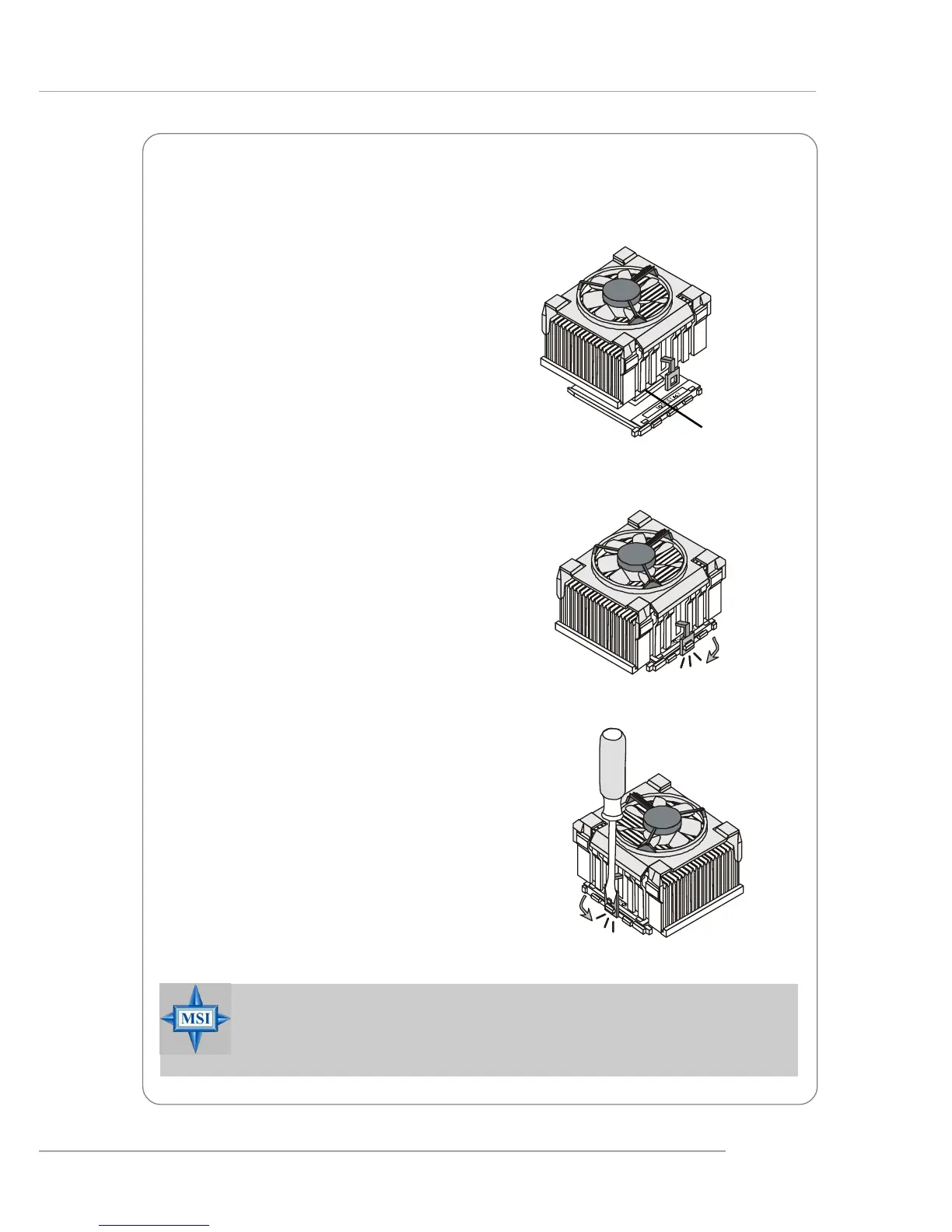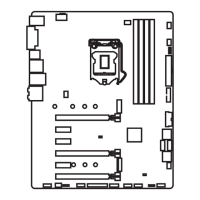2-5
Hardware Setup
The following instructions will guide
you through the heat sink installation
procedures. Please consult your agent
for the proper CPU cooler set.
1. Position your CPU cooler set onto
the CPU.
2. Use one end of the clip to hook
the latch of the CPU sliding plate.
3. Hook the other latch to fix the
cooling fan set. You may need a
screw drive to press down the
other side of the clip.
4. Connect the fan to the power sup-
ply connector provided on your
mainboard.
Installing AMD Athlon CPU (Socket 462) Cooler Set
Apply some heat
sink paste
MSI Reminds You...
Please apply some heat sink paste on top of CPU to dissipate
the heat more effectively.
