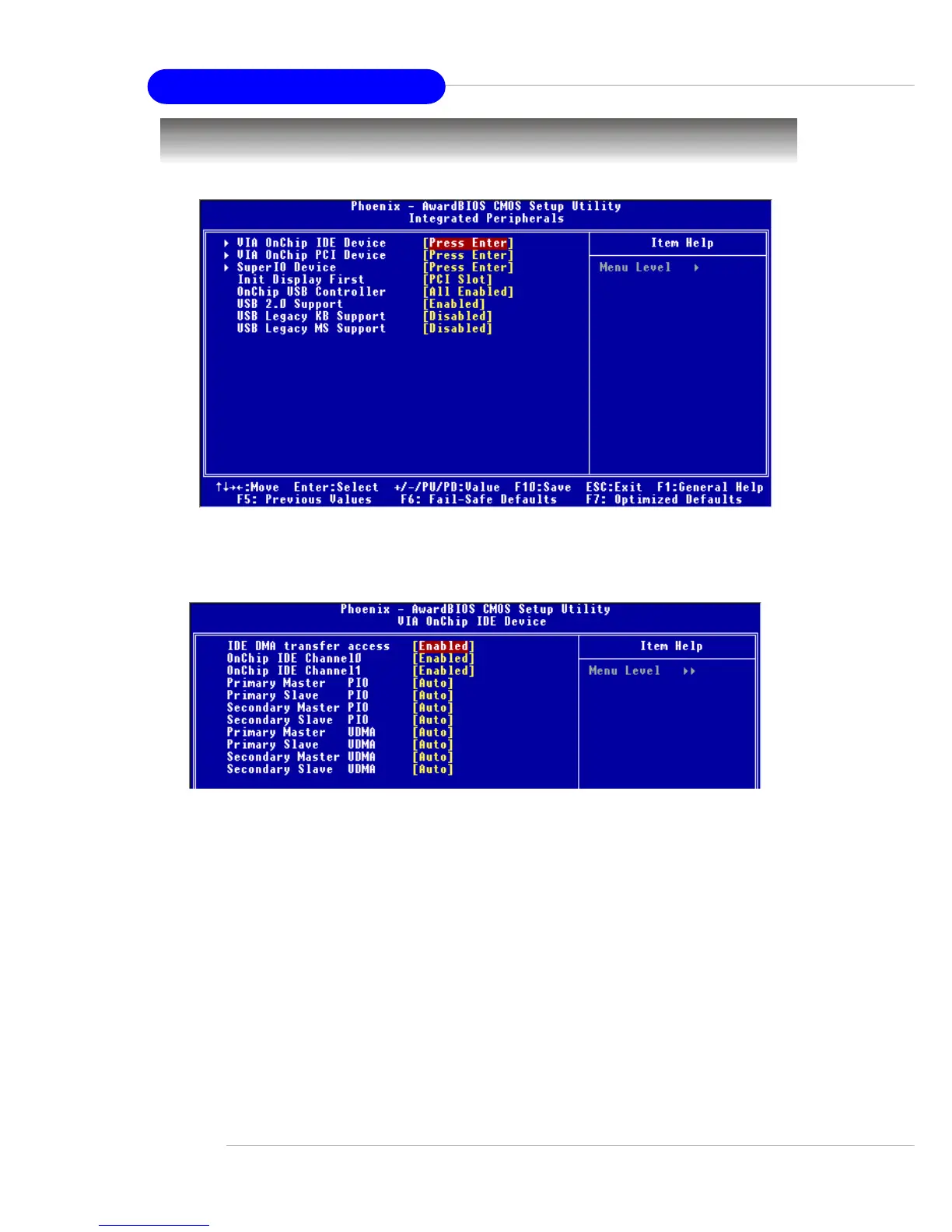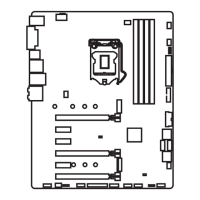3-16
MS-6738 Micro ATX Mainboard
Integrated Peripherals
IDE DMA Transfer Access
Set this option to Enabled to specify that the IDE controller on the PCI
local bus has bus mastering capability. Setting options: Disabled, Enabled.
OnChip IDE Channel 0/1
This setting enables or disables the internal primary and secondary IDE
controllers. Setting options: Disabled, Enabled.
Primary/Secondary Master/Slave PIO
The four IDE PIO (Programmed Input/Output) fields let you set a PIO
mode (0-4) for each of the four IDE devices that the onboard IDE inter-
face supports. Modes 0 through 4 provide successively increased
performance. In Auto mode, the system automatically determines the
VIA OnChip IDE Device
Press <Enter> and the following sub-menu appears.
