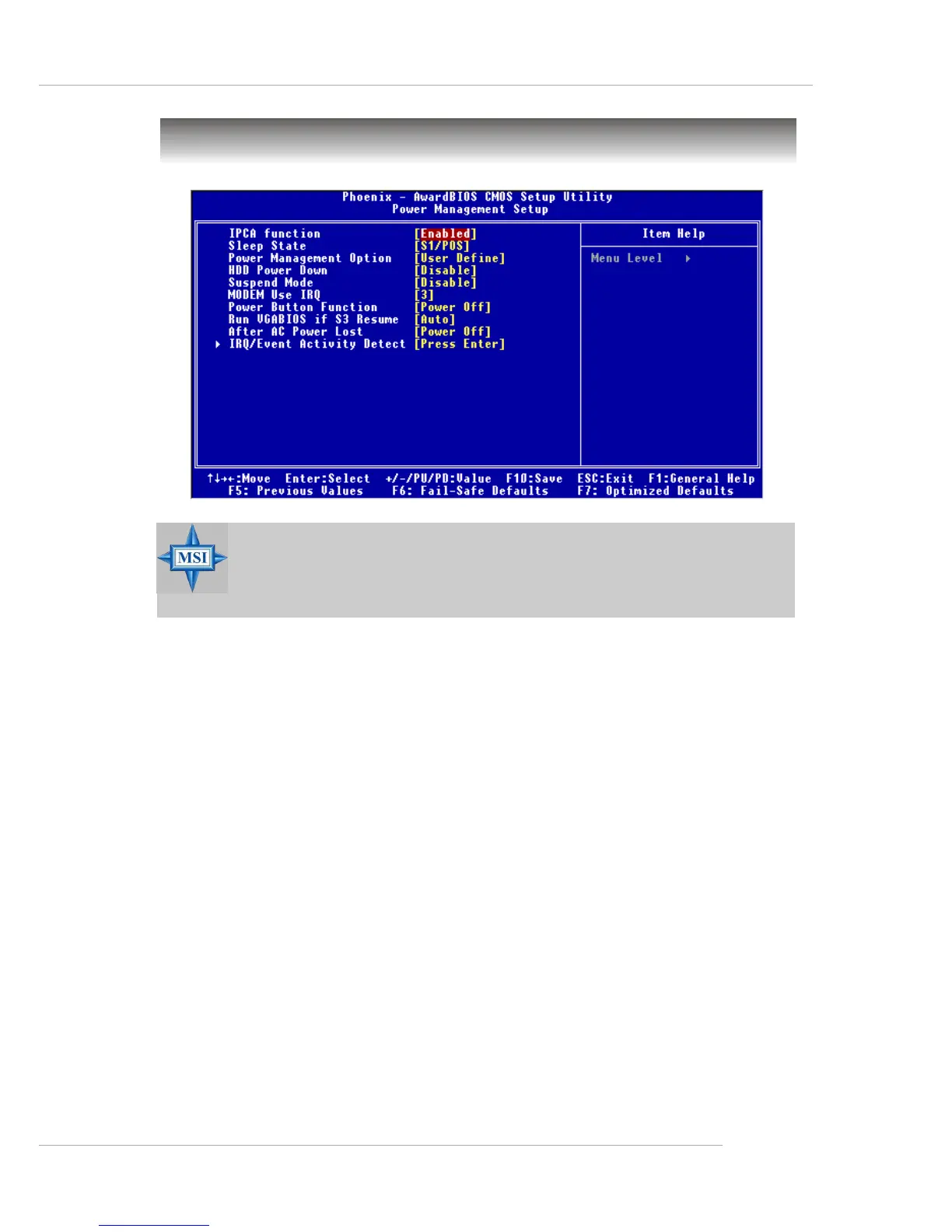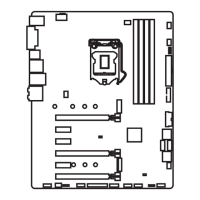3-21
BIOS Setup
Power Management Setup
MSI Reminds You...
S3-related functions described in this section are available only
when your BIOS supports S3 sleep mode.
IPCA Function
This item is to activate the IPCA (Advanced Configuration and Power
Management Interface) Function. If your operating system is ACPI-aware,
such as Windows 98SE/2000/ME, select Enabled. Settings: Enabled and
Disabled.
Sleep State
This item specifies the power saving modes for ACPI function. Options are:
S1 (POS) The S1 sleep mode is a low power state. In this state, no
system context (CPU or chipset) is lost and hardware
maintains all system context.
S3 (STR) The S3 sleep mode is a power-down state in which power
is supplied only to essential components such as main
memory and wake-capable devices and all system
context is saved to main memory. The information stored
in memory will be used to restore the PC to the previous
state when an “wake up” event occurs.
