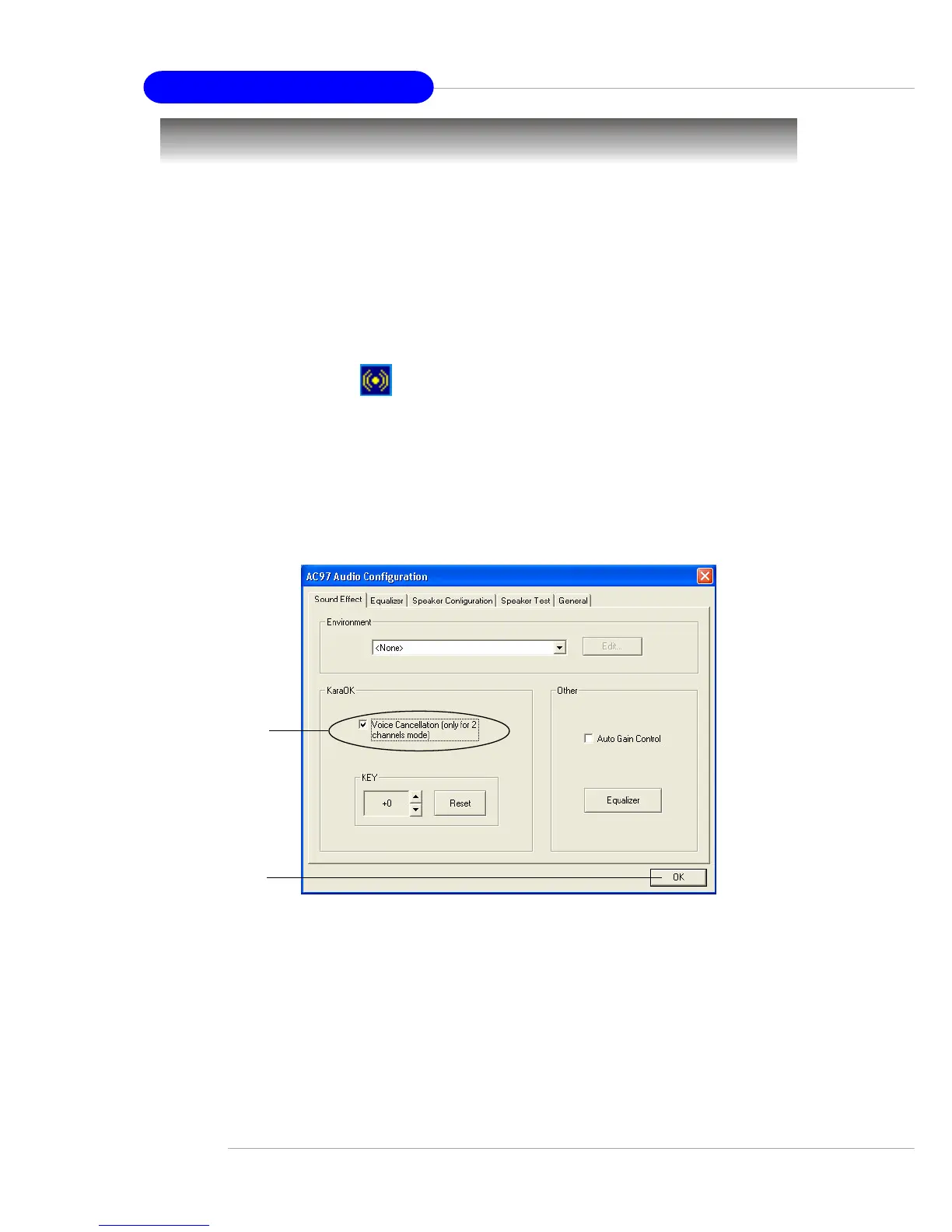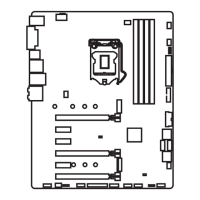A-8
MS-6738 Micro ATX Mainboard
Playing KaraOK
The KaraOK function will automatically remove human voice (lyrics)
and leave melody for you to sing the song. This function applies only to 2-
channel audio operation, so make sure “2-Channel Mode” is selected in the
“No. of Speakers” column before playing KaraOK.
Playing KaraOK
1. Click the audio icon from the window tray at the lower-right corner
of the screen.
2. Select Voice Cancellation in the “KaraOK” column under the Sound
Effect tab.
3. Click OK to close this window.
2
3
