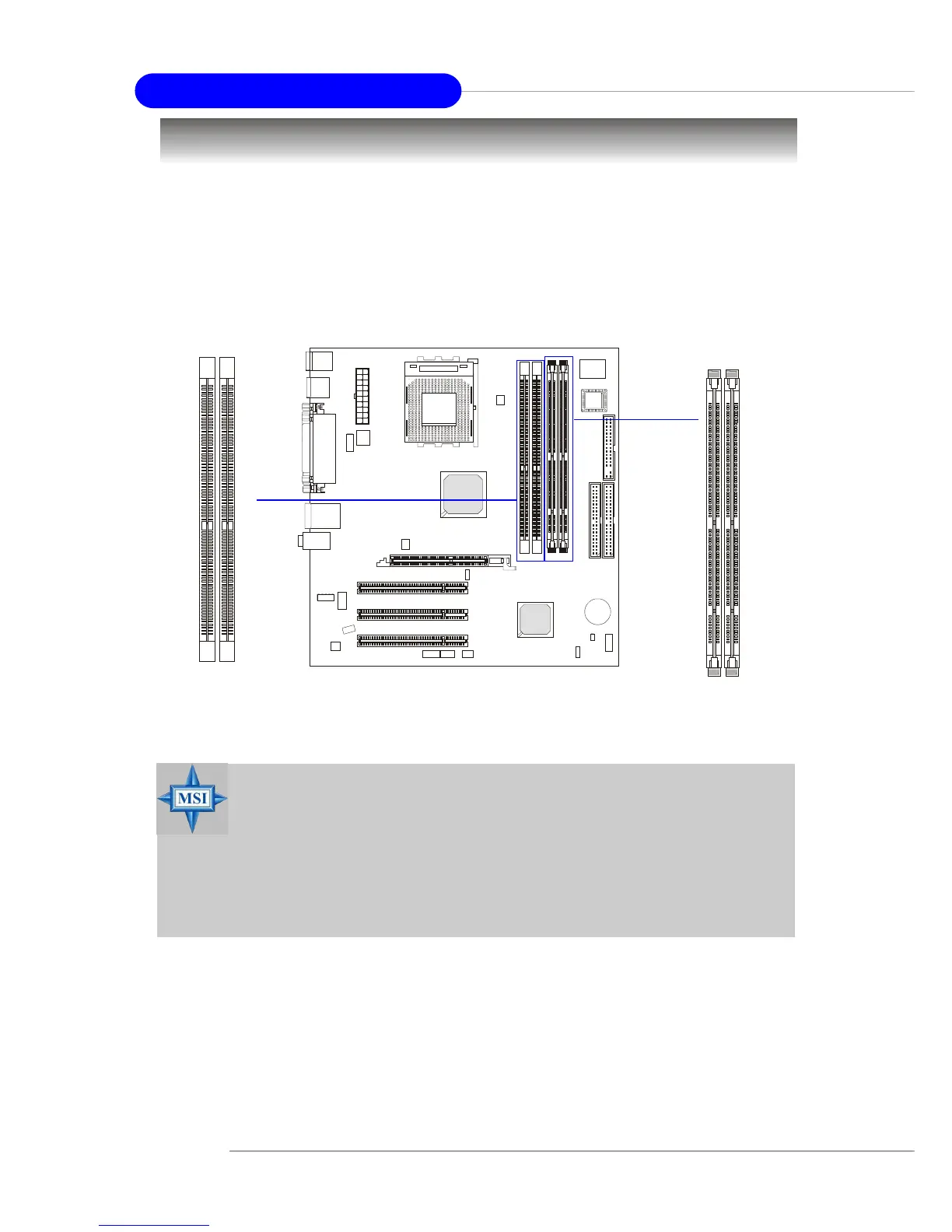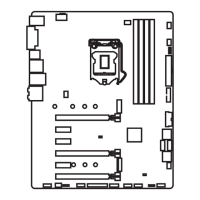2-6
MS-6738 Micro ATX Mainboard
Memory
The mainboard provides two 184-pin unbuffered PC2700/PC2100/
PC1600 DDR SDRAM or two 168-pin unbuffered PC100/133 SDRAM and
supports the memory size up to 2GB. To operate properly, at least one DIMM
module must be installed.
MSI Reminds You...
Make sure that you install only one type of memory modules
(either SDR or DDR) at one time. DO NOT install both types at
the same time. For security reason, the system will automati-
cally power off if you simultaneously install SDR & DDR
memory modules onboard.
SDR DIMM Slots
(DIMM 3~4)
DDR DIMM Slots
(DIMM1~2)
