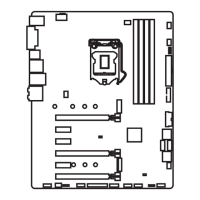vii
Integrated Peripherals ........................................................................ 3-16
Power Management Setup ................................................................. 3-21
PNP/PCI Configurations..................................................................... 3-25
PC Health Status ................................................................................ 3-27
Frequency/Voltage Control ................................................................ 3-28
Load Fail-Safe/Optimized Defaults ..................................................... 3-29
Set Supervisor/User Password........................................................... 3-30
Appendix: Using 4- or 6-Channel Audio Function ....................................A-1
Using 4- or 6-Channel Audio Function ...............................................A-2
Installing the Audio Driver...........................................................A-2
Using 4- or 6-Channel Audio Function ........................................A-2
Testing the Connected Speakers.........................................................A-6
Testing Each Speaker: ..................................................................A-6
Playing KaraOK ..................................................................................A-8
Playing KaraOK ............................................................................A-8
Troubleshooting ........................................................................................ T-1
Glossary ....................................................................................................G-1

