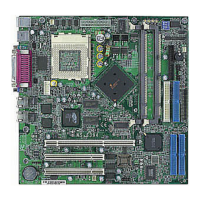Chapter 2
2-16
Power LED
The Power LED is lit while the system power is on. There are three types of
LEDs you can connect from the system case to the pin:
2-pin single color power LED: Connected to pin 5 & 6. When the
system enters the suspend/sleep mode, the 2-pin power LED blinks.
2-pin dual color power LED: Connected to pin 5 & 6. The 2-pin
power LED changes its color to indicate different system states:
GREEN color indicates full-on mode.
ORANGE color indicates suspend/sleep mode.
3-pin dual color power LED: Connected to pin 4, 5 & 6. The 3-pin
power LED changes its color to indicate different system states:
GREEN color indicates full-on mode.
ORANGE color indicates suspend/sleep mode.
Speaker
Speaker from the system case is connected to this pin.
If on-board Buzzer is available, then:
Short pin 14-15: On-board Buzzer Enabled.
Open pin 14-15: On-board Buzzer Disabled.
HDD LED
HDD LED shows the activity of a hard disk drive connected to the IDE1 or
IDE2 connector. Avoid turning the power off while the HDD is working.
You can connect the HDD LED from the system case to this pin.

