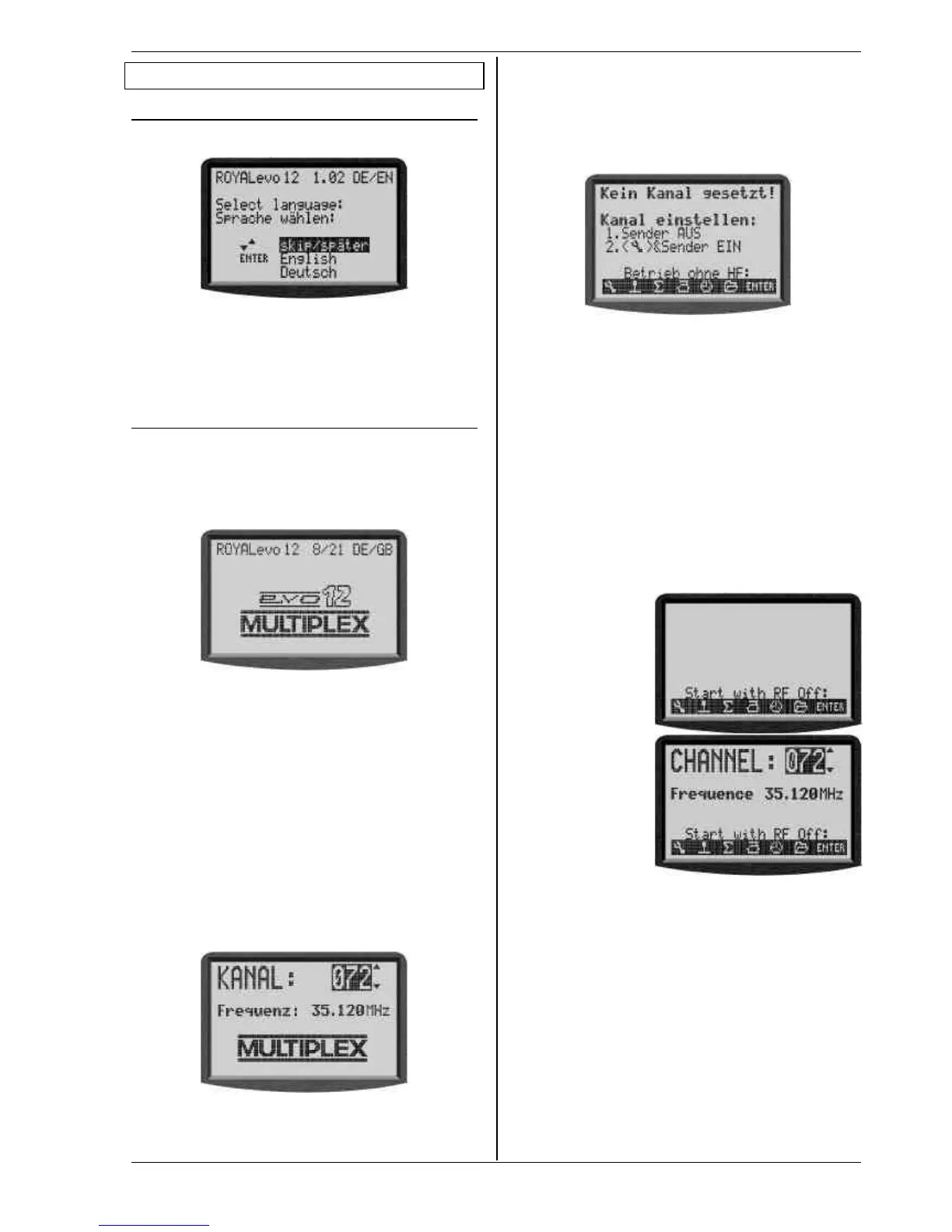Instructions
Page 71
9. Using the transmitter
9.1. Switching on for the first time
When you switch on the transmitter for the first time
the following display appears:
Use the buttons „s“ (UP) or „t“ (DOWN) to select your
language and confirm by pressing „ENTER“. The lan-
guage can be changed at any time (è 13.5.2.). All user-
definable names (like mixer names, assignment table
names, model names) are not affected if you change the
language.
9.2. The power-ON procedure
When the you switch the transmitter ON, the following
power-on info screen will always appear briefly, regard-
less of whether an RF module is installed or not. This
gives information on the transmitter type, the current
software version and the languages available for the
screen texts:
If no RF module is fitted, the following message appears
briefly: „Note: No RF!“
9.2.1. Switching ON with the
HFM-4 RF module for crystals
After the power-on info screen (è 9.2.), the last used
status display appears (è 9.6.). If everything is in order,
the software immediately activates the RF module for
crystals, and an RF (Radio Frequency) signal is immedi-
ately transmitted. The LED starts to flash, the screen
switches to the last active status display, and the trans-
mitter is ready to use.
9.2.2. Switching ON with the
HFM-S synthesizer RF module
After the power-on info screen (è 9.1.), the currently
set channel and transmission frequency appears briefly
for your information:
After this the last used status display appears. If every-
thing is in order, the software activates the synthesizer
RF module, and an RF (Radio Frequency) signal is im-
mediately transmitted. The LED starts to flash, the
screen switches to the last active status display, and the
transmitter is ready to use.
The first time you switch the transmitter ON with a syn-
thesizer RF module fitted, or after installing a different
synthesizer RF module, an information screen appears,
replacing the power-on info screen. This tells you how
to set the channel when using a synthesizer RF module:
The method of selecting a channel when using an HFM-
S synthesizer RF module is described in Section 9.4.
9.2.3. Switching on without transmitting an RF sig-
nal
Whether you are using an HFM-4 RF module for crystals
or an HFM-S synthesizer RF module it is possible to
switch the transmitter ON without transmitting an RF
signal, even when an RF module is installed. The trans-
mitter can then be operated in that mode. This can be
useful for programming when no RF signal is required,
e.g. to minimise current drain, or when your channel is
already in use.
Hold the tool button L pressed in when you switch the
transmitter on ⇒ you are now at the power-on menu.
RF is OFF (⇒ LED glows constantly)
The following display appears:
With
HFM-4 RF module
for crystals
With
HFM-S synthesizer
RF module
Pressing any direct menu access button, or the ENTER
button, takes you to the last active status display.
!! Note:
RF stays OFF until the transmitter is switched ON again.
