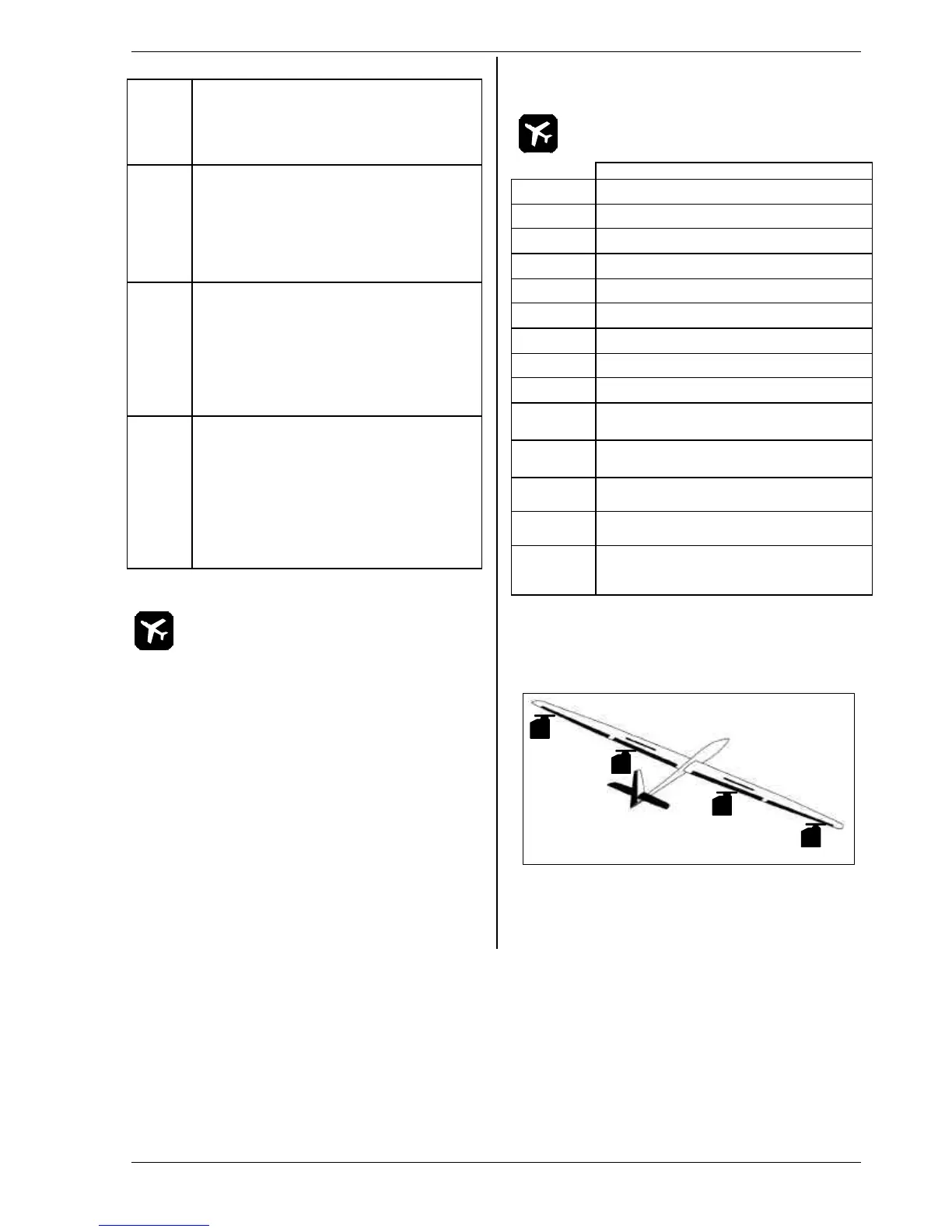appropriate change at this point.
Col. 4 Servo calibration points
Here you define how many calibration points
are to be available in the Servo calibration
menu (è 16.1.).
2P 2 points (e.g. for throttle, tow release)
3P 3 points (e.g. elevator, rudder)
5P 5 points
(if a non-linear travel is to be
compensated or required)
16.2.1. Special: MULTInaut IV
The MULTInaut function is available
only for fixed wing models!
The ROYALevo can control two MULTInaut IV receiver
units. This enables control of up to 8 loads (lamps, re-
lays, ...) and/or up to 8 servos in different operating
modes.
In the menu Servo Assignment you determine, to which
channels (receiver output) the MULTInaut signal is sup-
plied. The MULTInaut receiver units in the model must
be connected to the same channels (receiver outputs).
!!
Using MULTInaut IVè 19.4.
16.2.2. Assigning servos for fixed wing models
The following transmitter controls / mixers are available,
depending on the model type (fixed-wing / helicopter):
Model type „fixed wing“
Note
Aileron
Aileron signal only No mixing *
Elevator
Elevator signal only No mixing
Rudder
Rudder signal only No mixing
Throttle
Throttle signal only No mixing
Spoiler
Spoiler signal only No mixing
Flap
Flap signal only No mixing
L. gear
Retract signal only No mixing
Tow rel.
Tow release signal only No mixing
Brake
Brake signal only No mixing
Gyro
Gyro signal with all mixed signals from gyro
mixer
Mixture
Aux1
AUX1/2 signal only No mixing
M.naut 1
M.naut 2
Control signal for MULTInaut IV è 19.4.
all
free
mixers
all mixer as defined under "Mixer def." *
(è 13.2.) *
* Note for all mixers with Aileron as input
To ensure that aileron differential works correctly with
channels whose signal source is aileron, or a mixer with
an aileron input, the individual servos must be con-
nected to the receiver alternately.
1
5
6
7
FLAP+
FLAP+
Servo 1 AILERON+ left
Servo 5 AILERON+ right
Servo 6 FLAP+ left
Servo 7 FLAP+ right
