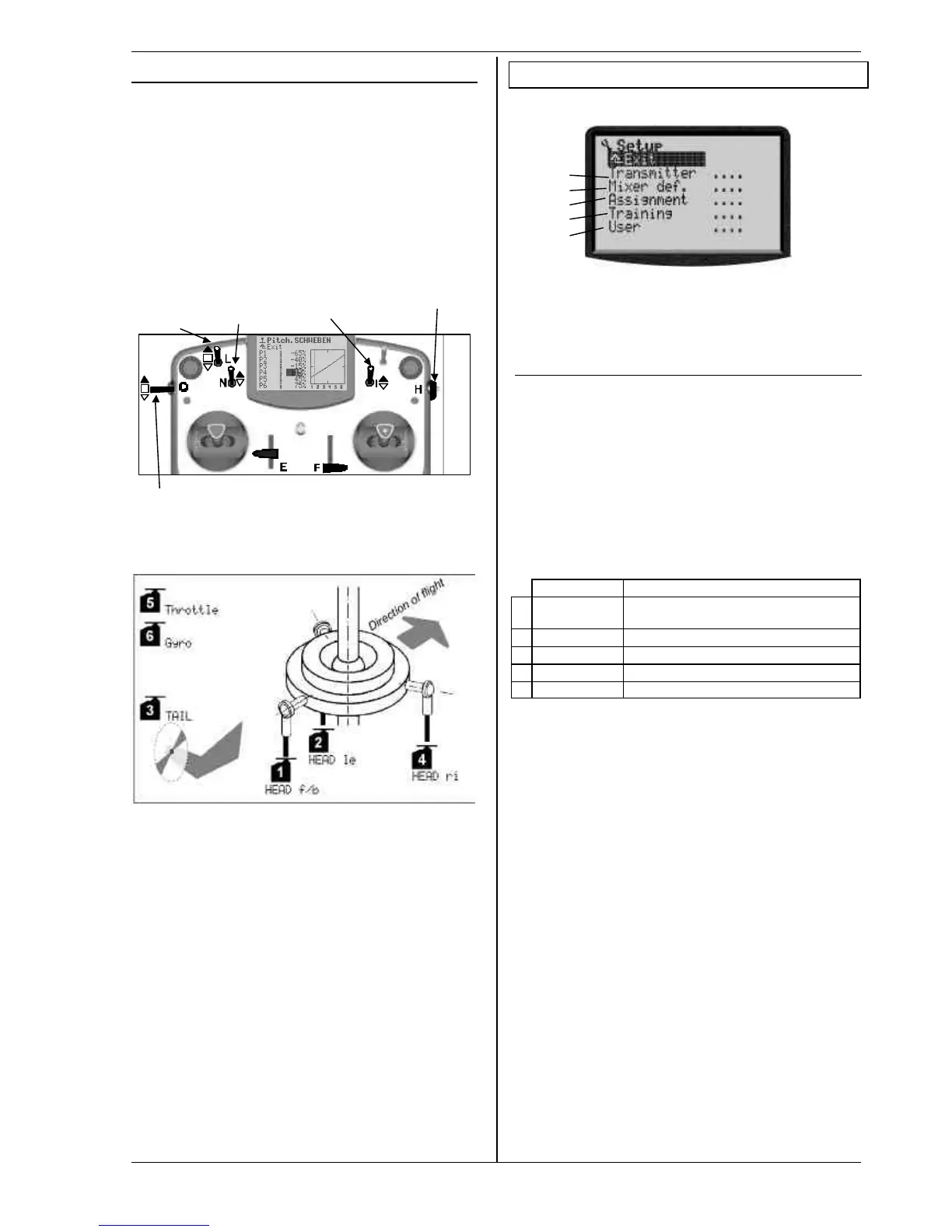Instructions
Page 87
12.12. Template: HELIccpm
suitable for:
Main rotor control systems with electronic mixers
CCPM (Cyclic-Collective-Pitch-Mixing)
with 3 or 4 servos, 90° to 150°
Typical models:
ECO 8, Logo, Fury, Three Dee NT, Uni-Expert
12.12.1. Assigned transmitter controls and switches
Assignment used: HELI
A : Sum timer ´ controlled by THR.LIMITER (F)
Dual-Rates Direct Main Throttle
A/E/R Throttle phase CUT
OFF OFF OFF
Phase 1-3 Gyro Thr. limiter (Direct Thr.)
1: HOVER Centre Minimum
12.12.2. Assigned servos / receiver outputs
The default setting in the HELIccpm model template is a
120° swashplate with the pitch-axis servo at the rear.
12.12.3. Fine-tuning
a. Check stick functions (roll, pitch-axis, yaw)
Select different mode if necessary (è 13.3.1.)
L, Assignment, Mode
b. Check direction of servo rotation for all functions
If necessary change servo direction (REVERSE)
K, Calibrate, select servo, Parameter REV/CLR
c. Gyro features
è 15.3.
13. Main menu „Setup“ L
This main menu is primarily concerned with settings
which apply to the transmitter generally.
ü This symbol indicates global settings which influ-
ence the behaviour of the transmitter generally.
I Some settings apply only to the selected model.
These are marked with the model memory symbol.
13.1. Sub-menu „Transmitter“
13.1.1. Parameter „Trim graphics“
ü global effect
The current state of the trims can be displayed on
screen in any of 6 different ways (trim graphics 0 to 5).
We suggest that you try out the variants and set the one
which you find easiest to see at a glance.
13.1.2. Parameter „Sounds“
ü global effect
With this parameter you determine which events in the
transmitter trigger an audible signal.
Setting Audible signal
1.
Battery
when battery voltage
falls below alarm threshold
2.
Batt+Time
as 1. + timer alarm
3.
B+Ttim+Tr
as 2. + trim adjustments
4.
Init off
all, except during power on
5.
All
always
13.1.3. Parameter „Battery alarm“
ü global effect
Range 6,50 to 7,5 V (0,01V increments)
Default setting 6,9 V
The battery alarm is intended to alert you to a failing
battery, i.e. the charge is only sufficient for a limited
residual operating time.
! The lower you set the threshold, the shorter the
remaining residual operating time.
The residual operating time varies very widely accord-
ing to the set threshold and the state of the battery. For
this reason it is important that you should carry out a
test to establish how much residual time is available in
your particular case.
This is done by switching on the transmitter with the
aerial fully extended, and the RF module with crystal (or
synthesizer) installed. You don’t need to move the
sticks. Set the alarm threshold to the desired value, and
leave status display 1 or 2 on the screen to show the
battery voltage.
Now time the period from the first audible alarm warn-
ing until the minimum operating voltage (6.5 V) is
reached).
! The transmitter switches itself off automatically
at around 6.3 V!
