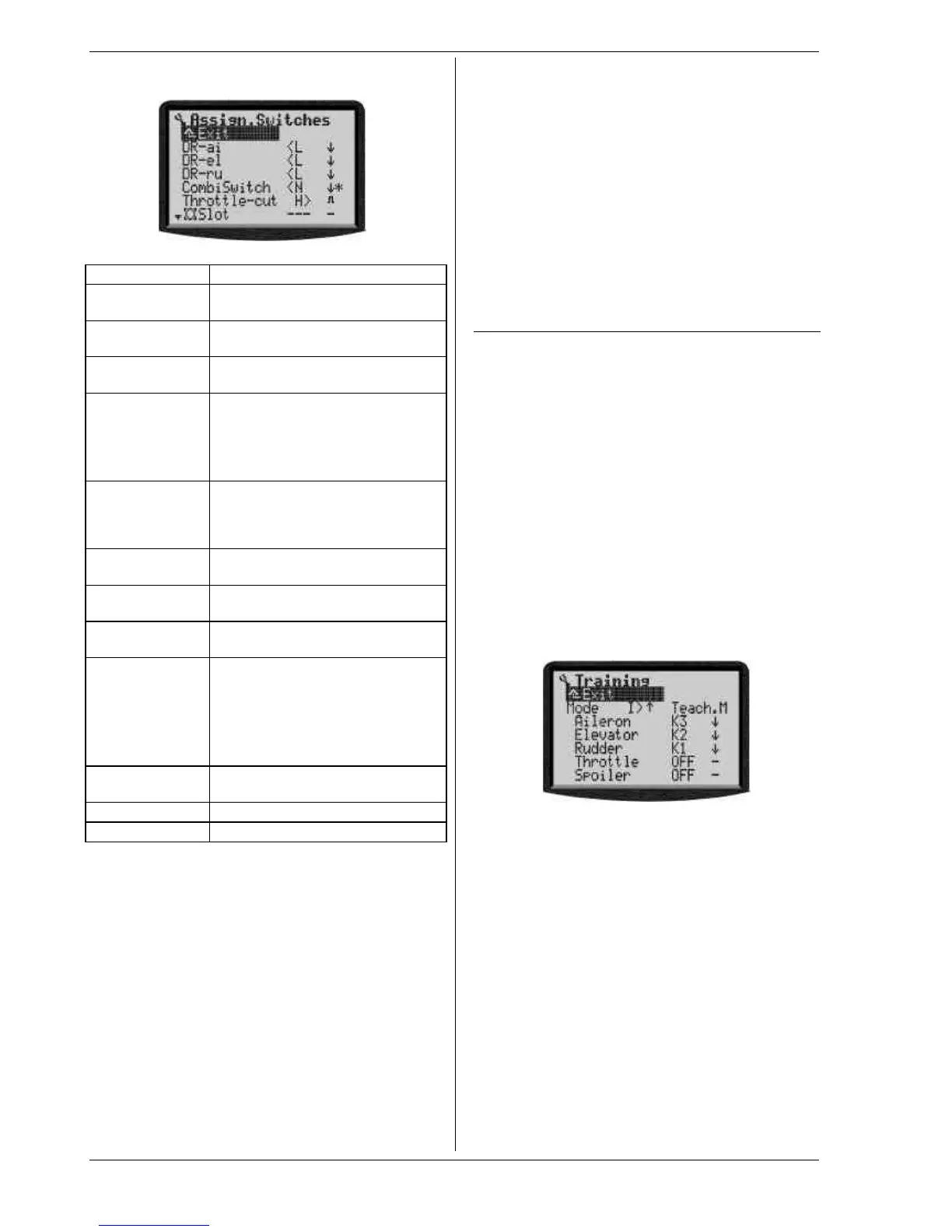ROYAL evo
Page 92
13.3.5. Parameter „Assignment - Switches“
Affects active assignment only (è 13.3.2.)
The following switch functions are available:
Switch function Note
DR-ai
Dual-Rates for aileron or roll
(è 14.2.4.)
DR-el
Dual-Rates for elevator or pitch axis
(è14.2.4.)
DR-ru
Dual-Rates for rudder or yaw
(è14.2.4.)
CombiSwitch
Fixed wing models:
ON/OFF switch for combi-switch
mixer (è15.1.)
Model helicopters:
Activates direct throttle
Throttle-cut
Activates Throttle-Cut function
Independent of the current throttle
setting the motor (electric or gaso-
line) is switched OFF (è 9.3.1.)
µ slot
Activates slot timer
(è17.2.)
´ sum
Activates sum timer
(è17.3.)
¶¶ interval
Activates interval timer
(è17.4.)
Mix-1 ..3
Fixed wing models:
Switches mixer inputs ON/OFF
(è 13.2.2.)
Model helicopters:
Mix-1: Switches gyro mode
Mix-2, Mix-3: no function
Teacher
Transfer switch for teacher/pupil
(Trainer) operations (è 13.4.)
Main phase
Aktivates primary flight phase 4
Phases 1-3
Aktivates secondary flight phases
Assigning a control element to one of the functions
listed above is carried out using Quick-Select, as when
assigning Transmitter controls (è 13.3.2.).
' TIP ! Where is ON, where the OFF position?
The arrow (#/') behind the code letter in the menu
always points towards the ON position. Move the switch
to the position where you want the selected function to
be switched ON and confirm by pressing ENTER (or one
of the digi-adjustors).
The selected position is now memorised.
Exception: Momentary switches „H“ and „M“:
The momentary switches “H” and “M” are mounted on
the case sides; they feature two modes of operation:
1. Chage-over (toggle) „……“
Operate switch = function ON
Operate switch again = function OFF
Typical application: Timer
• Momentary „„„“
Operate switch = function ON
Switch not operated = function OFF
Typical application: Teacher/Pupil, Throttle-cut
Exception stick-top buttons:
The optional stick-top with push-buttons features a
total of three integral buttons:
• Top button KTaKTa
The assigned function is ON as long as the button is
pressed (momentary action)
• Pair of buttons on the side KSwKSw
One (selectable) button switches the function ON,
the other button switches the function OFF (toggle
action).
13.4. Sub-menu “Training”
13.4.1. Teacher/pupil operation
The ROYALevo „Teacher“ as well as „Pupil“.
In Teacher mode the ROYALevo can let the pupil control
up to 5 functions..
In Pupil mode 6 functions are supplied to the output,
which can be accepted by a teacher transmitter.
13.4.2. The ROYALevo as Teacher transmitter
Connect teacher and pupil with the cable # 8 5121.
The following transmitters can be used as “pupil”:
ROYALevo, Cockpit MM, Commander mc, EUROPA mc,
PiCOline, PROFI mc 3010/3030/4000
Many older MULTIPLEX transmitters can also be used as
pupil transmitter. If your pupil transmitter is not men-
tioned above, please ask our after sales service.
1. Assign the teacher switch (è 13.3.5.). The assign-
ment also determines the switch position for
teacher enable.
2. Change to sub-menu Training.
Heli: Roll, Pitch axis, Yaw, Coll. Pitch, ---
(4 functions only)
"I>*" means, switch I on the right-hand side (>) of
the transmitter is assigned as teacher switch. The
asterisk behind indicates: The switch is currently in
ON position. Assignments using Quick-Select
(step 4.) can only be done if the switch is in this
position and the pupil can control the already as-
signed functions.
3. Select
Mode = Teach.M, if the pupil transmitter signal
output is in MULTIPLEX format.
Servo centre = 1,6 ms
Mode = Teach.U, , if the pupil transmitter signal
output is in UNIVERSAL format.
Servo centre = 1,5 ms
4. Select the function, which the pupil shall control
and press ENTER.
5. On the pupils transmitter quickly move the stick
axis (Quick-Select) to be used for the selected func-
