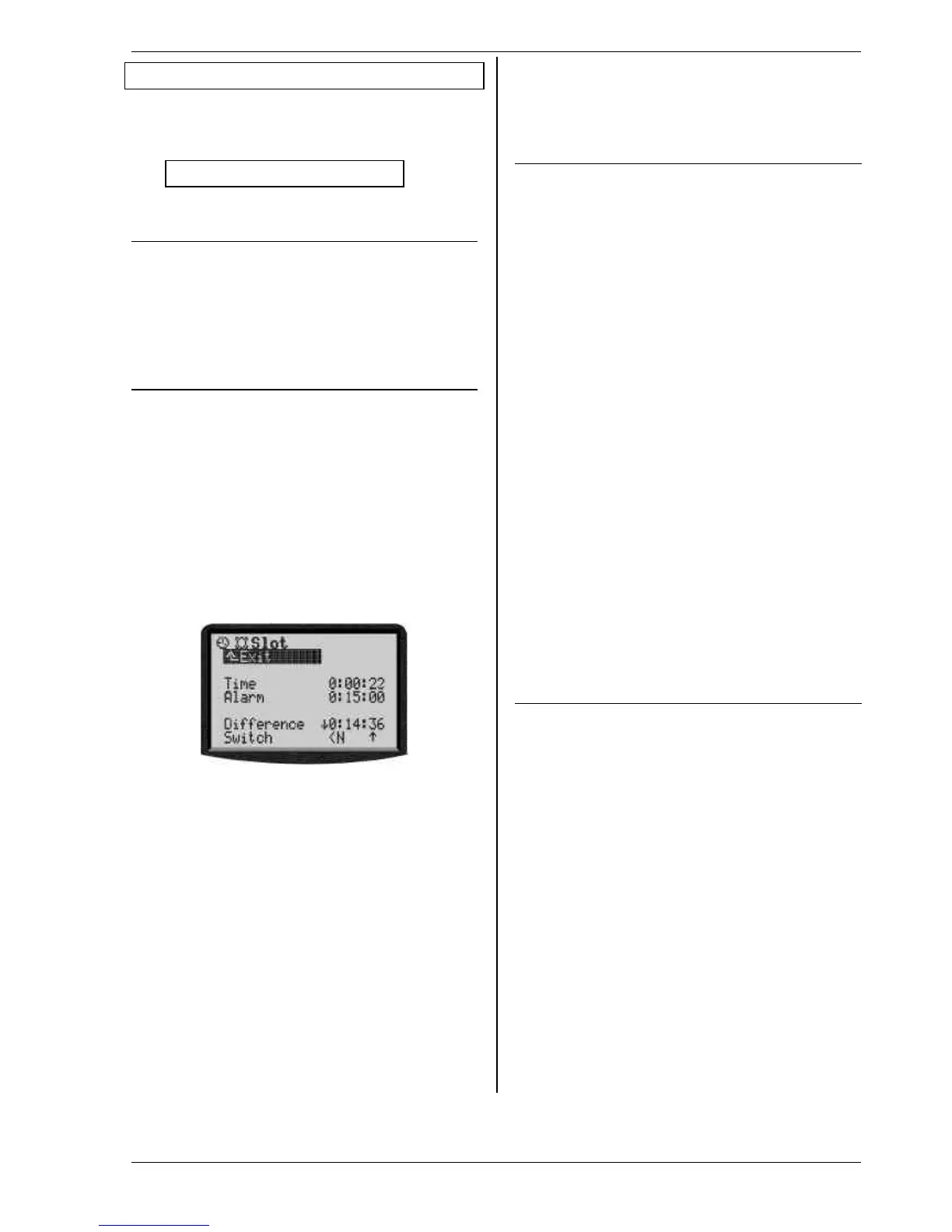Instructions
Page 107
17. Main menu „Timer“ AA
The ROYALevo has 5 timers. Four of them you will find in
the Timer menu A. The fifth timer records the operating
time of the transmitter, and is only shown in status dis-
play 4.
Oper.time 5.25h
After 1000 hours the timer stops.
17.1. Sub-menu „Model“
I affects active model only
Range = 1000 h (stops at the end)
Press the REV/CLR button to erase
This timer is present once in each model memory, and it
runs constantly when the transmitter is switched on.
The wide range enables you to record the operating
time of any model over an entire season.
17.2. Sub-menu „Slot“
I affects active model only
Alarm range = 3:30:00 (3 ½ hours)
Time range = 4:30:00 (4 ½ hours)
Erase: in menu only
The special feature of this timer is that it is started with
the assigned switch, but cannot be stopped again using
the same switch until the slot time has concluded.
Applications:
• Measuring the total time of a flight
• Slot time in competitions
When you open the sub-menu, you will see the follow-
ing items below the timer name (Slot, Sum or Interval)
and Exit:
Line 1: Time
This is the time which has elapsed since the timer star-
ted. If you select this field, you can erase the time with
the REV/CLR button.
Line 2: Alarm = Slot time
This is where you set and display the slot time.
Line 3: Difference
(display only)
This line shows the time which also appears in status
display 3. It is calculated as the difference between Time
and Alarm. The arrow before the difference indicates
the direction in which the indicated time is running:
' counting up
# counting down
Line 4: Switch
(display only)
This line shows the switch you are using to control the
timer (<N), and the location of the ON state (' = for-
ward). When the switch is at the selected ON position,
an asterisk '* appears after the arrow.
Alarm sequence:
• 10 seconds before the set alarm time: short beep
every second (æ)
• When the alarm time is reached: long beep (æ --- )
17.3. Timer „´´ Sum“
I affects active model only
Range = 3 h 30 min
Press REV/CLR button in status display 3
(or in menu) to erase
This timer acts cumulatively, i.e. it sums the times. Once
started, it can be stopped again using the same switch,
then re-started by operating the switch once more.
Application:
Timing motor runs using throttle control as switch
You can set up the “Sum” timer to work in two different
modes:
1. Set alarm to 0:00:00
The timer begins at zero, runs forward (count-up),
adds the time and is stopped and re-started using
the assigned switch. You can reset it to zero in sta-
tus display 3 using the REV/CLR button, or in this
menu. In this case there is no alarm.
2. Alarm not set to 0:00:00
The timer begins at the alarm time you set, runs
backward (count-down) and sounds the alarm
when the selected time has elapsed.
Alarm sequence:
• starting 5 min before the set alarm is reached:
short double beep every minute (ææ)
• 5 seconds before the set alarm time:
short double beep every second (ææ)
• When the alarm time is reached:
long double beep (æ --- æ ---)
17.4. Sub-menu „¶¶¶¶ Interval“
I affects active model only
Range = 3 h 30 min
Automatic erase at every re-start
With this timer you can call up the set interval as often
as you like.
The timer starts running at the set alarm time, runs
backward (count-down) and sounds the alarm when the
selected time has elapsed.
If the switch is at the ON position at the end of the alarm
time, the interval re-starts.
If the switch is at the OFF position at the end of the
alarm time, the timer continues to count up until the
maximum value is reached (4 h 30 min).
Alarm sequence:
• 1 second before the set alarm time:
short triple beep (ææ æ)
• When the alarm time is reached:
long triple beep (æ --- æ --- æ)
