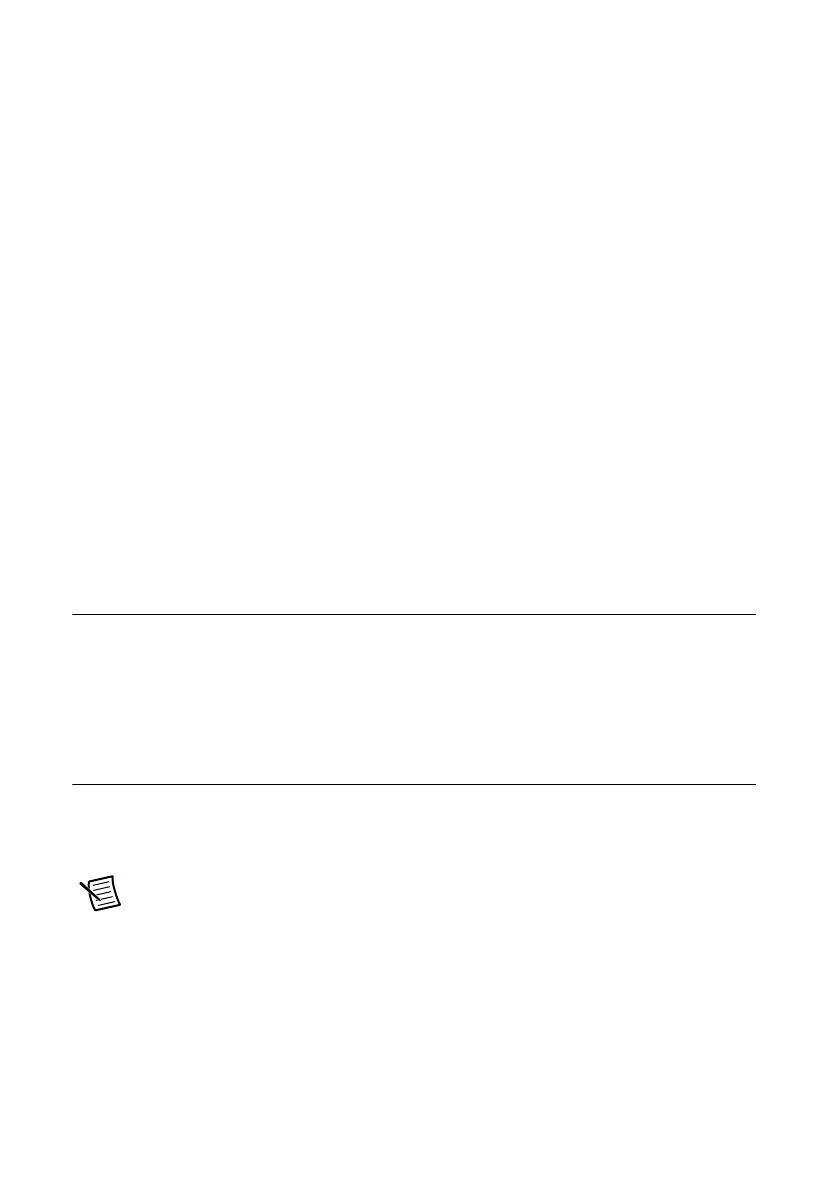1-18 | ni.com
Chapter 1 Getting Started with the cDAQ Controller
• Console Out—When you reboot the controller with this setting on, the controller redirects
output to the RS-232 serial port. You can use a serial-port terminal program to read the
IP address and firmware version of the controller. Use a null-modem cable to connect the
RS-232 serial port to a computer. Make sure that the serial-port terminal program is
configured to the following settings:
– 115,200 bits per second
– Eight data bits
– No parity
– One stop bit
– No flow control
• Disable RT Startup App—Rebooting the controller with this setting on prevents any
LabVIEW startup applications from running.
• Enable Secure Shell (SSH) Logins—Rebooting the controller with this setting on starts
sshd on the controller. Starting sshd enables logins over SSH, an encrypted
communication protocol. For information about SSH, go to ni.com/info and enter the
Info Code openssh.
• Embedded User Interface—You can use a single real-time VI to iteratively develop both
your user interface and system logic. For more information, refer to the Using the
Embedded UI to Access RT Target VIs topic in the LabVIEW Help.
Removing Modules from the cDAQ Controller
Complete the following steps to remove a C Series module from the cDAQ controller.
1. Make sure that no I/O-side power is connected to the module. If the controller is in a
nonhazardous location, the controller power can be on when you remove modules.
2. Squeeze the latches on both sides of the module and pull the module out of the controller.
Mounting the cDAQ Controller
You can use the cDAQ controller on a desktop or mount it to a panel, wall, DIN rail, or rack. For
accessory ordering information, refer to the pricing section of the cDAQ controller product page
at
ni.com.
Note The cDAQ controller was designed and tested in multiple mounting
configurations. The varied mounting orientations or configurations can reduce the
maximum allowable ambient temperature and can affect the accuracy of C Series
modules in the controller. Visit
ni.com/info and enter the Info Code
cdaqmounting for more information about mounting and accuracy.
The following sections contain mounting method information. Before using any of these
mounting methods, record the serial number from the side of the controller. You may be unable
to read the serial number after you have mounted the controller.
