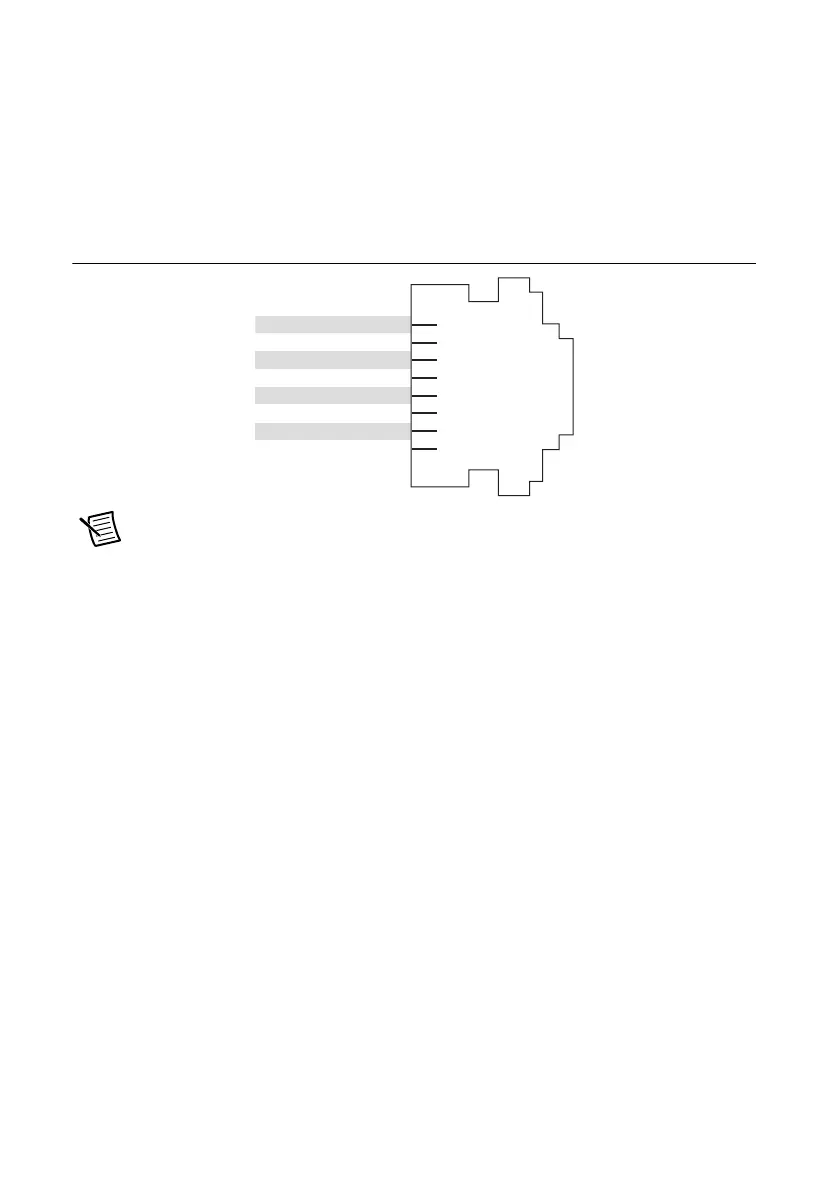1-36 | ni.com
Chapter 1 Getting Started with the cDAQ Controller
Ethernet Ports
The cDAQ controller has two tri-speed RJ-45 Ethernet ports, shown in Figure 1-1 or 1-2.
Refer to Figure 1-26 for Ethernet pin locations and signal descriptions. The Ethernet signal
names are listed as Fast Ethernet signal name, RX/TX +/-, and then Gigabit Ethernet signal
name, (RX/TX_x+/-).
Figure 1-26. Ethernet Port Pin Locations: Fast Ethernet Signals (Gigabit Ethernet Signals)
Note Both Ethernet ports perform automatic crossover configuration so you do not
need to use a crossover cable to connect to a host computer.
(NI cDAQ-9132/9133/9134/9135/9136/9137 for Windows) Both Ethernet ports are enabled
and configured as DHCP, to “obtain an IP address automatically,” by default. The Ethernet ports
can be configured in the Windows Control Panel, under the Network and Internet category. Both
Ethernet ports provide Wake-on-LAN functionality. The Ethernet ports remain powered when
the controller is in sleep mode.
(NI cDAQ-9132/9133/9134/9135/9136/9137 for LabVIEW Real-Time) Both Ethernet ports
are enabled and configured to “obtain an IP address automatically,” by default. The Ethernet
ports can be configured in MAX
TX+ (TX_A+)
TX– (TX_A–)
RX+ (RX_B+)
No Connect (TX_C+)
No Connect (TX_C–)
RX– (RX_B–)
No Connect (RX_D+)
No Connect (RX_D–)
1
2
3
4
5
6
7
8
