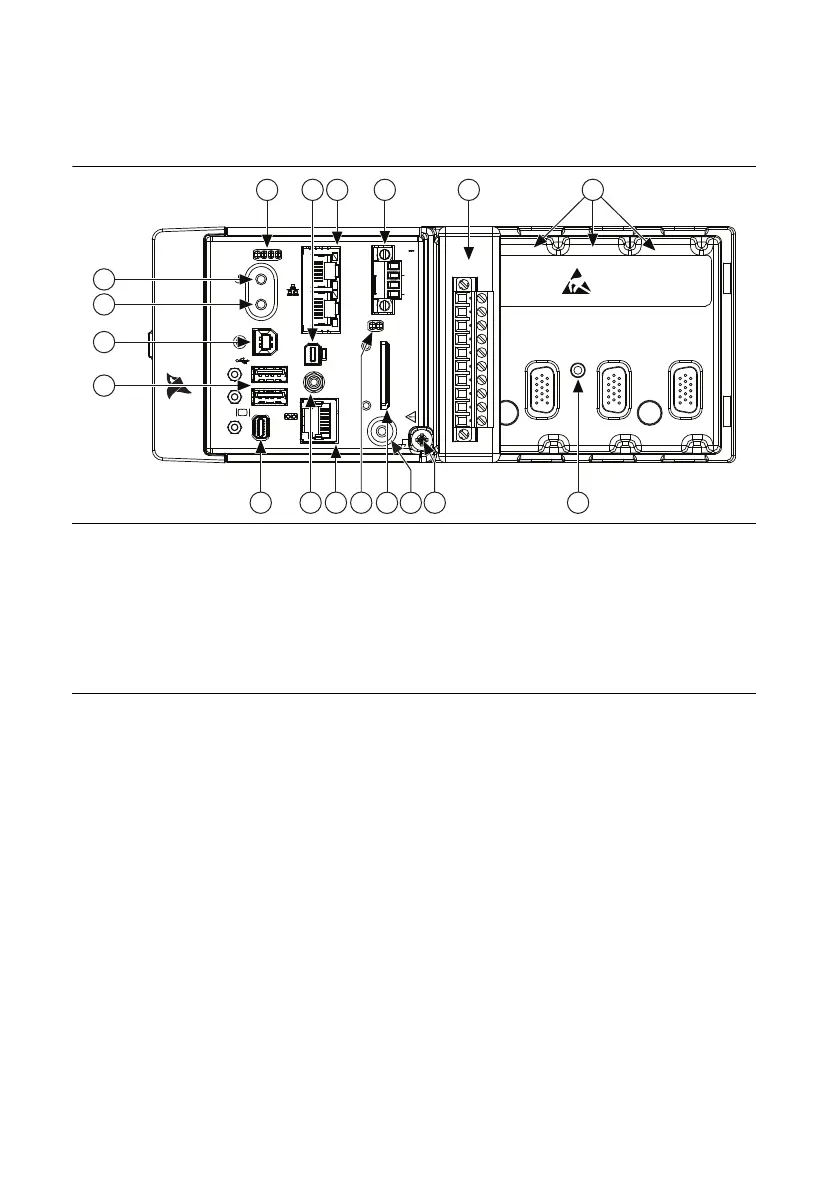1-2 | ni.com
Chapter 1 Getting Started with the cDAQ Controller
Figure 1-1 shows the NI cDAQ-9132/9134/9136 controller. Figure 1-2 shows the
NI cDAQ-9133/9135/9137 controller.
Figure 1-1. NI cDAQ-9132/9134/9136 Controller
1 POWER, STATUS, USER1, and USER2 LEDs
2 NI-XNET CAN/LIN Connector (cDAQ-9134 Only)
3 RJ-45 Ethernet Ports 1 and 2,
ACT/LINK and 10/100/1000 Ethernet LEDs
4 Power Connector
5 Installed C Series I/O Module
6 Module Slots
7 CMOS Reset Button
8 Chassis Grounding Screw
9 USER1 Button
10 SD Card Removable Storage and SD Card Slot
Cover Mounting Holes
11 SD ACT and SD IN USE LEDs
12 RS-232 Serial Port
13 PFI 0 SMB Connector
14 Mini DisplayPort Connector
15 USB Host Ports and USB Retention Standoffs
16 USB Device Port and USB Retention Bracket
17 RESET Button
18 Power Button
ACT/
LINK
ACT/
LINK
NI-XNET
CAN/LIN
10/100
/1000
10/100
/1000
INPUT
9–30V
40W MAX
V1
C
V2
C
PFI 0
SD
1: SD ACT
2: SD IN USE
1 2
V1
C
V2
C
PUSH TO EJECT
DO NOT SEPARATE CONNECTORS WHEN
ENERGIZED IN HAZARDOUS LOCATIONS
NI CompactDAQ
NI cDAQ-9134
USER1
RS-232
2
1
1234
RESET
1: POWER
2: STATUS
3: USER1
4: USER2
234
NATIONAL
INSTRUMENTS
1
2
3
4
5
6
18
17
16
15
14
13
12
10
7
11
8
9
