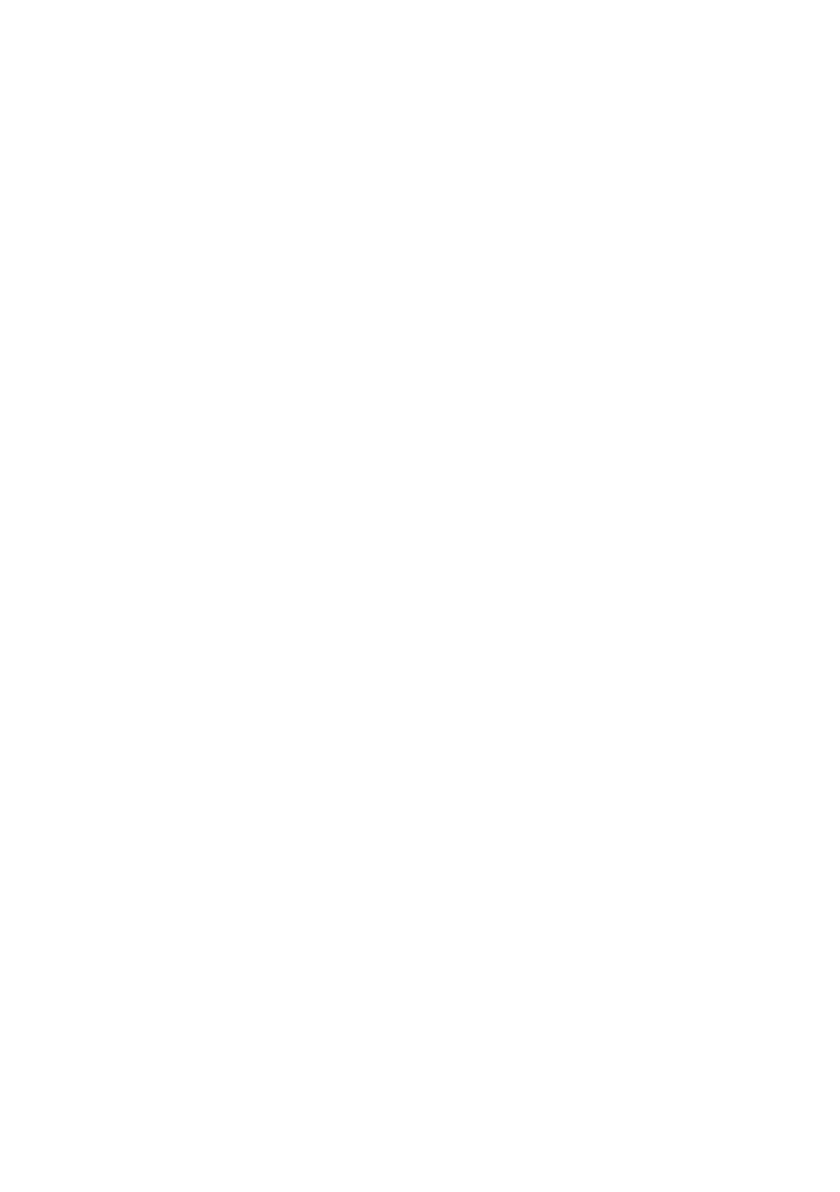4-2 | ni.com
Chapter 4 Digital Input/Output and PFI
Static DIO
Each of the DIO lines can be used as a static DI or DO line. You can use static DIO lines to
monitor or control digital signals on some C Series modules. Each DIO line can be individually
configured as a digital input (DI) or digital output (DO), if the C Series module being used allows
such configuration.
All samples of static DI lines and updates of static DO lines are software-timed.
Digital Input
You can acquire digital waveforms using either parallel or serial digital modules.
The DI waveform acquisition FIFO stores the digital samples. The cDAQ controller samples the
DIO lines on each rising or falling edge of the DI Sample Clock signal.
Digital Input Triggering Signals
A trigger is a signal that causes an action, such as starting or stopping the acquisition of data.
When you configure a trigger, you must decide how you want to produce the trigger and the
action you want the trigger to cause. The cDAQ controller supports three types of digital
triggering: internal software digital triggering, external digital triggering, and internal digital
triggering.
Three triggers are available: Start Trigger, Reference Trigger, and Pause Trigger. An analog or
digital trigger can initiate these three trigger actions. Up to two C Series parallel digital input
modules can be used in any controller slot to supply a digital trigger. To find your module
triggering options, refer to the documentation included with your C Series modules. For more
information about using analog modules for triggering, refer to the Analog Input Triggering
Signals section of Chapter 2, Analog Input, and the Analog Output Triggering Signals section of
Chapter 3, Analog Output.
Refer to the DI Start Trigger Signal, DI Reference Trigger Signal, and DI Pause Trigger Signal
sections for more information about the digital input trigger signals.
Digital Input Timing Signals
The cDAQ controller features the following digital input timing signals:
• DI Sample Clock Signal*
• DI Sample Clock Timebase Signal
• DI Start Trigger Signal*
• DI Reference Trigger Signal*
• DI Pause Trigger Signal*
Signals with an * support digital filtering. Refer to the PFI Filters section for more information.
