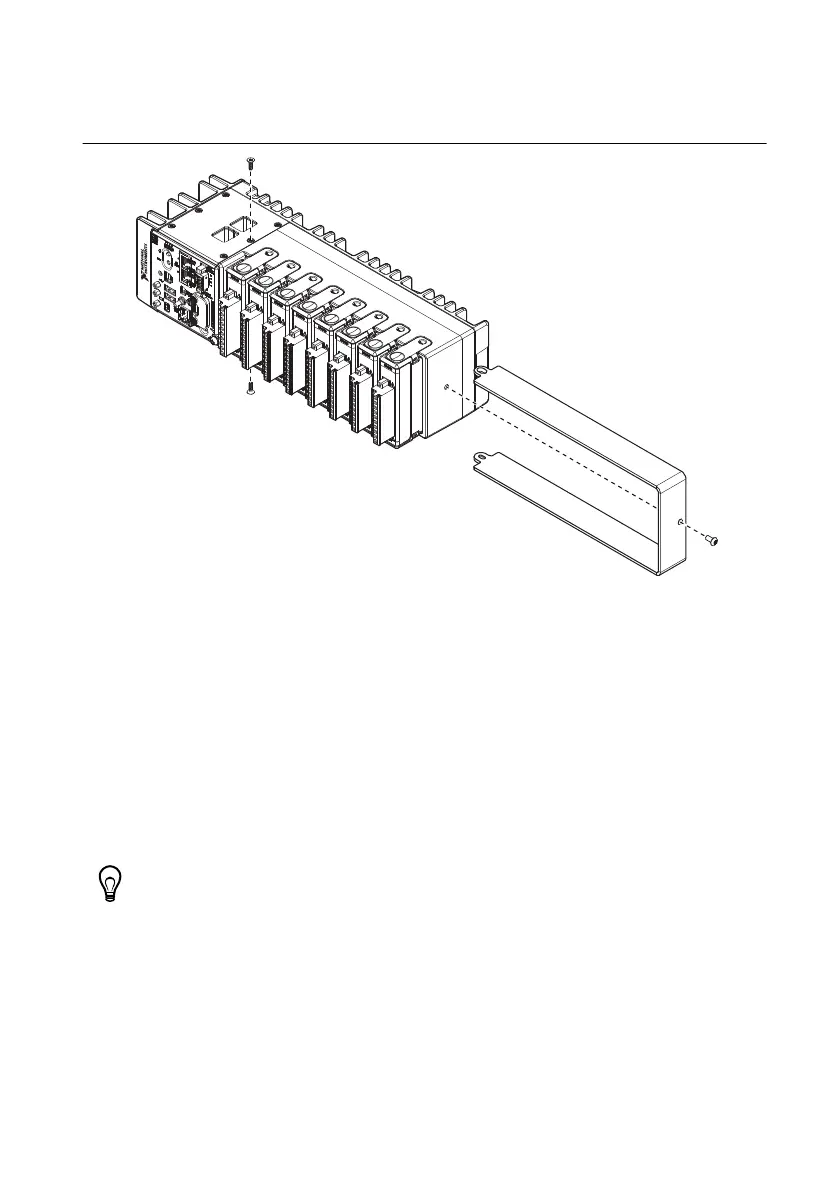© National Instruments | 1-29
NI cDAQ-9132/9133/9134/9135/9136/9137 User Manual
Complete the following steps to install the Module Immobilization accessory.
Figure 1-21. Module Immobilization Accessory Installation
1. Ensure that all the C Series modules are installed in the cDAQ controller and the latches are
locked in place.
2. Remove the center right panel screw from the top and bottom of the cDAQ controller using
the Torx T10 driver.
3. Slide the bracket into place, aligning the three clearance screw holes.
4. Install the M4 × 0.7 button-head screw in the right end of the cDAQ controller using the
appropriate Torx T20 driver. Tighten the screw to a maximum torque of 1.3 N · m
(11.5lb·in.).
5. Install the two M3 × 0.5 flat-head screws from the accessory kit in the top and bottom of
the cDAQ controller using the appropriate Torx T10 driver. Tighten the screws to a
maximum torque of 1.3 N · m (11.5 lb · in.).
Tip NI recommends using a liquid thread locker for all fasteners if the system is
expected to experience vibration for an extended amount or time.
NI cDAQ-9135NI cDAQ-9135
NI CompactDAQNI CompactDAQ
