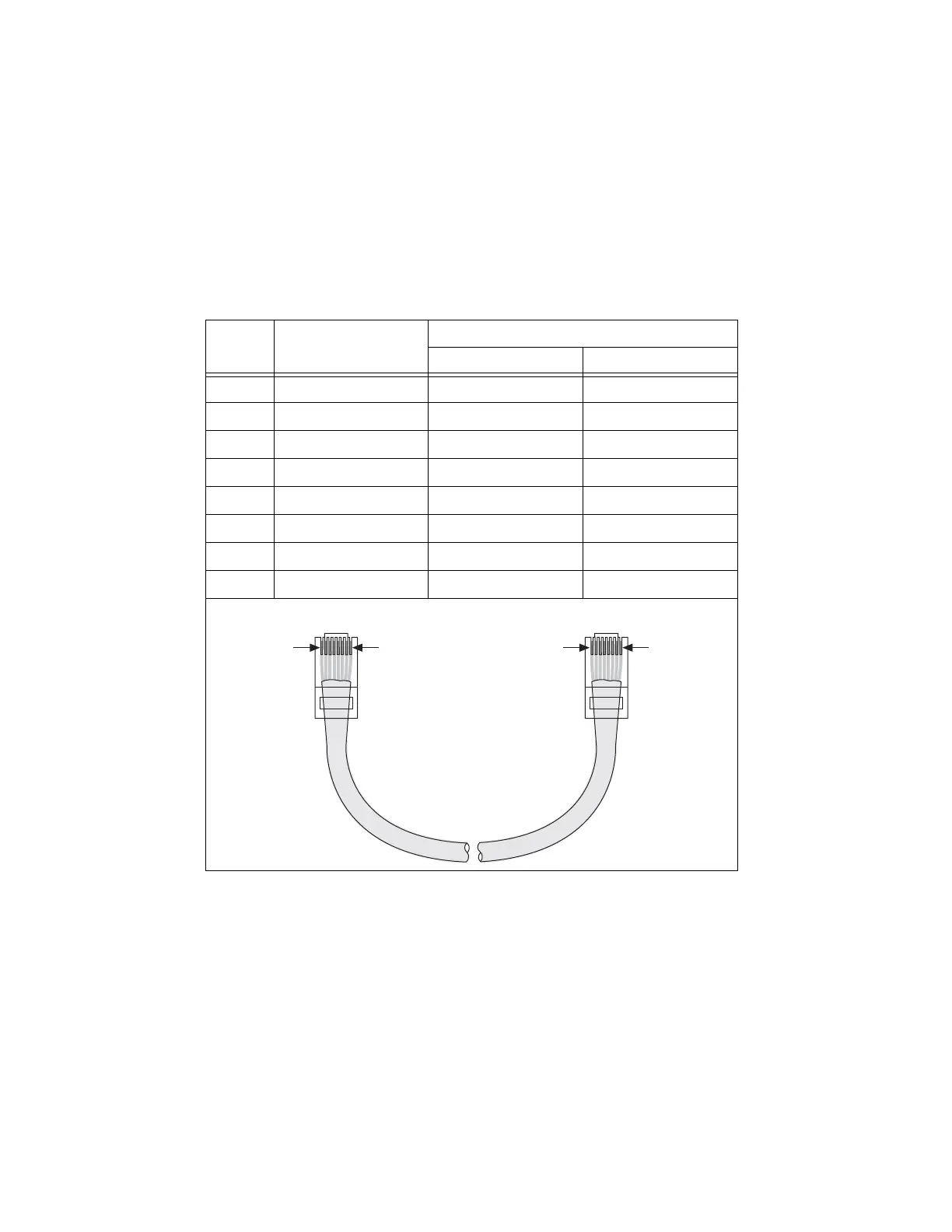1-30 | ni.com
Chapter 1 Getting Started with the cDAQ Chassis
Ethernet Cabling
Table 1-5 shows the shielded Ethernet cable wiring connections for both straight-through and
crossover cables.
Table 1-5. Ethernet Cable Wiring Connections
Pin Connector 1
Connector 2
Straight-Through Crossover
1 white/orange white/orange white/green
2 orange orange green
3 white/green white/green white/orange
4 blue blue blue
5 white/blue white/blue white/blue
6 green green orange
7 white/brown white/brown white/brown
8 brown brown brown
Connector 1 Connector 2
Pin 1
Pin 1 Pin 8Pin 8
Artisan Technology Group - Quality Instrumentation ... Guaranteed | (888) 88-SOURCE | www.artisantg.com
