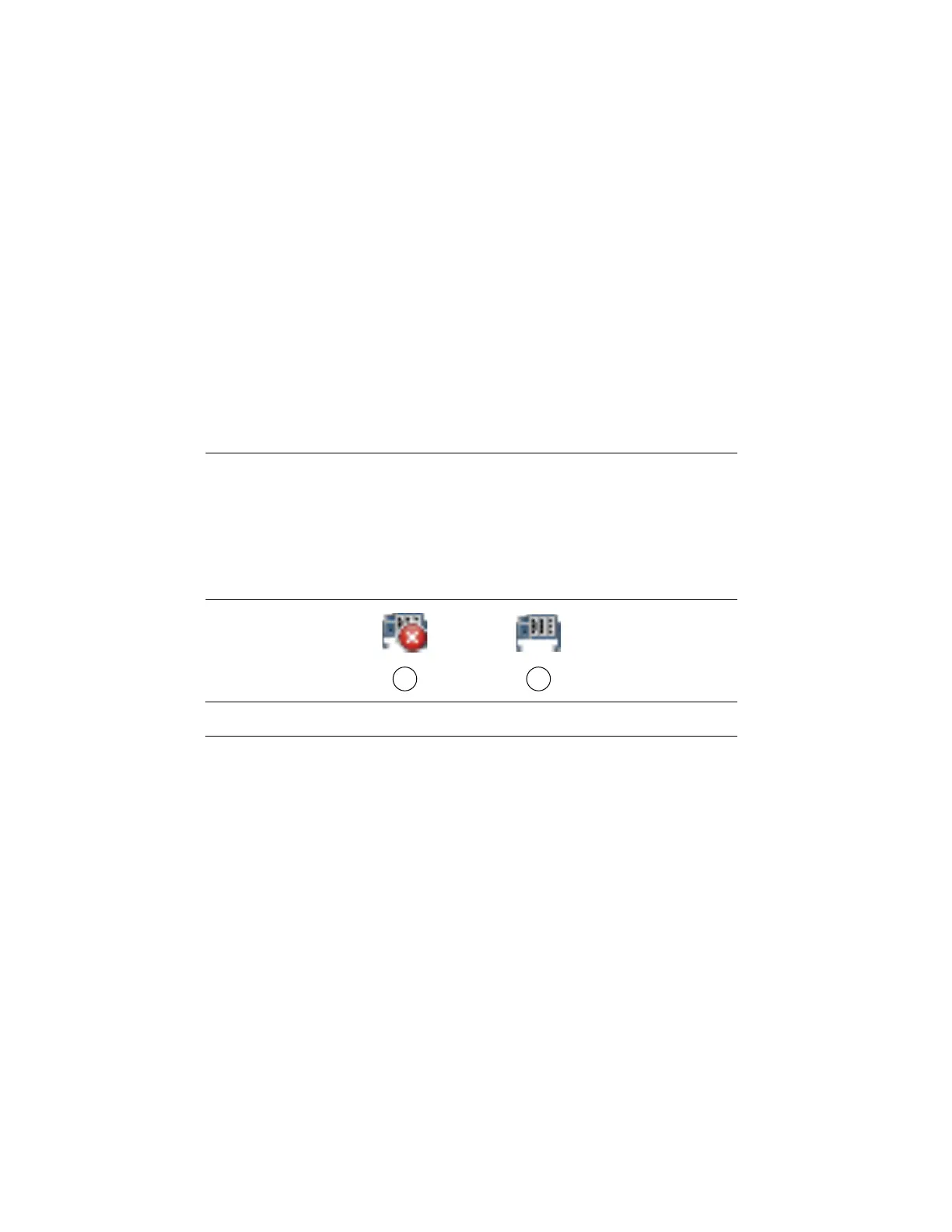1-14 | ni.com
Chapter 1 Getting Started with the cDAQ Chassis
12. Self-test your chassis in MAX by expanding the real-time controller»Devices and
Interfaces»Network Devices, right-clicking NI cDAQ-<model number>, and selecting
Self-Test. Self-test performs a brief test to determine successful chassis installation. When
the self-test finishes, a message indicates successful verification or if an error occurred. If
an error occurs, refer to
ni.com/support/daqmx.
13. Run a Test Panel in MAX by expanding the real-time controller»Devices and Interfaces»
Network Devices»NI cDAQ-<model number>, right-clicking the C Series module, and
selecting Test Panels to open a test panel for the selected module.
If the test panel displays an error message, refer to
ni.com/support.
Click Close to exit the test panel.
Troubleshooting Chassis Connectivity
If your cDAQ chassis becomes disconnected from the network, try the following:
• After moving the chassis to a new network, NI-DAQmx may lose connection to the chassis.
In this case, click Reconnect to provide NI-DAQmx with the new hostname or IP address.
• The cDAQ chassis icon indicates whether it is recognized and present on the network. If a
connected chassis appears as disconnected in the configuration tree in MAX, select
Self-Test or Reset Chassis. If successful, the chassis icon changes to blue/grey.
Figure 1-10. MAX Icons and States
For additional troubleshooting resources for the cDAQ chassis, refer to the Finding a Network
DAQ Device in MAX topic in the Measurement & Automation Explorer Help for NI-DAQmx.
1 Recognized, but Disconnected from the Network, Unreserved, or Reserved by Another Host
2 Recognized, Present, and Reserved on the Network
Artisan Technology Group - Quality Instrumentation ... Guaranteed | (888) 88-SOURCE | www.artisantg.com
