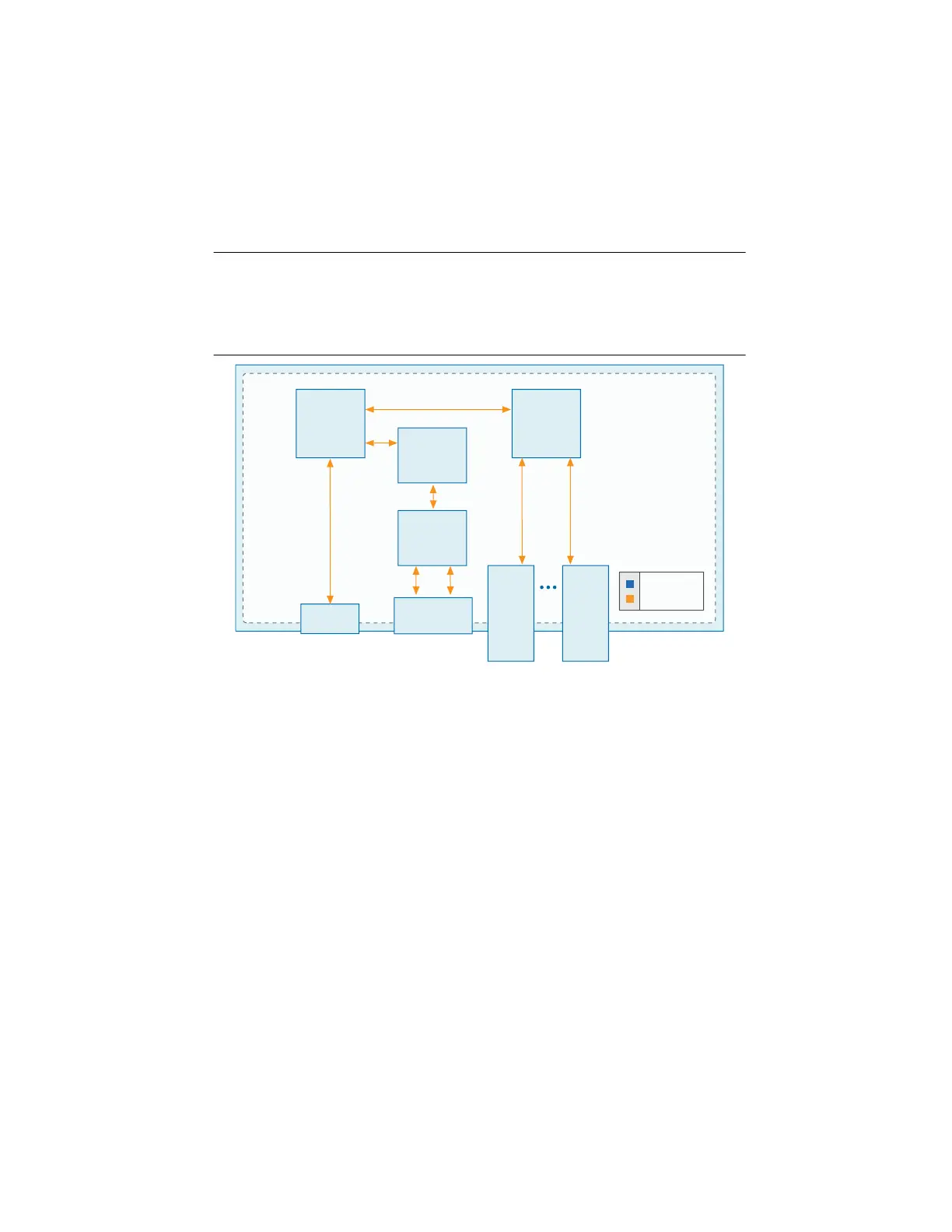© National Instruments | 1-35
cDAQ-9185/9189 User Manual
Using the cDAQ Chassis
The cDAQ system consists of three parts: C Series module(s), the cDAQ module interface, and
the STC3, as shown in Figure 1-28. These components digitize signals, perform D/A
conversions to generate analog output signals, measure and control digital I/O signals, and
provide signal conditioning.
Figure 1-28. cDAQ-9185/9189 Chassis Block Diagram
C Series Module
National Instruments C Series modules provide built-in signal conditioning and connectivity,
such as screw terminal, spring terminal, BNC, D-SUB, or RJ-50 connectors. A wide variety of
I/O types are available, allowing you to customize the cDAQ system to meet your application
needs.
C Series modules are hot-swappable and automatically detected by the cDAQ chassis.
I/O channels are accessible using the NI-DAQmx driver software.
Because the modules contain built-in signal conditioning for extended voltage ranges or
industrial signal types, you can usually make your wiring connections directly from the C Series
modules to your sensors/actuators. In most cases, the C Series modules provide
channel-to-ground and channel-to-channel isolation.
For more information about which C Series modules are compatible with the cDAQ chassis, go
to
ni.com/info and enter the Info Code rdcdaq.
H
r
w
r
ata
STC3
Ethernet Ports
C Series
Module x
C
Series
Module 1
PFI 0
Internal
Ethernet
Switch
Ethernet
Network
Interface
cDAQ
Module
Interface
Artisan Technology Group - Quality Instrumentation ... Guaranteed | (888) 88-SOURCE | www.artisantg.com
