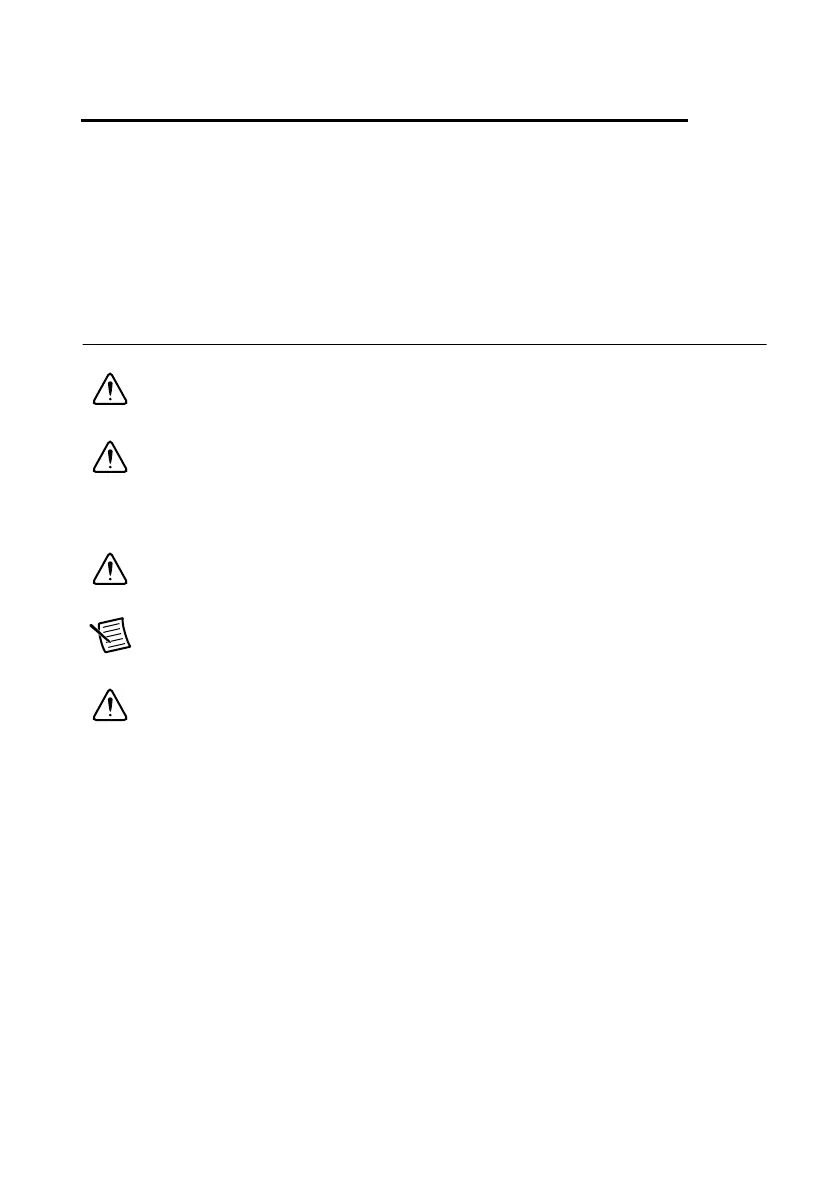© National Instruments | 2-1
2
Installation and BIOS Setup
This chapter describes how to install, configure, and use the RMC-8357. Read this chapter
before connecting the RMC-8357 to a power source.
Safety Information
Caution Before undertaking any troubleshooting, maintenance, or exploratory
procedure, carefully read the following caution notices.
Caution Product functionality can be disrupted if the knurled thumbscrews on the
back of the top cover are subjected to Electrostatic Discharge (ESD). To prevent
damage, you must employ industry-standard ESD prevention measures during
installation, maintenance, and operation.
Caution Overloading the circuits may damage supply wiring. Do not exceed the
ratings on the equipment nameplate when connecting equipment to the supply circuit.
Note Tighten the thumbscrew for the top panel cover with a tool after both initial
installation and subsequent access.
Caution To avoid risk of explosion, do not replace the battery (JBAT1) with an
incorrect battery type. Dispose of used batteries according to the battery instructions.
This equipment contains voltage hazardous to human life and safety, and is capable of inflicting
personal injury.
• Chassis Grounding—The RMC-8357 requires a connection from the premise wire safety
ground to the RMC-8357 chassis ground. The earth safety ground must be connected during
use of this equipment to minimize shock hazards. Refer to the Connecting Safety Ground
section for instructions on connecting safety ground.
• Mechanical Loading—To avoid a hazardous load condition, be sure the mechanical load
is even when rack mounting the equipment.
• Live Circuits—Operating personnel and service personnel must not remove protective
covers when operating or servicing the RMC-8357. Adjustments and service to internal
components must be undertaken by qualified service technicians. During service of
this product, the mains connector to the premise wiring must be disconnected. Dangerous
voltages may be present under certain conditions; use extreme caution.
