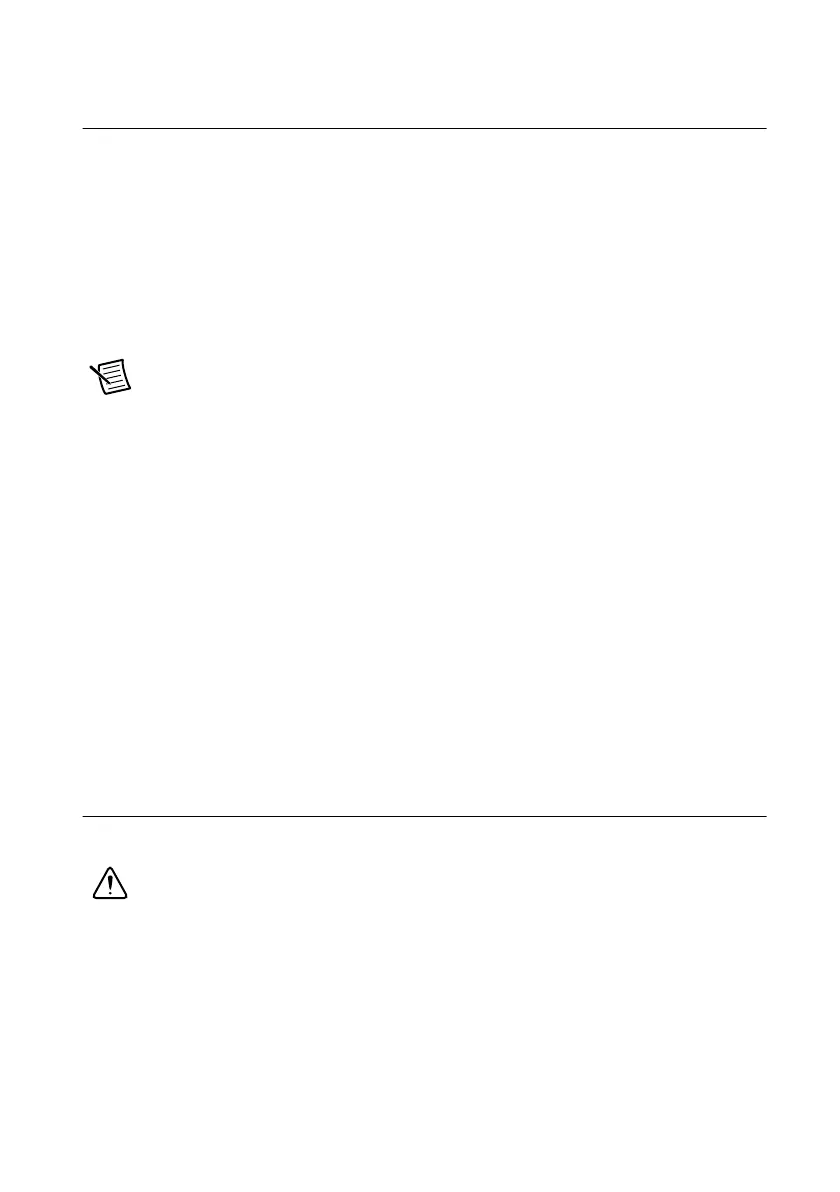© National Instruments | 2-5
RMC-8357 User Manual
Main Setup
When you first enter the AMI BIOS setup utility, you will enter the Main setup screen. You can
always return to the Main setup screen by selecting the Main tab on the top of the screen.
The following Main menu items will be displayed:
System Date/System Time
Use this option to change the system date and time. Highlight System Date or System Time using
the arrow keys. Enter new values using the keyboard. Press the <Tab> key or the arrow keys to
move between fields. The date must be entered in Day MM/DD/YYYY format. The time is
entered in HH:MM:SS format.
Note The time is in the 24-hour format. For example, 5:30 P.M. appears as
17:30:00. The date's default value is 01/01/2015 after RTC reset.
BIOS Version
This item displays the version of the BIOS ROM used in the system.
Build Date
This item displays the date when the version of the BIOS ROM used in the system was built.
Memory Information
Total Memory
This item displays the total size of memory available in the system.
Memory Speed
This item displays the defaul speed of the memory modules installed in the system.
Advanced Setup Configurations
Use the arrow keys to select Advanced Setup and press <Enter> to access the submenu items.
Caution Take caution when changing the Advanced settings. An incorrect value,
a very high DRAM frequency, or an incorrect BIOS timing setting may cause the
system to malfunction. When this occurs, restore the setting to the default setting.
