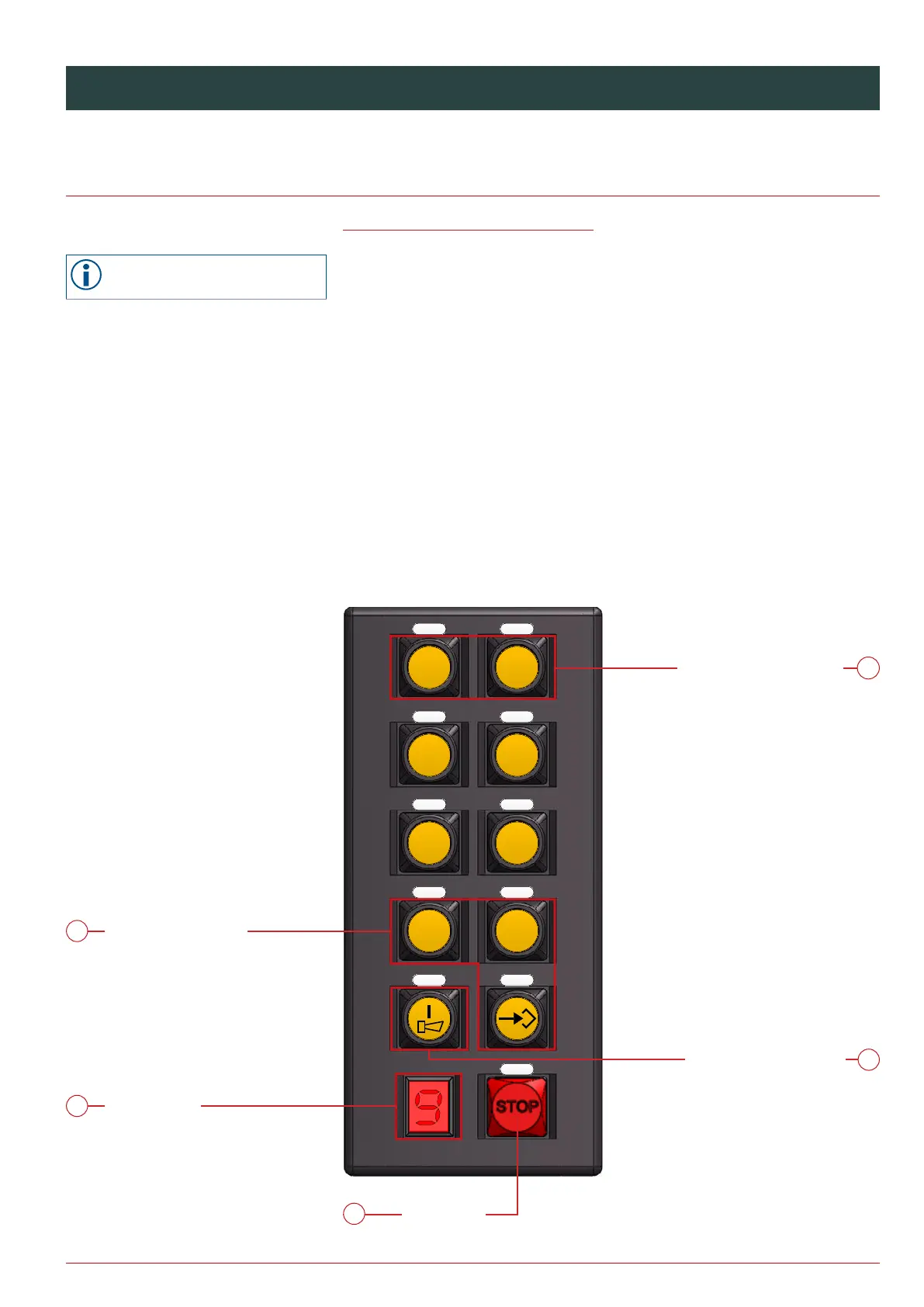38
Planar-D1 / Compact-M2 R7
Activate transmitter
Connect transmitter to existing receiver
The transmitter must be activated before operating the system! Proceed with your
transmitter as described in the following steps – within a few minutes your system will
be completely ready for operation.
1. To activate serial number mode, the transmitter must be switched off.
2. Press and hold the SW 7 + SW 8 + SW 10 keys for 5 seconds.
3. The 7-segment display shows “A” “d” “r” “s” one after the other. The transmitter
is ready to activate the serial number. The last 5 digits of the receiver serial number
must be saved in succession.
4. Select a digit by pressing the SW 1 + SW 2 keys.
5. Pressing the SW 9 key confirms this digit. The crossbars light up in succession.
The input automatically changes to the next digit.
6. Carry out point 4 and point 5 again.
7. After confirming the last digit, the 5 digits are displayed again for checking.
8. When programming is complete, the transmitter switches off automatically.
The system is now ready for operation.
SW3
SW5
SW7
SW9
SW2
SW4
SW6
SW8
SW10
SW1
SW11
1
2
3 4
5
6
7
8
2
1
3
5
4
Switch off
transmitter
Press and hold
SW 7 + SW 8 + SW 10
for 5 seconds
“A” “d” “r” “s”
Select SW 1 + SW 2 digit
Confirm SW 9 digit.
The crossbars light up
Transmitter Planar-D1
Transmitter is supplied
without coding!