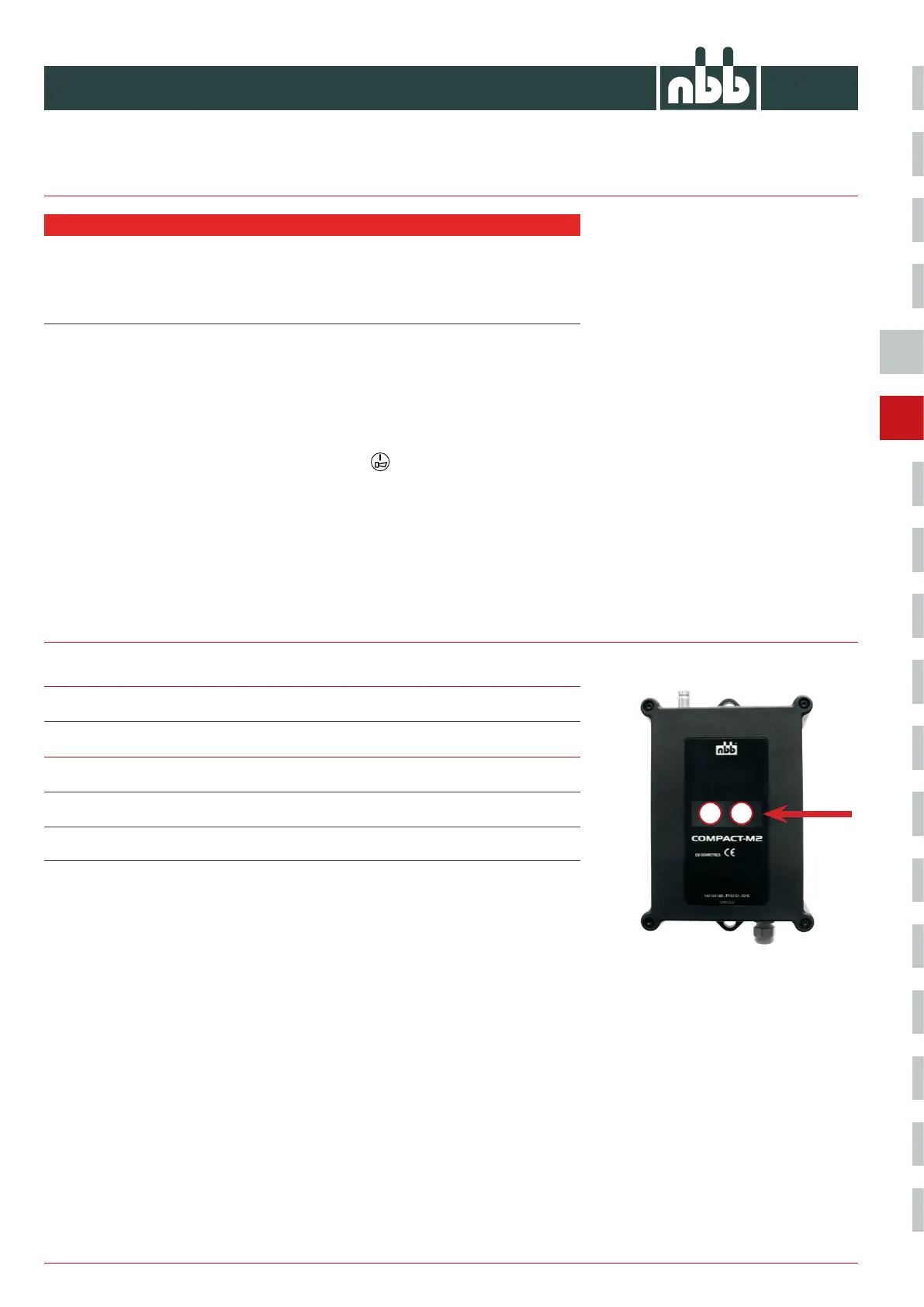43
Planar-D1 / Compact-M2 R7
DE
EN
IT
Functional check
n DANGER
Danger of accident due to uncontrolled movement of the system to be controlled.
Uncontrolled, unintentional movement of the machine could cause injury to persons
in the danger zone.
`
Make sure that no-one is in the danger zone.
A regular function control of the NBB radio control system is necessary for the mainte-
nance of operational safety. For single shift operation, we recommend performing this
control at least once a week. The control can be performed with the aid of the control
lamps located on the receiver. For this purpose, the transmitter must be ready for operation.
1. Only switch the receiver on – the transmitter should remain switched off.
2. Put the transmitter into operation by pressing the
key.
3. Now check the commands (always start with the lowest level) and the correct
response of the system to be controlled.
4. STOP control:
– Press the STOP key on the transmitter.
– Check whether the system to be controlled goes into stop mode,
i. e. whether it switches itself off (switch-off time depending on the application).
Meaning of the LED display
Receiver connected to power supply and without radio connection
1. LED permanently lights up (green)
2. LED flashes irregularly (orange)
Receiver searches for the transmitter
Radio connection with the transmitter
1. LED flashes regularly (green)
2. LED flashes regularly (orange)
Connection OK
1. LED flashes irregularly (green)
2. LED flashes irregularly (orange)
Radio interference (change channel)
1. LED flashes regularly in 1 sec. intervals (red)
2. LED flashes regularly (orange)
Emergency stop relay error
1 2