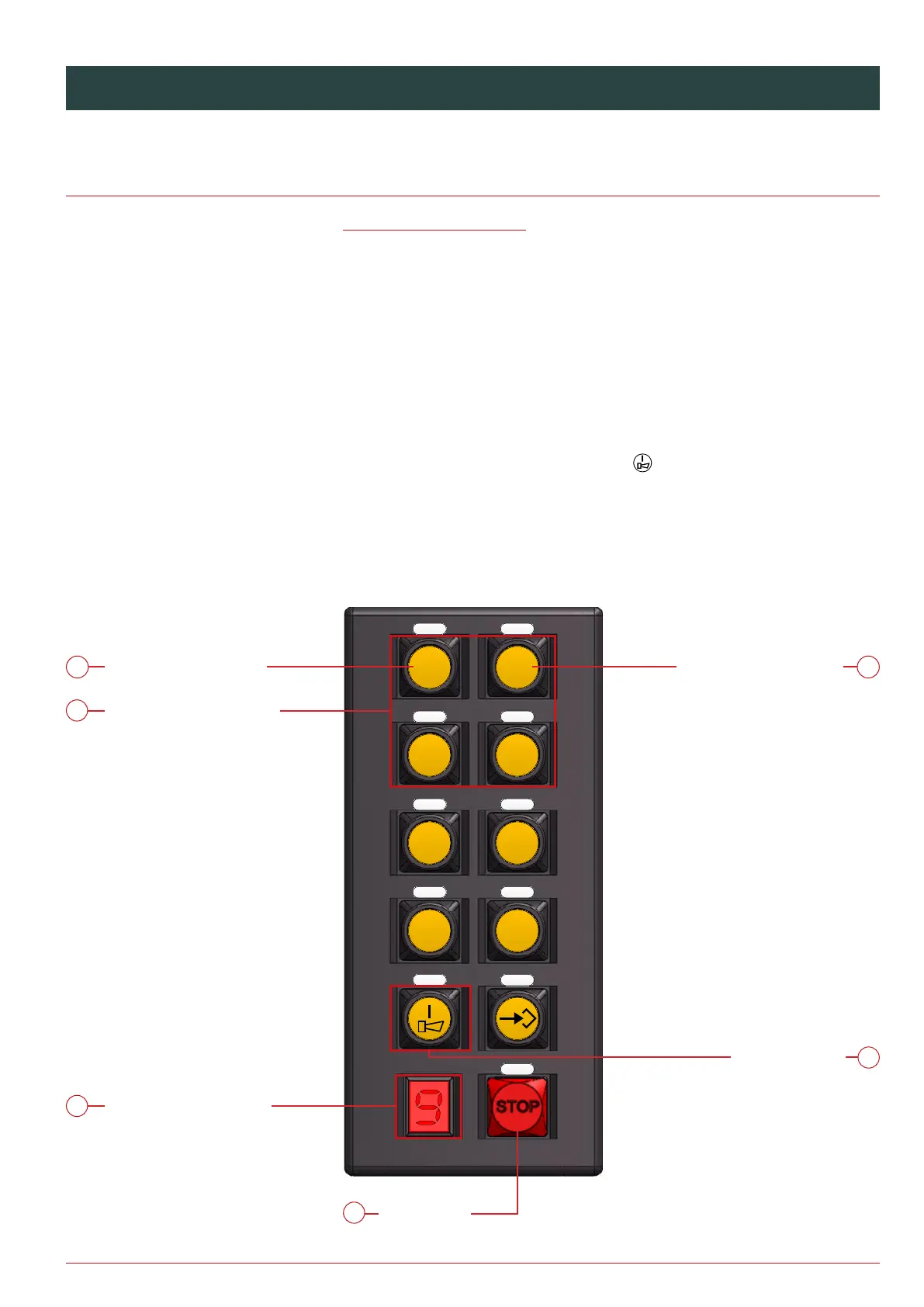50
Planar-D1 / Compact-M2 R7
SW3
SW5
SW7
SW9
SW2
SW4
SW6
SW8
SW10
SW1
SW11
1
2
3 4
5
6
7
8
Change code
Change the set receiver code
If you need to change the code of the transmitter, this is possible using the keys. The NBB
receiver does not have to be dismantled or opened for this. Proceed as described in the
following steps - within a few minutes your system will be completely ready for opera-
tion.
1. To activate the code change, the transmitter must be switched off.
2. Press and hold the SW1+ SW2 + SW3+ SW4 keys for 5 seconds.
3. The 7-segment display shows “I” “n” “t” “E” “r” in succession. The current code
number flashes.
4. The code can be changed by pressing the SW1 key (for a lower code) or SW2 key
(for a higher code).
5. The new code is saved by pressing the SW9
key.
6. When programming is complete, the transmitter switches off automatically.
The system is now ready for operation.
2
1
3
5
4
Switch off
transmitter
Press and hold
SW 1+ SW 2 + SW 3+ SW 4
for 5 seconds
“I” “n” “t” “E” “r”, current
code is displayed
SW 2 (for a higher code)
Save new code
4
SW 1 (for a lower code)
Technical documents