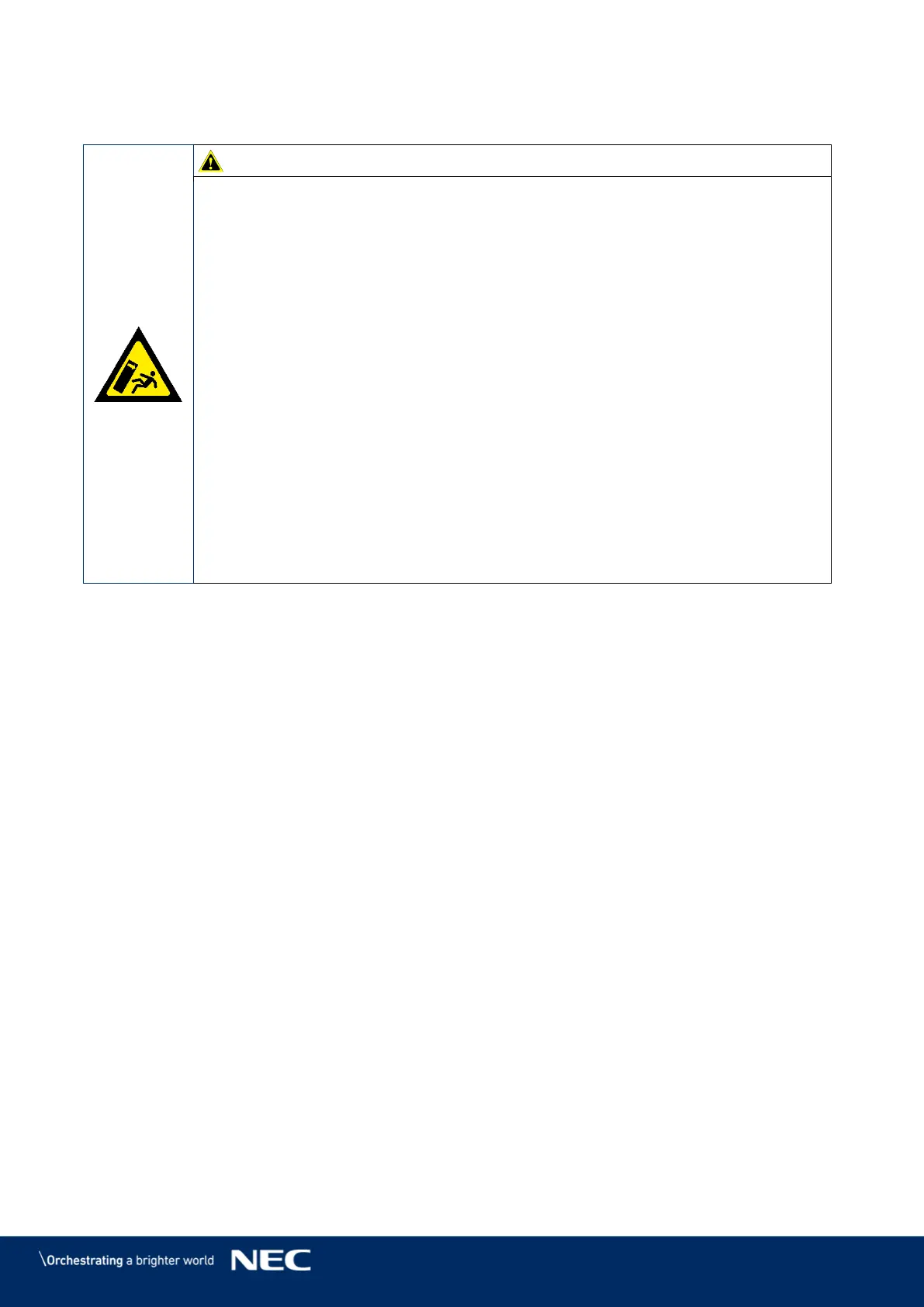Risk of personal injuries and product damage if the LED Poster falls down due to
improper installation.
Prior to mounting, inspect the installation location to ensure that the ceiling is
strong enough to support the weight of the unit and the mounting equipment
over time, against earthquakes, unexpected vibrations, and other external
forces. Not all walls or ceilings are capable of supporting the weight of the unit.
For information on the weight of the LED Poster, see 3.2 Specification.
Be sure the unit is mounted to a solid structure within the ceiling, such as a
support beam.
Secure the unit using bolts, spring lock washers, washer and nut.
Do not use wood screws or anchor screws for mounting. Choose installation
equipment, e.g. tools, screws and dowels, that are suitable for the wall
conditions and the weight of the LED Poster.
All additional fixation components and tools must be determined by a detailed
static calculation to ensure safe installation.
Do not use the eyebolts nor the safety wire to suspend the LED Poster. The LED
Poster must be properly installed.
Stability hazard:
The device may fall, causing serious personal injury or death. To prevent injury,
this device must be securely attached to the floor/wall in accordance with the
installation instructions.