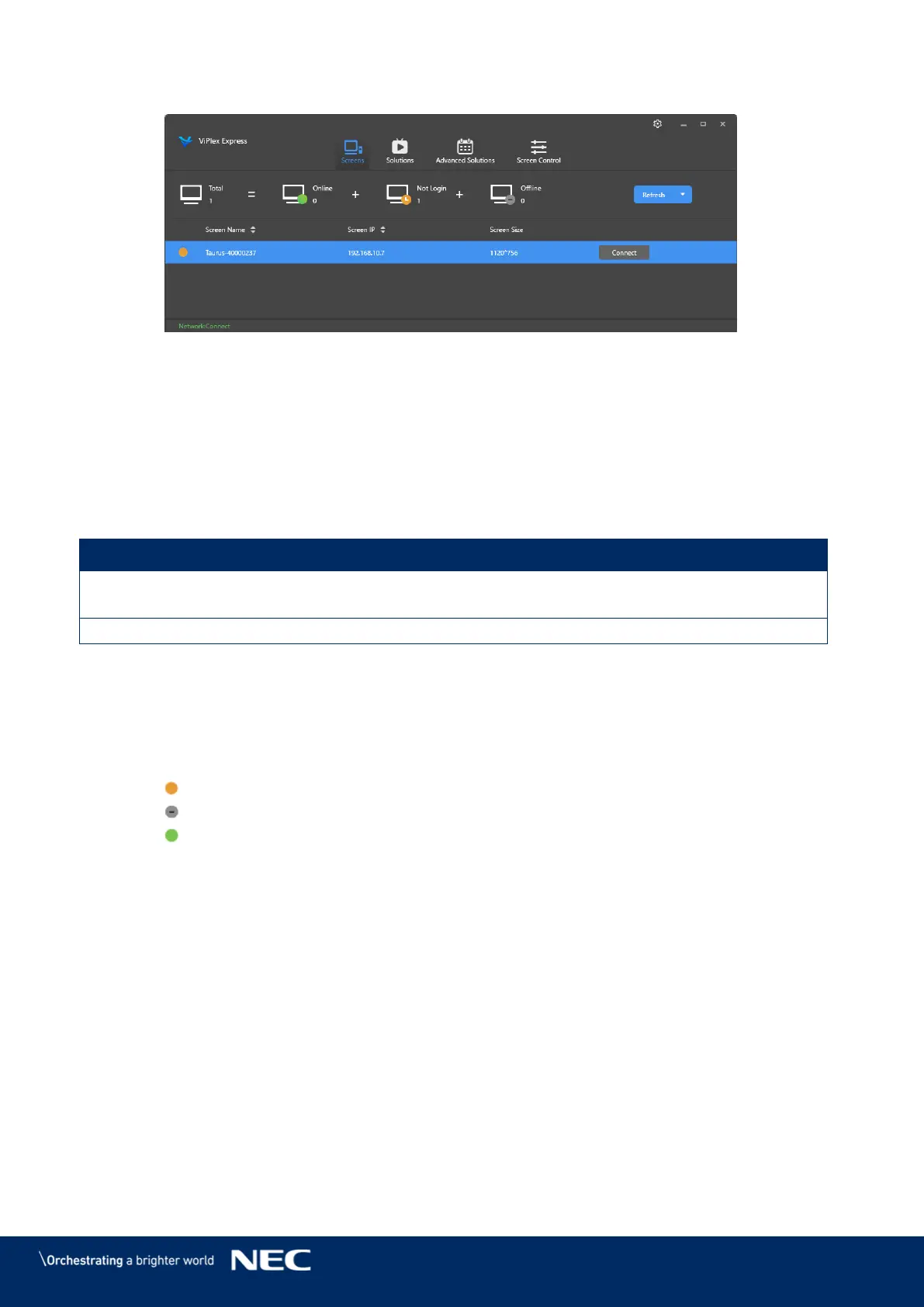© NEC Corporation 2019 32
Click the Connect button next to the screen information. Step 6)
Figure 11: Home Screen – Login Wireless LAN Connection
Enter the user name and the password and click the OK button. Step 7)
4.5
Login to LED Poster
Required Account Information for LED Poster
Table 13: Account Information for LED Poster
Connect LED Poster
Wireless LAN Access point
"AP" + the last 8 digits of the SN
For example: AP10000033
Login via ViPlex Handy 4.5.1
Connect the mobile device to the LED Poster products or external router. Step 1)
Start ViPlex Handy.
Step 2)
The system can automatically detect the LED Poster products and refresh Screen list.
Users can also slide down the Screen list to manually refresh the list.
The LED Poster is online and you can log into it.
The LED Poster is offline and you cannot log into it.
The login to the LED Poster is successful.
Click the Connect button behind the screen name. Step 3)
Enter username and password, click the Log In button. Step 4)
Select Ignore Once to keep the same password, or Change Password to change the
password.
The system saves the relevant user name and password of current screen automatically
after successful login.