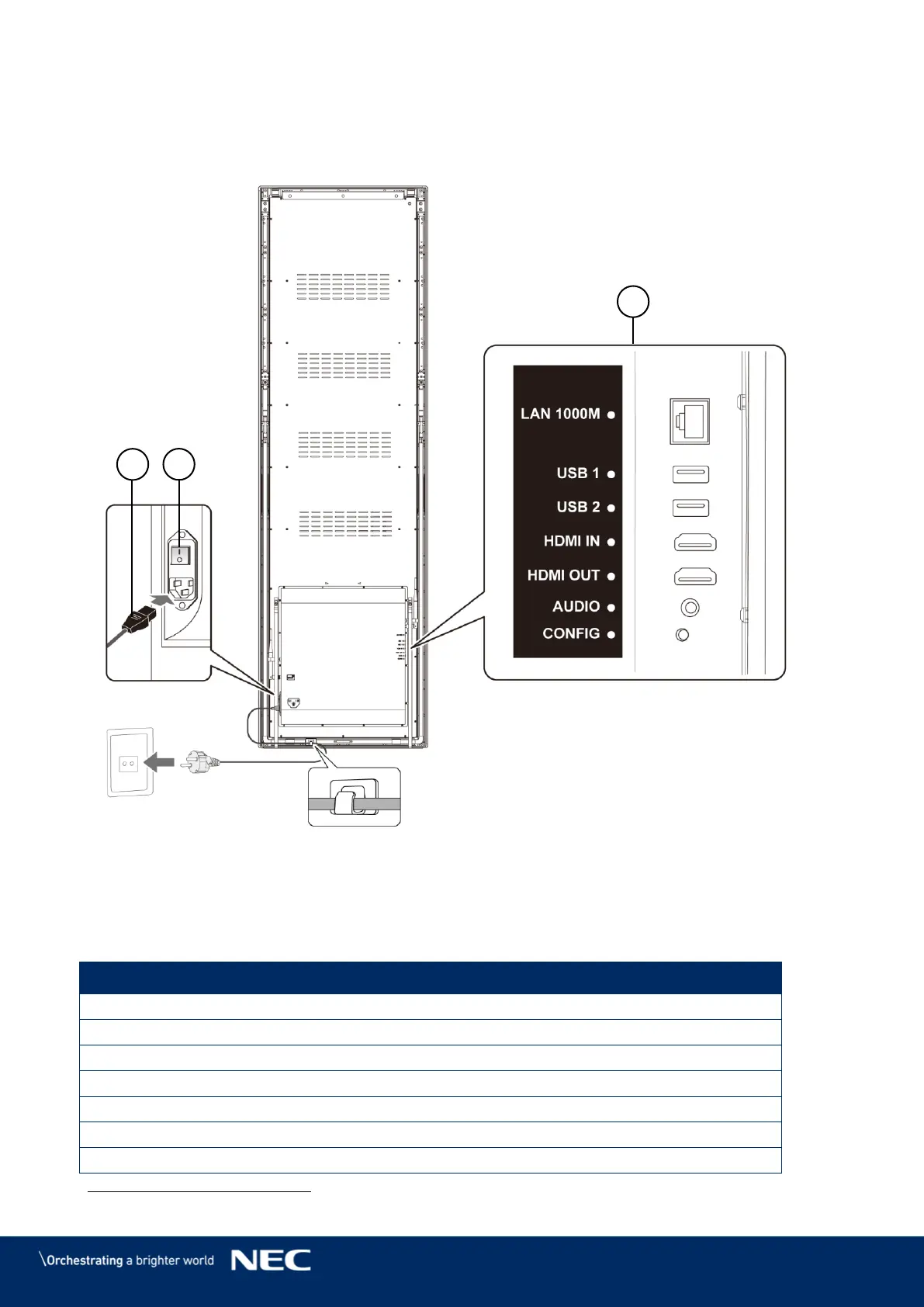© NEC Corporation 2019 25
4
GETTING STARTED
4.1
Wiring the LED Poster
Figure 4: Connections on the Back of the LED Poster
Input and output ports, see Table 10
Table 10: Input and Output Ports on LED Poster
USB devices such as USB storage device
USB devices such as USB storage device
HDMI video player or computer (HDMI) without HDCP
Multiple LED Posters that are daisy-chained have a limit to the number of connectible LED Posters.