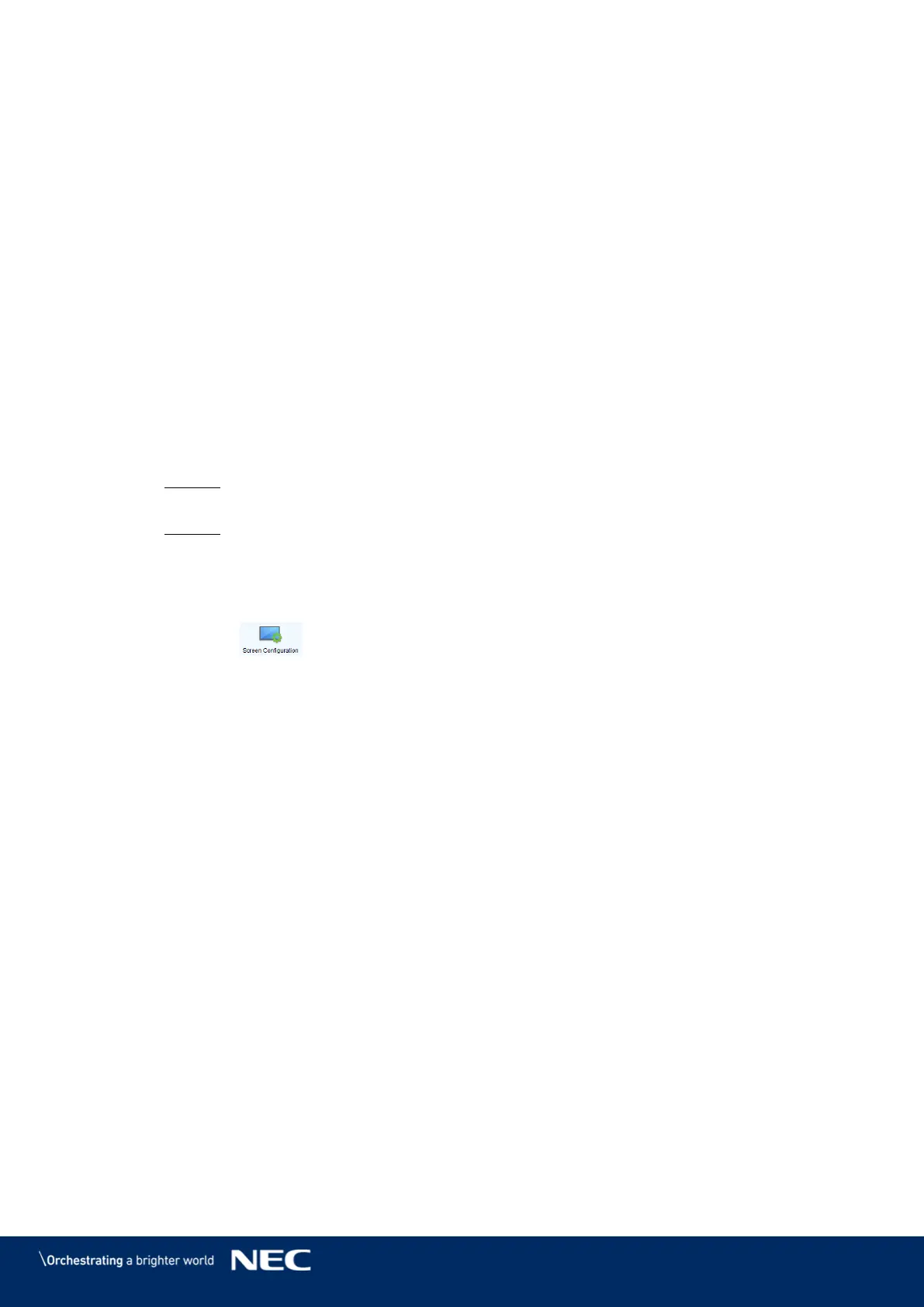© NEC Corporation 2019 34
4.6
Loading the Configuration File/Configure the Parameters
If the receiving card parameters are already configured, please skip this chapter and perform the
operations in 5.3.4.13 Configuring the Network via ViPlex Express.
Loading the Configuration File via ViPlex Handy (Android only) 4.6.1
Save the receiving card configuration file to mobile device. Step 1)
Log in to the LED Poster. Step 2)
Click screen name to enter the Screen management page. Step 3)
Select Screen Setting, Receiving card configuration to enter the Receiving card Step 4)
configuration page.
Select the receiving card configuration file and click the Send button. Step 5)
Loading the Configuration File via NovaLCT-Taurus 4.6.2
Start NovaLCT-Taurus. Step 1)
Select the System menu button, Search All Display. Step 2)
Result: The system displays the screen information list.
Click screen information and click Connect System. Step 3)
Result: The gray button on the page becomes normal.
Select User, Advanced login. Step 4)
Enter password and click the Login button. Step 5)
The default password is "admin".
Click the menu button to enter the Screen Config page. Step 6)
Confirm whether the local PC has the required receiving card configuration file. Step 7)
a) Yes: Perform Load Configuration File.
b) No: Please perform Manual Configuration.
Loading the Configuration File
Select Cascading scan board and Load Configuration File. Step 1)
Click the Browse button to choose a configuration file from the local PC. Step 2)
Click the Next button to load the configuration file. Step 3)
Manual Configuration
Select Cascading scan board and click the Next button. Step 1)
Configure the receiving card parameters based on your actual conditions. Step 2)
Click the Send To HW button. Step 3)
Set the parameters based on your actual conditions and click the Send button. Step 4)
Adjust parameters until the screen displays normally. Click the Save to Screen Step 5)
button.
(Optional) Click the Save Config File button to back up the receiving card Step 6)
configuration file to the local PC.