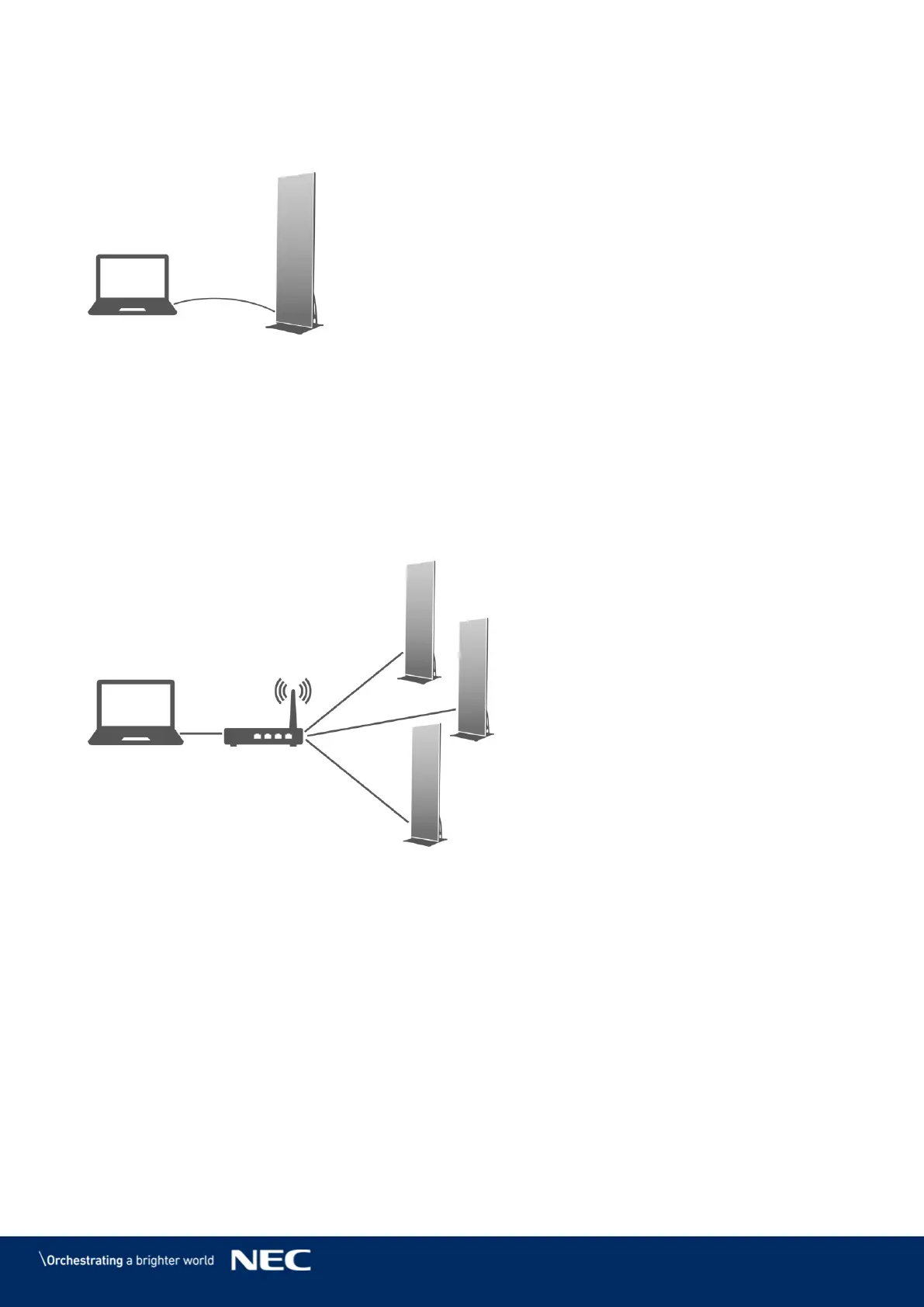© NEC Corporation 2019 29
Connecting via Ethernet Cable 4.4.1
Users can access the LED Poster directly when it is connected via the Ethernet cable.
Figure 6: Network Diagram – Connection with Ethernet Cable
Configuring via ViPlex Express
Log in to the LED Poster (see 4.5). Step 1)
Select Screen control, Network configuration.
Step 2)
Turn off DHCP and set static IP address for the LED Poster. Step 3)
Connecting via Local Area Network (LAN) 4.4.2
Users can access the LED Poster through LAN when it is connected via LAN. In this case there is
no need for any configurations.
Figure 7: Network Diagram – Connection via LAN