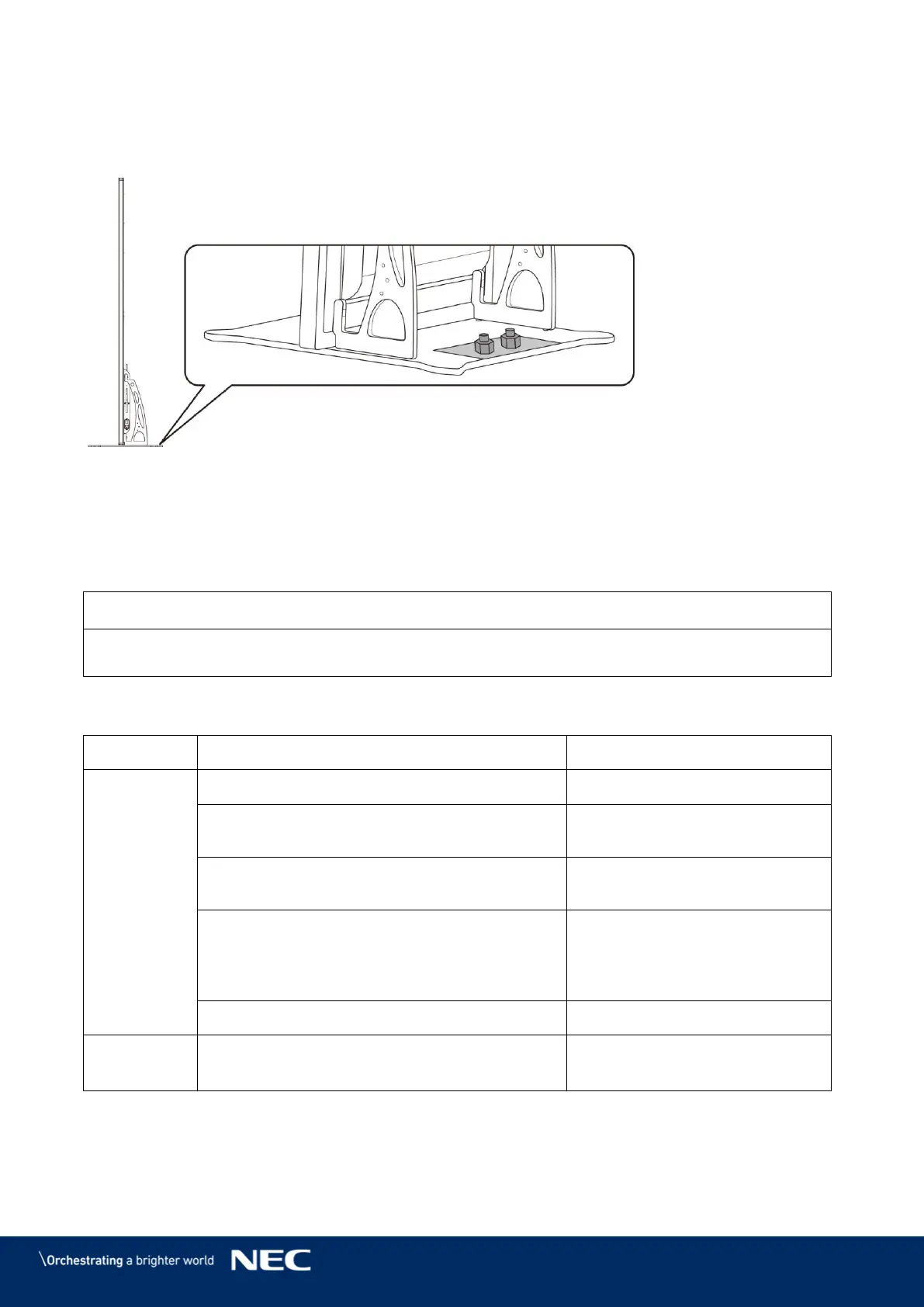© NEC Corporation 2019 19
Preventing Tipping – Using Anchor Bolts 3.2.2
To prevent the LED Poster from tipping over with the pedestal stand, you can also bolt the
pedestal stand to the floor with commercially available anchor bolts.
Figure 2: LED Poster Bolted to the Floor
3.3
Wall Mounting
Prerequisites
Ladder/ elevated working platform
Tools for mounting (e.g. hammer, screwdriver,
Allen key, jaw spanner)
Drilling equipment (e.g. drilling machine and
fitting attachment/head)
depending on mounting surface,
wall material/ condition
Mounting material (screws, dowels etc.)
depending on
weight of LED Poster
mounting surface, wall
material/condition
Measurement tools (e.g. rule, spirit level)
Wall mount bracket
2 Wall mount bracket fixing screws
Before attaching the LED Poster to the wall, carefully 3.1.2 Information on Wall Mounting and
Hanging Mounting.