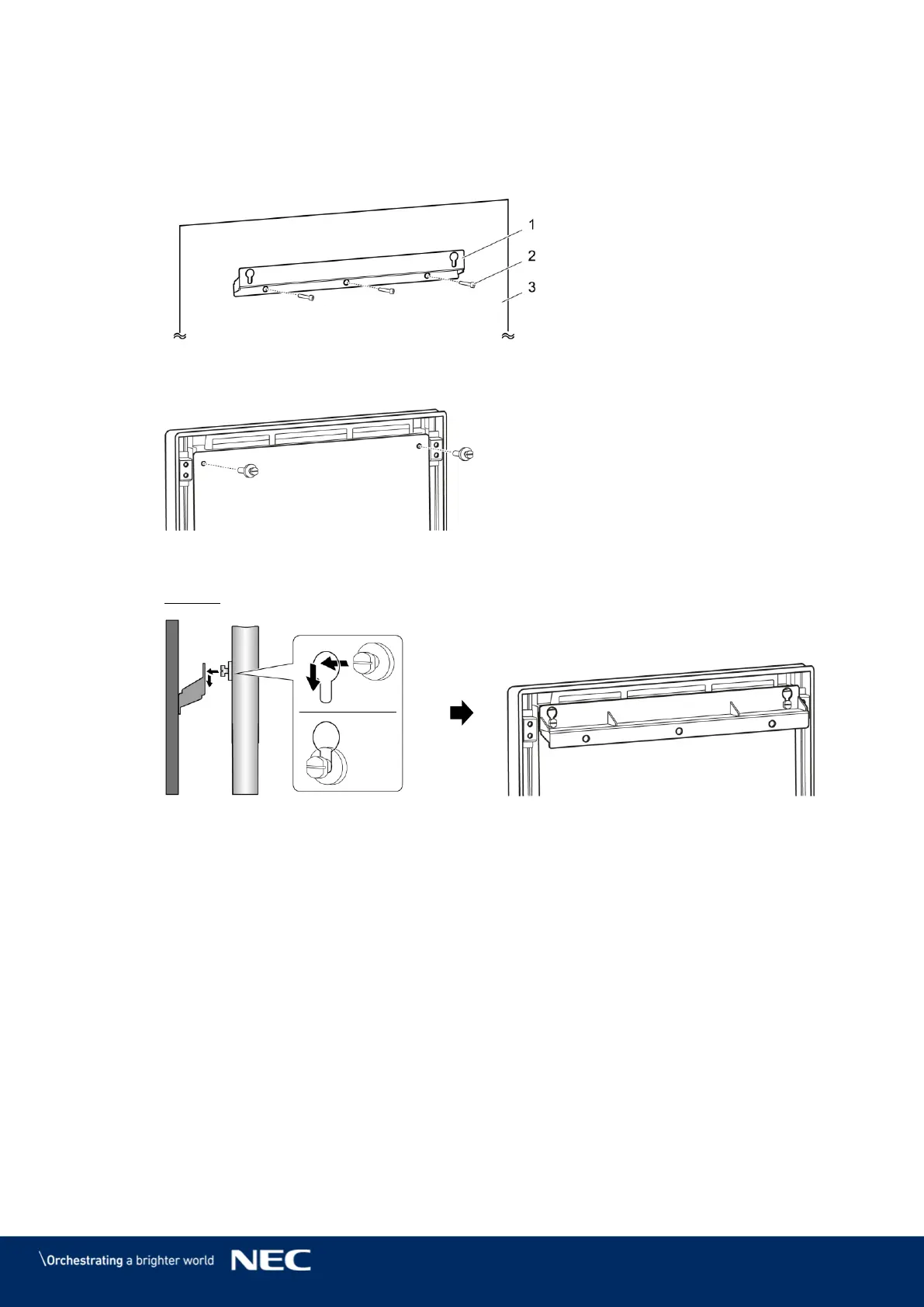© NEC Corporation 2019 20
How to do it
Mount the wall mount bracket (1) to the wall (3) at the desired position.
Step 1)
Keep the size and weight of the LED Poster in mind. Use suitable screws (2) and
anchors.
Attach the two wall mount screws to the LED Poster. Step 2)
The tightening torque range is 275 – 314 N·cm.
Hook the LED Poster onto the wall mount bracket through the keyhole suspension and Step 3)
lower the LED Poster carefully.
Result: The LED Poster is mounted on the wall.