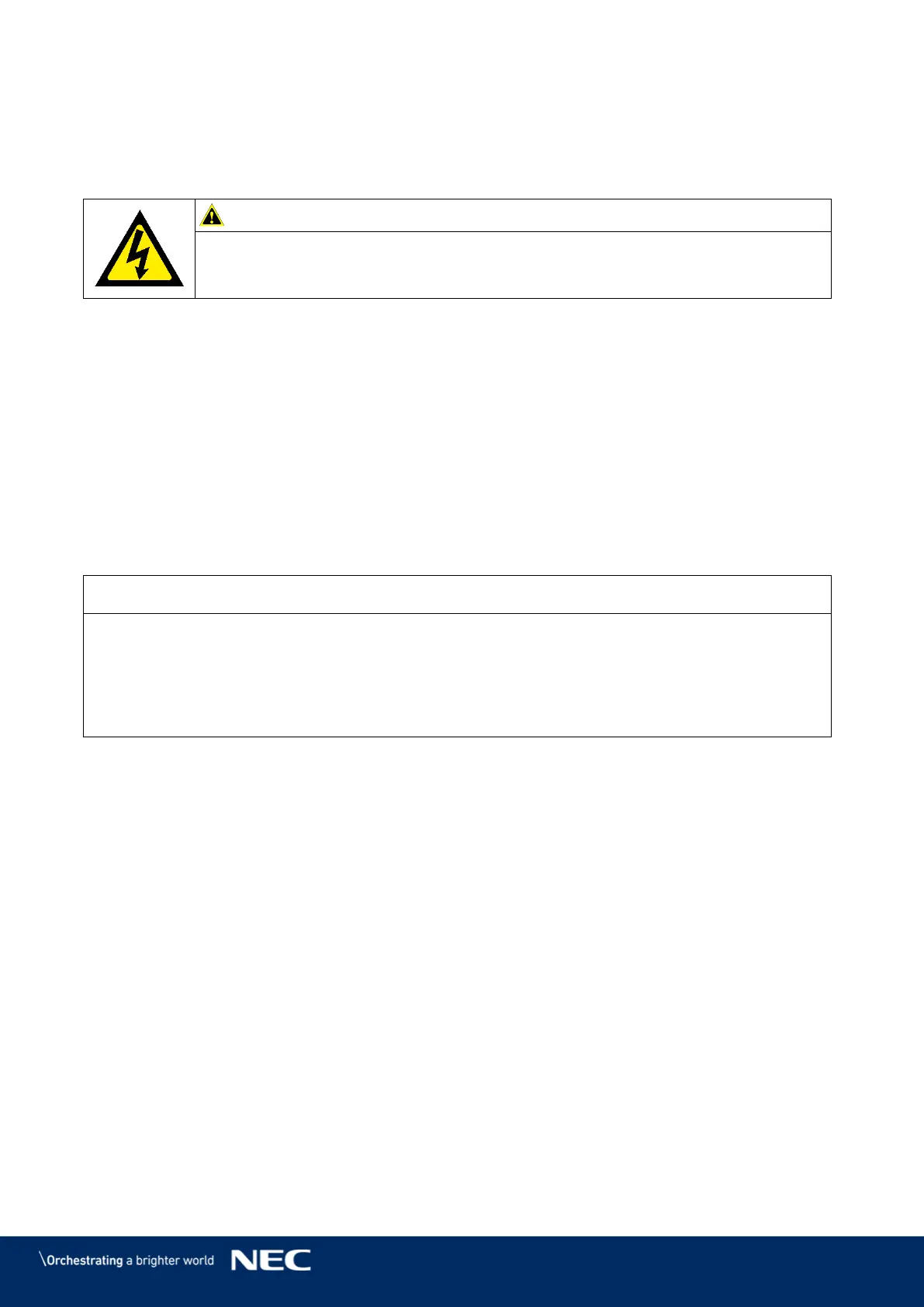© NEC Corporation 2019 70
6
MAINTENANCE
6.1
Routine Maintenance
Regular use
After you put the LED Wall into use, use it 25–30 h and 5-times a month so the LED Wall stays dry
and delivers a stable performance.
Regular checks
Periodically check for loose screws, gaps, distortions, or other problems that may occur with
the mounting equipment. If a problem is detected, please refer to qualified personnel for
service.
Regularly check the mounting location for signs of damage or weakness that may occur over
time.
6.2
Regular Cleaning
Clean the unit only with materials or chemicals that are inert, nonabrasive, noncorrosive and
non-marking. Consult the manufacturer for further advice should any doubts exist regarding
any cleaning procedure.
Clean the components of the LED Wall very carefully to avoid damaging the surfaces. Do not
alter the cleaning procedure above, otherwise pixels or Pixel cards can be permanently
damaged.
Under normal conditions the recommended cleaning interval of the LED poster is every six
months.
Before cleaning:
Cut off the electricity power.
Lock electric power supply against re-closure.
If the cabinets are still warm from their latest usage, you shall wait with cleaning until they are
completely cooled down.
Cleaning:
Blow-dry only the front of the cabinets with compressed air and only with large distance.
At least once a year: Clean the ventilation holes at the rear side of the cabinet to remove dirt
and dust.
Risk of electric shock.
Always disconnect the LED Poster from the power outlet before performing any
maintenance work.