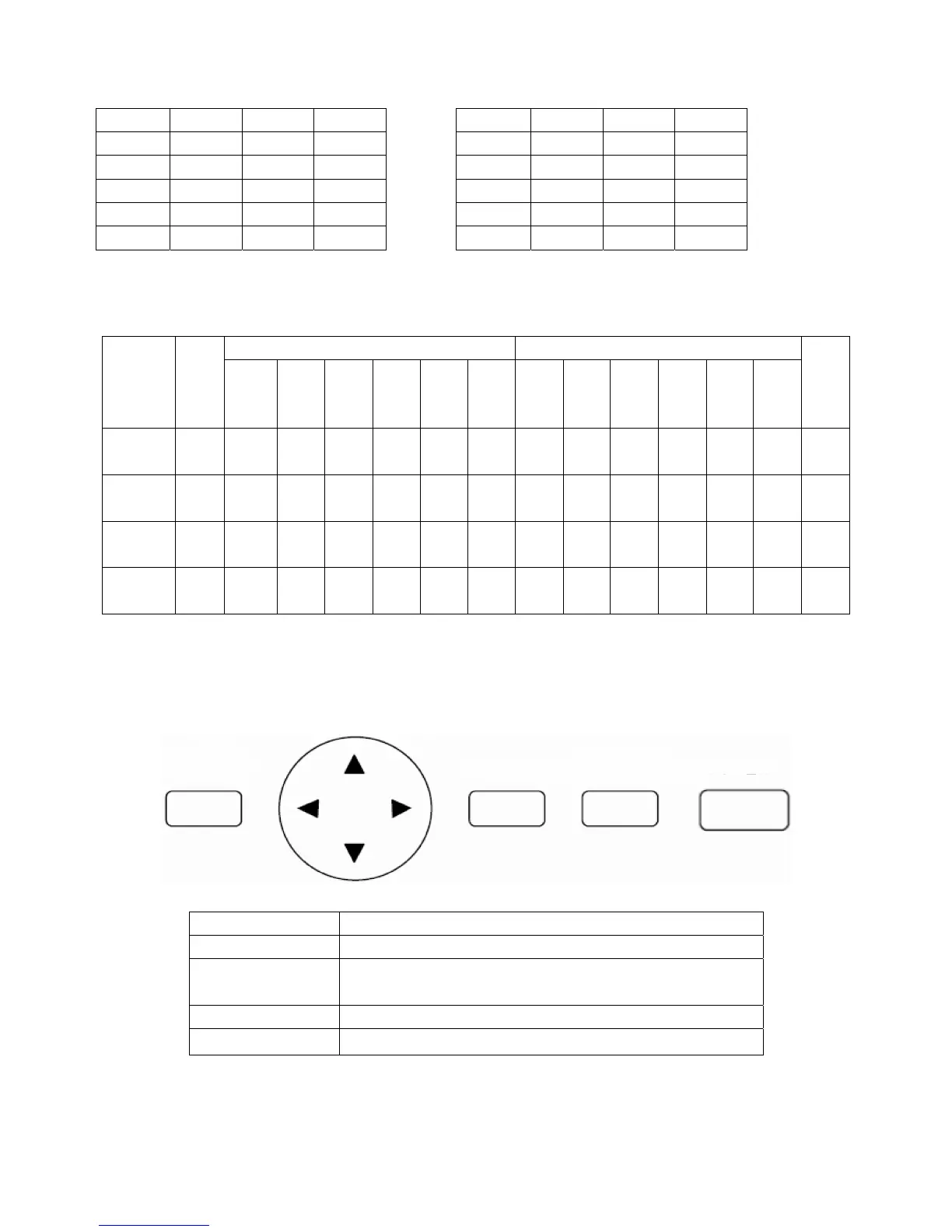4-2
For SEC panel (LTM220M1-L01 LLB SZ SEC) For LG panel (LM220WE1-TLP1 GZ LGD)
4.6 Reference Signal Timing
Horizontal Vertical
Timing
Dot
Clock
(MHz)
Freq.
(KHz)
Total Active Pulse Back Front
Freq.
(Hz)
Total Active Pulse Back Front
HS,VS
CVT
1680x1050
119.00 64.67 1840 1680 32 80 48 59.88 1080 1080 6 21 3 P,N
CVT
1680x1050
146.25 65.29 2240 1680 176 280 104 59.95 1089 1050 6 30 3 N,P
CVT
1680x1050
187.00 82.31 2272 1680 176 296 120 74.89 1099 1050 6 40 3 N,P
CVT
1680x1050
214.75 93.86 2288 1680 176 304 128 84.94 1105 1050 6 46 3 N,P
4.7 Basic Operation
Key Function
Menu
Enter OSD, Exit OSD, Exit sub menu.
Direction Key
Control: Move the cursor and select control items.
Adjust: Change the value of each function
Select
Operating of auto adjust and reset / Input signal select
Reset/DV Mode
Reset the selected item (Open reset warning before reset)
R G B
9300 215 230 255
8200 225 233 255
7500 235 243 255
6500 247 255 247
5000 255 247 203
R G B
9300 223 229 253
8200 229 234 252
7500 240 243 251
6500 252 249 228
5000 255 235 187
Direction Key
Menu Select Reset/DV Mode Power