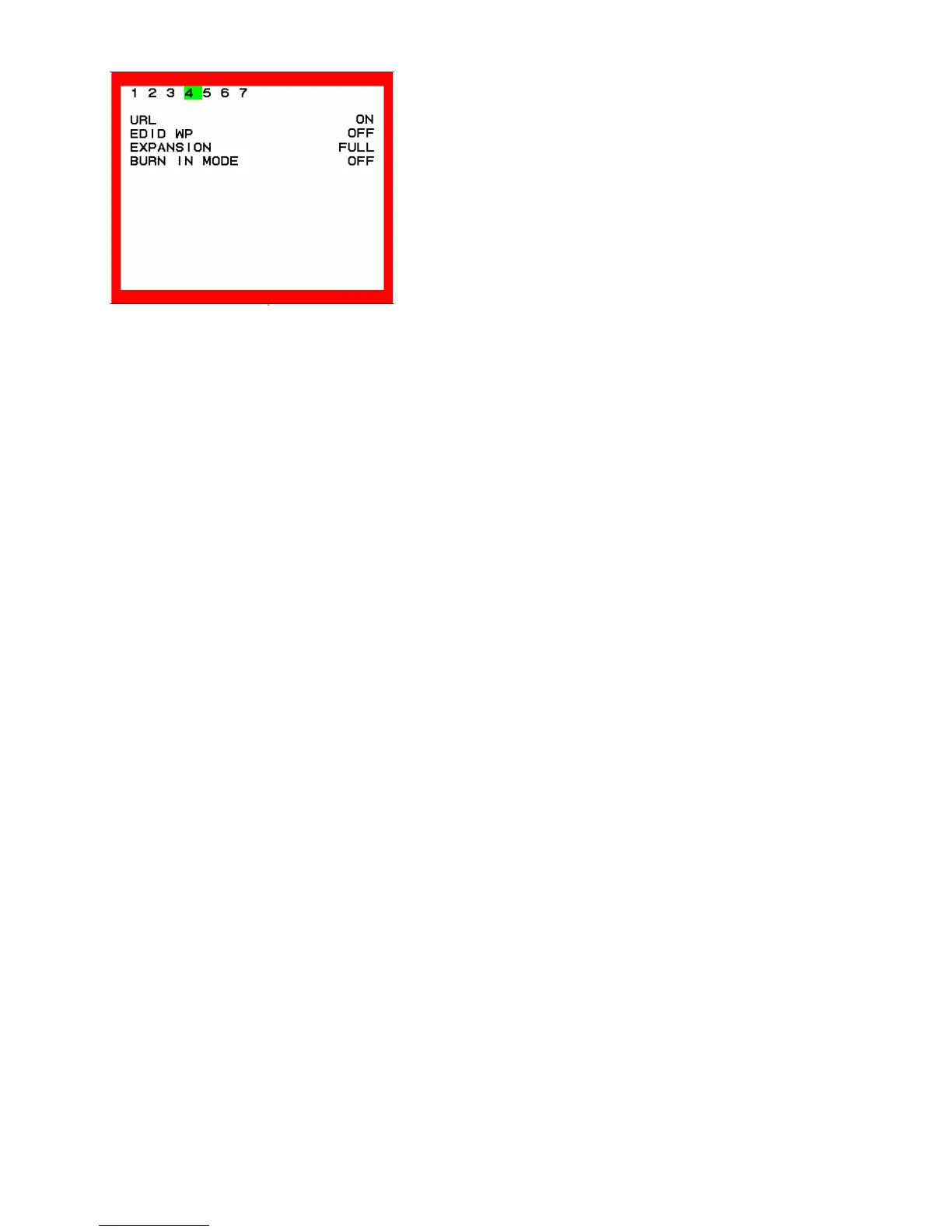4-6
URL
URL display switch function
URL is “WWW.NECDISPLAYSOLUTIONS.COM”
ON: Show URL in information menu
OFF: Not show URL
INIT: OFF
EDID Write Protect
EDID write protect switch function
ON: protect (Can’t write EDID data)
OFF: no protect (Can write EDID data)
INIT: ON
Expansion
This function is select expansion value of initial setting (reset value)
FULL: expansion value return to FULL when proceed reset function
ASPECT: expansion value return to ASPECT when proceed reset function
INIT: FULL
Burn in mode
ON: enter burn in mode when power on with no signal condition.
OFF: disable
INIT: OFF
Burn in mode
This function is aging for manufacture.
This mode needs keep by AC/DC power off/on condition or signal change
This mode needs turn off by factory preset,
ON: enter burn in mode when power on with no signal condition.
OFF: disable
INIT: OFF