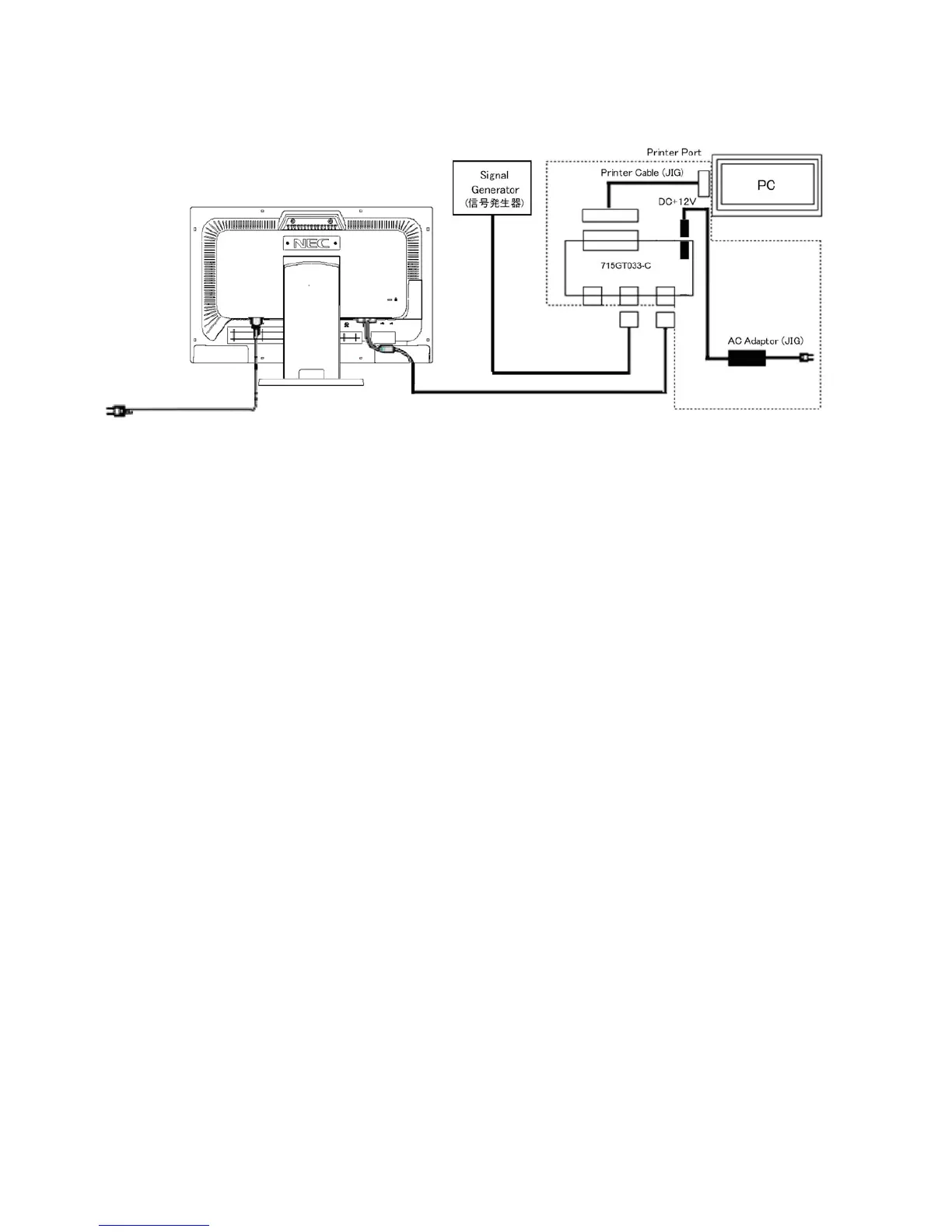6-6
6.2 OSD "MONITOR INFORMATION" for Serial Number
6.2.1 System Connection
This system should be connected as shown below.
6.2.2 Input Signal
VESA 1680×1050 (60Hz) All White
6.2.3 Program
TOOL_Monitor_Information_2 is copied onto an arbitrary folder.
1. PORT95NT.EXE
2. NECWB_6.1.11.16.exe
OS: Windows XP
6.2.4 Operation Steps
1) At first, your PC must install "PORT95NT.exe”.
2) Then run the file of “NECWB_6.1.11.16.exe”.