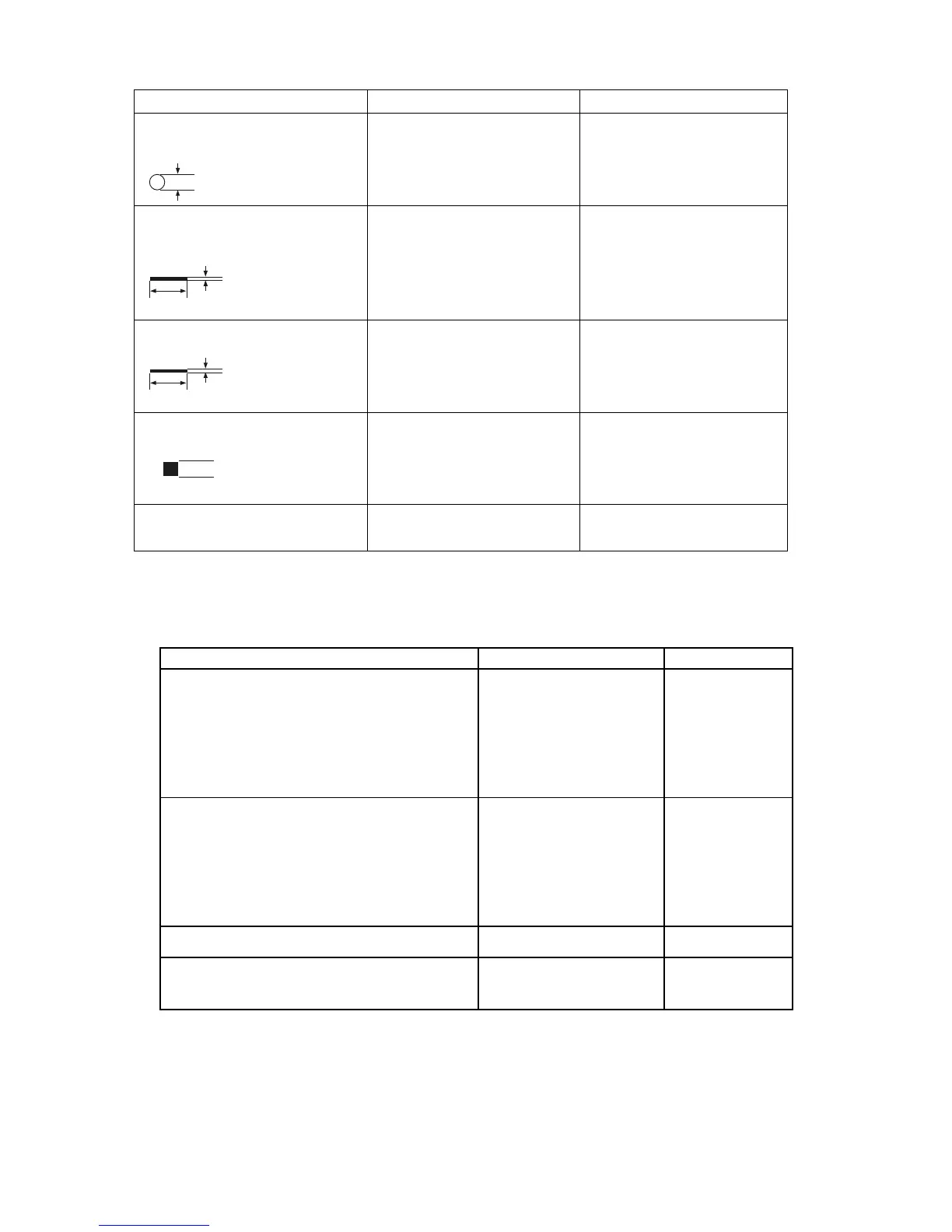5-5
5.7 Visual Inspection
Defect Type Count (mm) Reject (mm)
Dark / bright spot *1
(foreign material, Stain, Dust)
D
D ≤ 0.5
N ≤ 4
*Viewing distance: 30 cm
D > 0.5
N > 4
Bright line (light lint), or
dark line (dark line / hair)
W
L
W ≤ 0.08
L ≤ 2.0
N ≤ 4
W > 0.08
L > 2.0
N > 4
Polarizer scratch
W
L
W ≤ 0.1
L ≤ 5.0
N ≤ 3
W > 0.1
L > 5.0
N > 3
Polarizer dent / bubble
D
D ≤ 0.8
N ≤ 3
D > 0.8
N > 3
Maximum allowable
Number of defects
N ≤ 5
N > 5
[D: diameter, W: width, L: length, N: count]
*1: Translucent edge is ignored in measuring the diameter of spot.
5.8 Electrical Inspection
Defect Type Accept Reject
Bright dot (Fig. 1)
Random
Two Adjacent
Three Adjacent
N <= 2
N <= 1
N <= 0
N > 2
N > 1
N > 0
Dark dot (Fig. 2)
Random
Two Adjacent
Three Adjacent
N <= 5
N <= 1
N <= 0
N > 5
N > 1
N > 0
Maximum allowable number of dot defect N <= 5 N > 5
Minimum distance between defects, (Fig. 3)
bright dot – to – bright dot
dark dot - to - dark dot
L >= 15mm
L >= 5mm
L < 15mm
L < 5mm
[L: length, N: count]