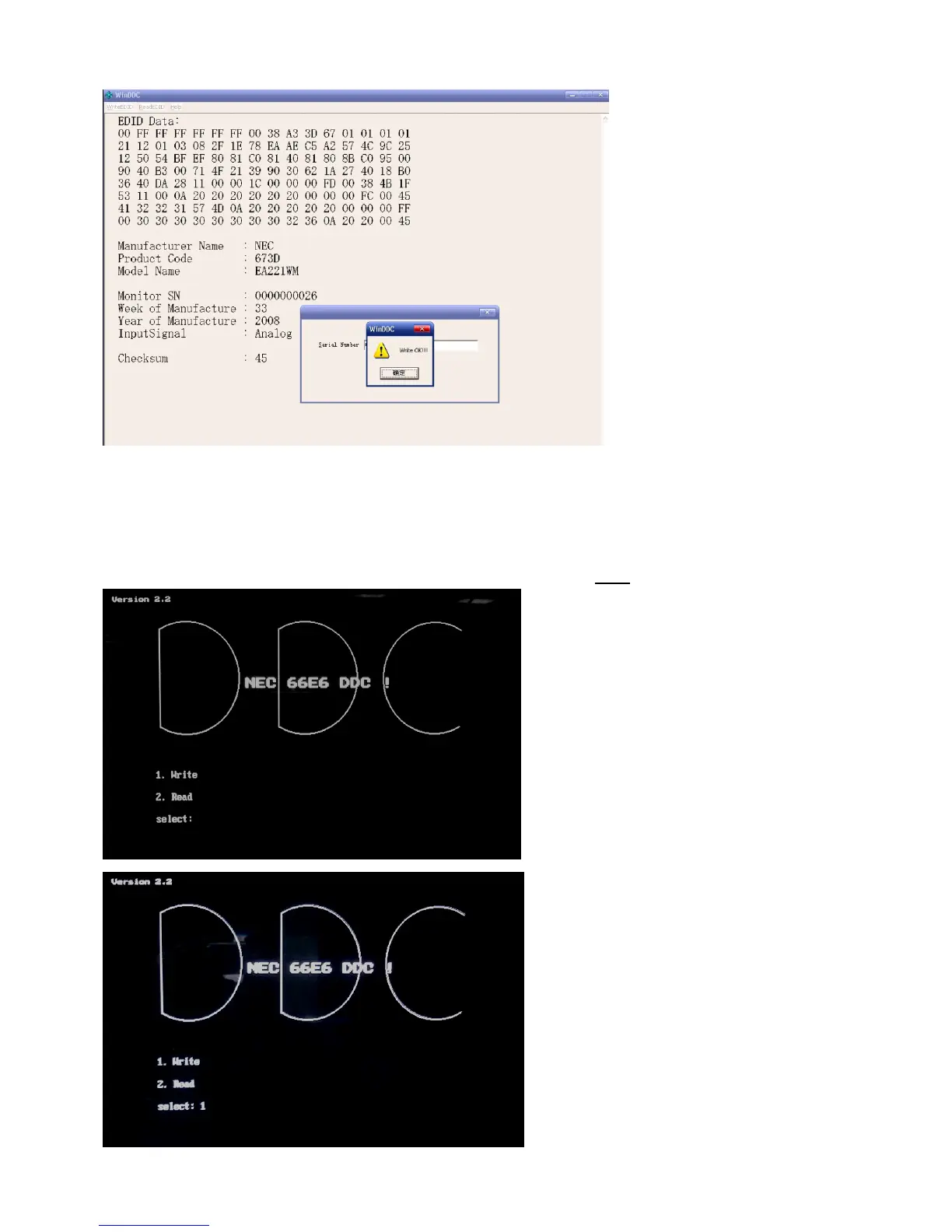6-3
4. When the screen as shown below appears, enter the Serial Number what you want and press [OK] button.
5. Quit the system of WinDDC.exe, and the analog part of EDID is just finished.
6.1.4.2 EDID Data Inspection and Writing to the DVI Connector (Digital)
1) Connect the EDID data writing unit with jigs, etc. (Refer to the DVI connector connection figure)
2) Select the digital part of EDID, and Start the service tool with file DDCNMV.EXE
3) When the screen as shown below appears, enter the “1” and press the [Enter
] button.