
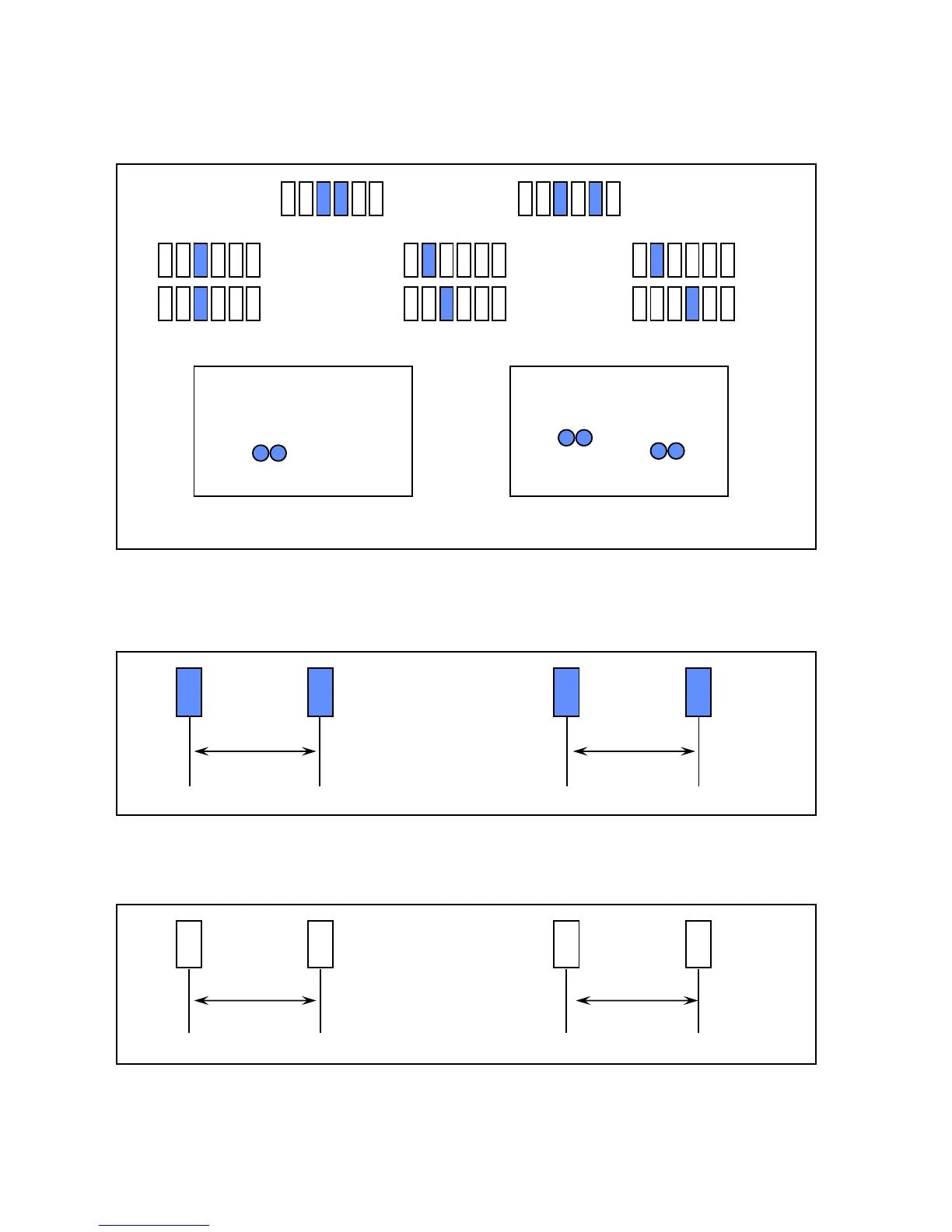
Do you have a question about the NEC Multi Sync EA221WM and is the answer not in the manual?
| Screen Size | 22 inches |
|---|---|
| Resolution | 1680 x 1050 |
| Panel Type | TN |
| Brightness | 250 cd/m² |
| Contrast Ratio | 1000:1 |
| Response Time | 5 ms |
| Viewing Angle (Horizontal) | 170° |
| Viewing Angle (Vertical) | 160° |
| Aspect Ratio | 16:10 |
| Height Adjustment | Yes |
| Connectivity | VGA, DVI-D |
| Built-in Speakers | Yes |
| Power Consumption | 1W (standby) |
Guides users through diagnosing and resolving issues related to the monitor not powering on.
Provides steps to troubleshoot and fix problems where the monitor displays no video with an orange LED indicator.
Offers solutions for when the monitor has no display despite the green LED indicator being lit.
Addresses common display issues like image overlap, focus problems, and flickering, offering diagnostic steps.
Details troubleshooting procedures for issues related to incorrect or absent screen brightness.
Provides guidance on diagnosing and resolving color reproduction problems and white balance issues.
Guides users on identifying and fixing display issues characterized by lines or block patterns.
Covers troubleshooting for partial color issues and uneven screen brightness distribution.
Explains how to identify and resolve display defects related to individual bright or dark pixels.
Guides on writing Extended Display Identification Data (EDID) for proper monitor communication.
Explains how to write the serial number into the monitor's OSD information.











