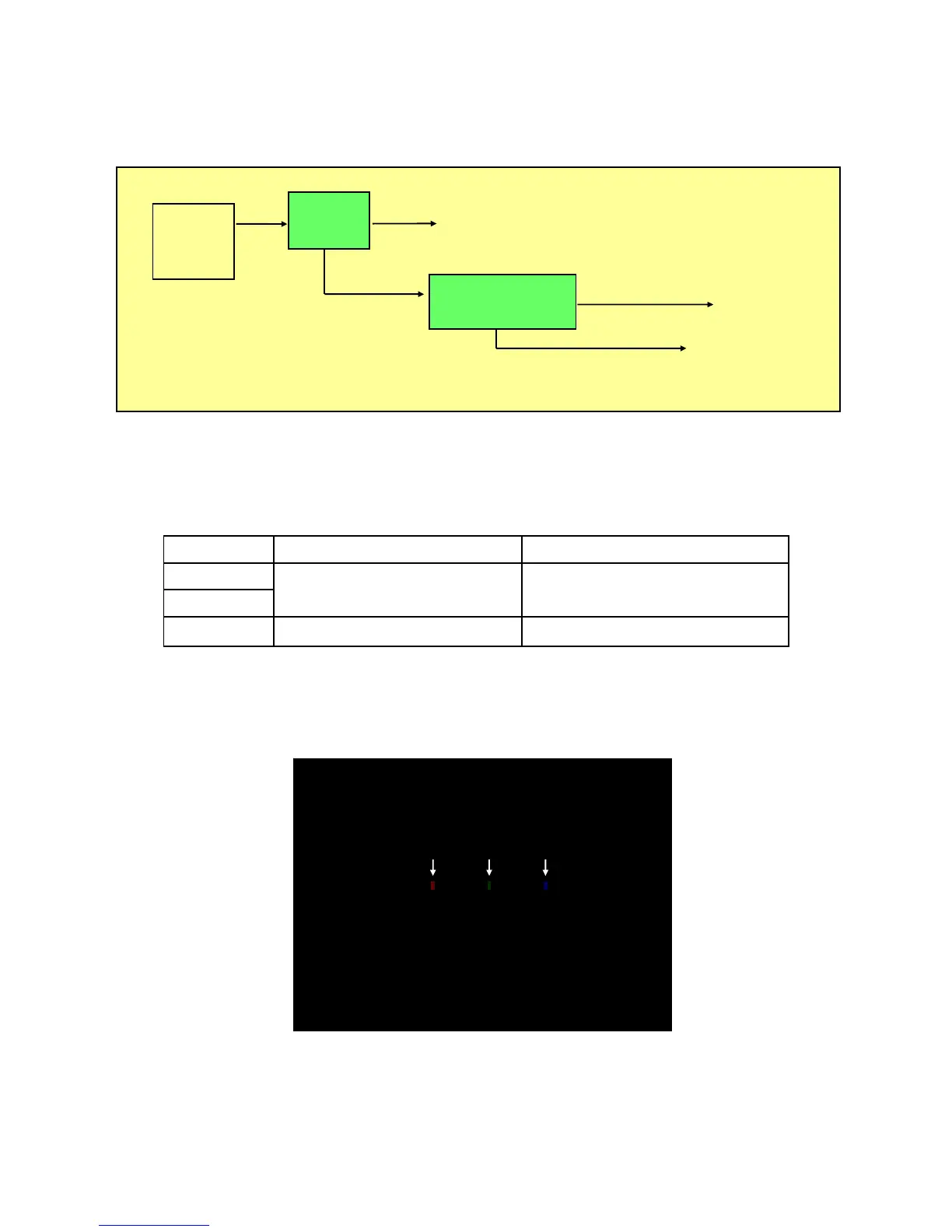5-6
Fig. 1 Bright Dot Defect Definition
【Bright Dot Definition】
-. Judge the bright dot
``
-. Criteria for bright dot defect
*. Judge the bright dot as its brightness itself.
Color Good NG
Red
Green
Brightness ≤ 18/64 Gray
Brightness >18/64 Gray
Blue Brightness ≤ 28/64 Gray
Brightness >28/64 Gray
-. All bright dot defect must be judged at black pattern
*. Judge the bright dot compare to each criteria of color’s brightness.
Dot
Detect
Check
Size
1st
Dot defect count
Check each
brightness