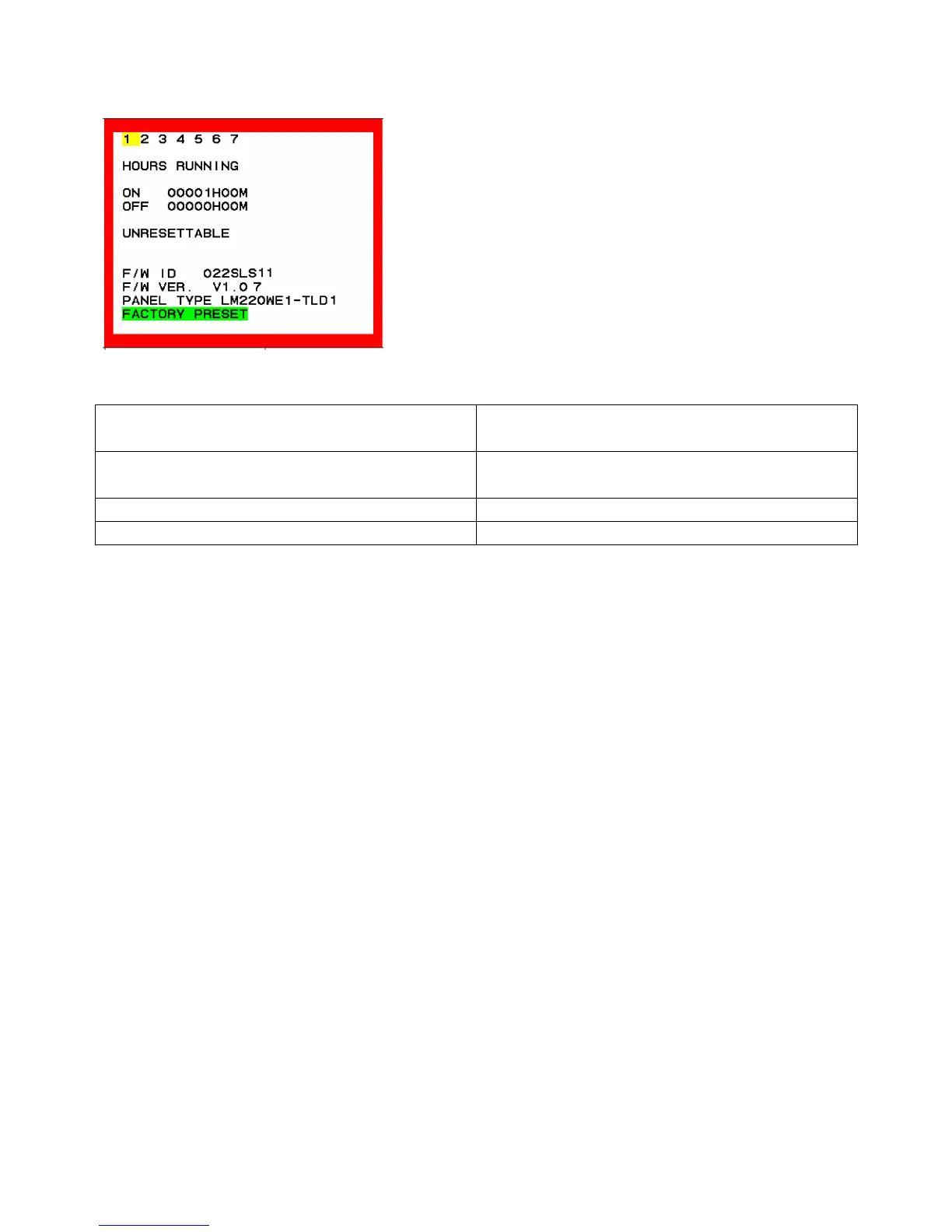4-4
4.8.3 Factory mode Explanations
HOURS RUNNING
Show running time
Resettable ON
Back light ON Time.
This value can reset by Factory reset.
Resettable OFF
Power Save + Soft OFF time.
This value can reset by Factory reset.
UnResettable ON Back light ON Time.
UnResettable OFF
Power Save + Soft OFF time.
All timers shall be counted up every 5 minutes and count up to 99999H55M after that all timers keep 99999H55M.
Do not reset to 00000H00M after 99999H55M.
F/W ID: Firmware type number
F/W Ver.: Firmware version
Panel Type: display use panel name
Factory Preset
This function is initializing of below value.
Factory Preset value of Advanced Menu
Hours running Reset table ON
Hours running Reset table OFF
Auto Adjust Counter
Auto Contrast Counter
OSD Lock Out
All port signal dependent items
Carbon Saving values