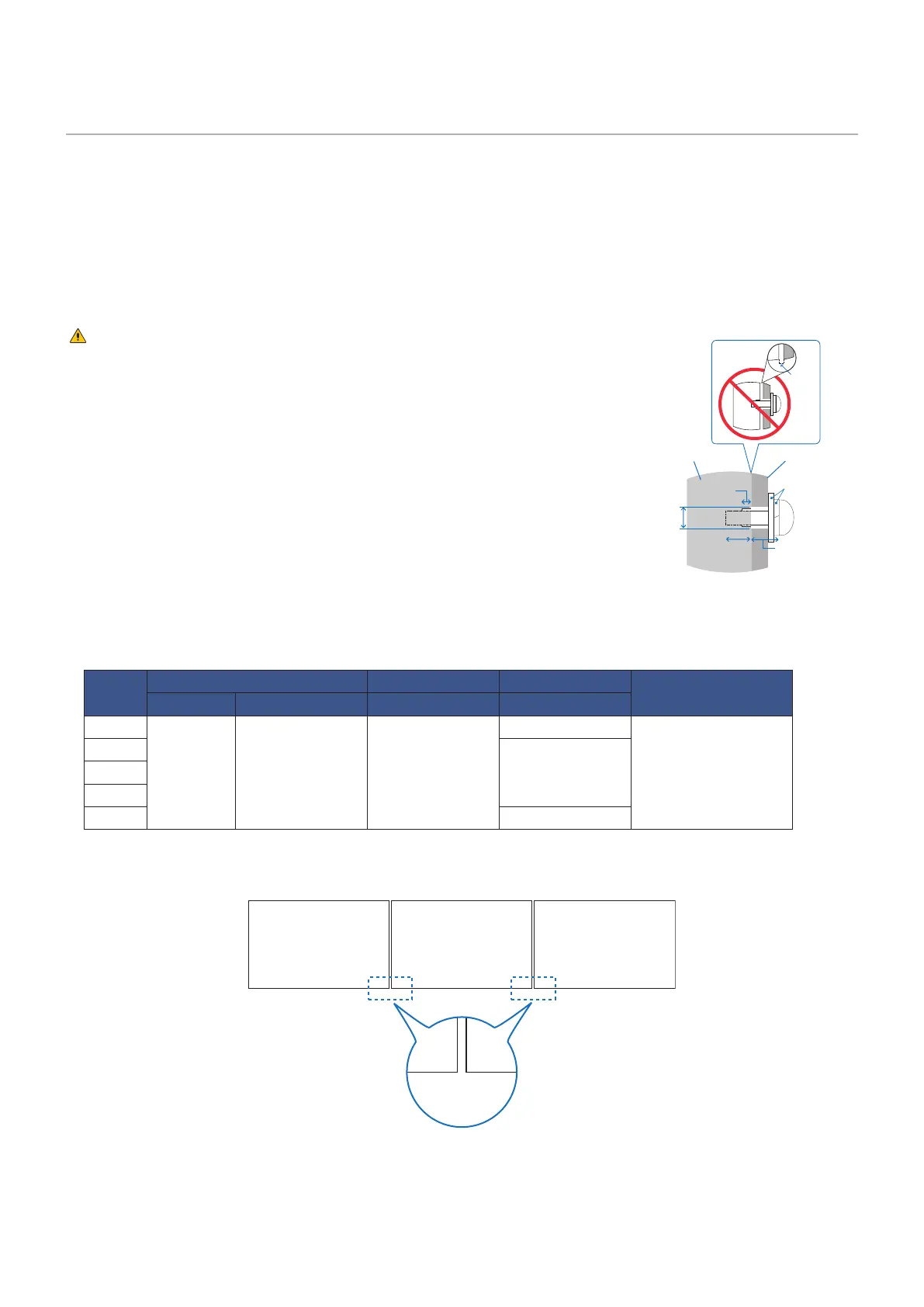English - 14
Mounting (for Trained Installers)
Carefully inspect the location where the unit is to be mounted. Not all walls or ceilings are capable of supporting the weight of
the monitor.
Theweightofthismonitorisprovidedinthespecications.
The product warranty does not cover damage caused by improper installation, re-modeling, or natural disasters.
Failure to comply with these recommendations could result in voiding the warranty.
Pay attention not to obstruct the air vents with the mounting brackets.
Mounting bracket
WARNING: Please refer to the "Important Information" section.
• When using commercially-available mounting brackets, make sure that they
comply with the VESA Flat Display Mounting Interface Standard (FDMI).
• Check that the surface where the brackets will be attached is strong enough.
• Choose commercially-available mounting brackets strong enough to support the
weight of the monitor.
• Prior to mounting, inspect the installation location to ensure that it is strong
enough to guaranty safety.
• Pay attention not to obstruct part of the air vents of the monitor with the brackets.
• For detailed information, refer to the instructions included with the mounting
equipment.
• There are 4 installation holes on the back. Mount the monitor evenly at the four
locations.
(See “Mounting on Walls or Ceilings” for recommended installation examples.)
• Usescrewsofthesizesmentionedbelowtoxthebracketstothemonitor.Tightenthescrewssecurely.
Screw Size Bracket Hole No Thread
Recommended Fasten
Force
(A) (B) (C) (D)
E328
M6 13-15 mm ≤Ø8.5mm
2.3 mm
390-520 N•cm
E438
4 mmE498
E558
E658 4.5 mm
NOTE Whenusedinavideowallcongurationforalongtime,aslightexpansionofthemonitorsmayhappendueto
temperature changes. It is recommended that a gap of over one millimeter is kept between adjacent monitor
edges.
> 1.0 mm
Screw (A)
Monitor
Diameter (C)
Gap
Washers
Mounting
bracket
No thread (D)
Thickness of
the bracket
and washers
(B)