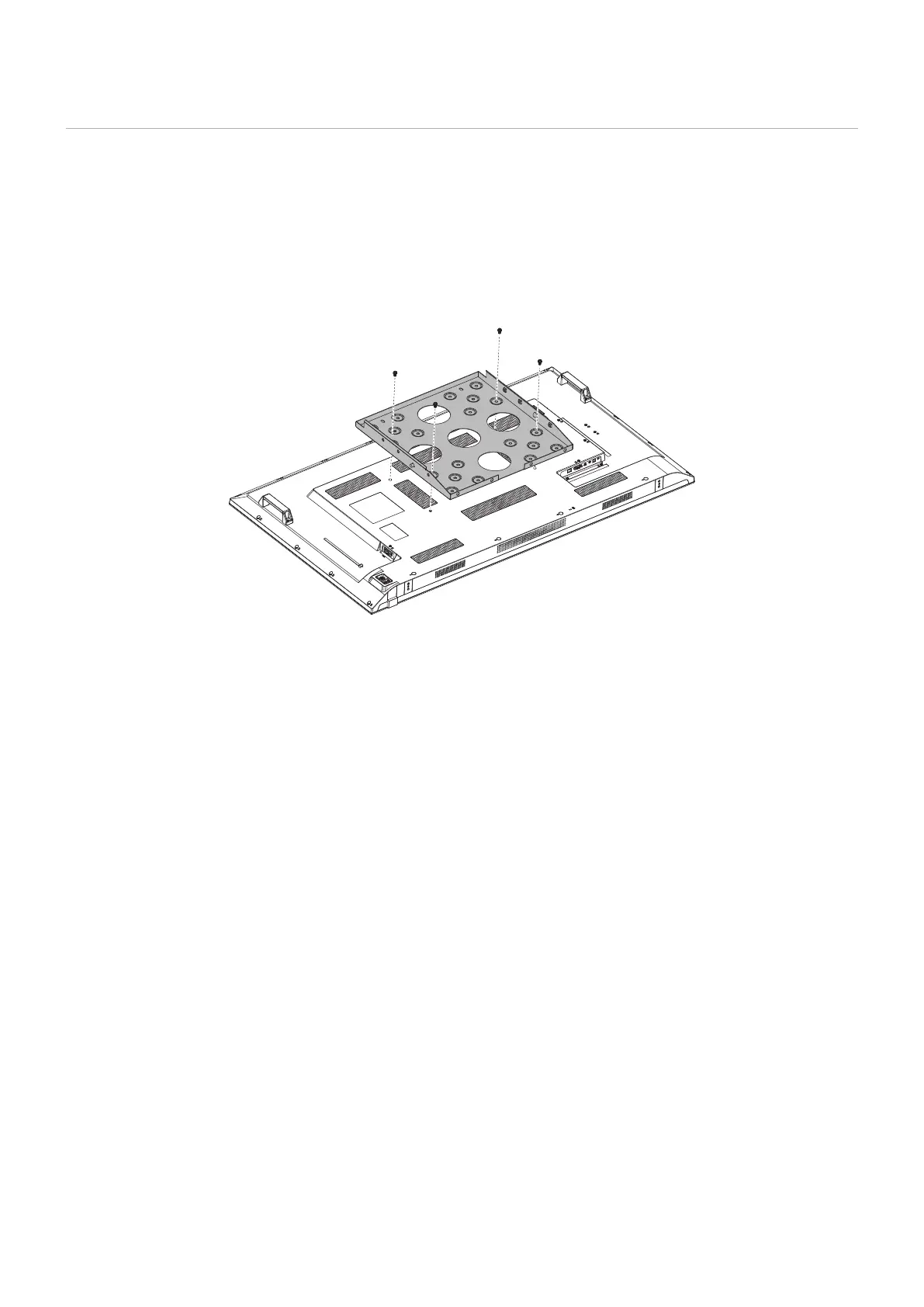English - 19
Attaching Mounting Accessories
The monitor is designed for use with the VESA mounting system.
Mounting accessories can be attached with the monitor in the face down position.
ToavoidscratchingtheLCDpanel,alwaysplaceasoftcloth,suchasablanketthatislargerthanthemonitor’sscreenarea,on
the table before laying the monitor face down.
Make sure there is nothing on the table that can damage the monitor.
NOTE Priortoinstallation,placethemonitorfacedownonaatevensurfacethatislargerthanthemonitorscreen.
Use a sturdy table that can easily support the weight of the monitor.
NOTE For use only with GS approved wall mount bracket.